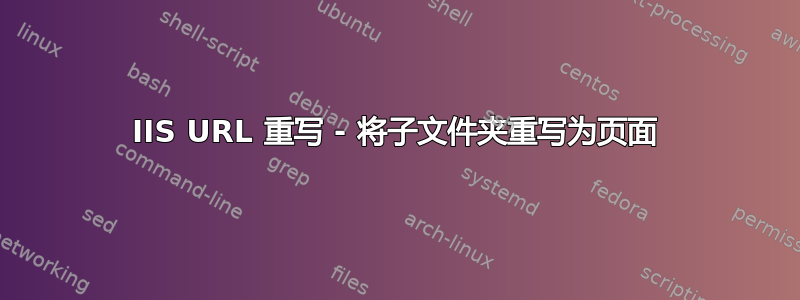
全部,
我花了几乎一天的时间才弄清楚。经过所有的搜索,我现在很无助,想向社区寻求帮助。
我想根据以下规则重定向我网站上的所有流量
https://www.test.com/abc ->https://www.test.com/test1.aspx?c=abc
https://www.test.com/def ->https://www.test.com/test1.aspx?c=def
子文件夹需要作为查询字符串传递
我已尝试过,但似乎不起作用。
<rule name="Reditect1" stopProcessing="true">
<match url="^(.*)test.com/(.*)" />
<conditions>
<add input="{R:2}" pattern="^[a-zA-Z0-9_]*$" />
</conditions>
<action type="Redirect" url="/test.aspx?c={C:0}" appendQueryString="true" />
</rule>
非常感谢您的帮助
答案1
因此,经过更多的研究和反复尝试,我终于找到了答案。以下是我现在的设置方法。
<rule name="Redirect1" stopProcessing="true">
<match url="^(.*)$" />
<conditions>
<add input="{R:0}" pattern="^(?!\s*$).+$"/>
<add input="{R:0}" pattern="^[a-zA-Z0-9_]*$" />
</conditions>
<action type="Redirect" url="/test1.aspx?client={C:0}" appendQueryString="true" />
</rule>
笔记
该规则是在站点级别设置的,而不是在 IIS 中的服务器级别设置的。因此,模式匹配忽略了域名。
^(.*)test.com/(.*) - tried matching a test.com after the actual qualified domain name. So www.test.com/test.com/abc would satisfy the condition and not www.test.com/abc
解释
该规则匹配以下任何 URL - 模式 (.*)
第一个条件确保合格域名后面的任何内容至少有一个非空格字符
第二个条件确保正在解析的部分中没有特殊字符。这是我的要求。


