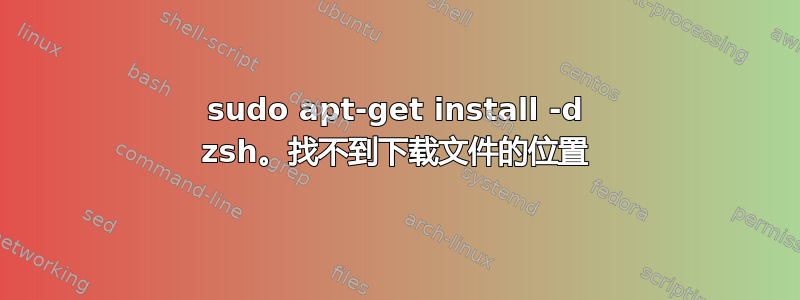
运行命令后
sudo apt-get install -d zsh
我得到以下输出:
Reading package lists... Done
Building dependency tree
Reading state information... Done
Suggested packages:
zsh-doc
The following NEW packages will be installed:
zsh
0 upgraded, 1 newly installed, 0 to remove and 278 not upgraded.
Need to get 0 B/4,716 kB of archives.
After this operation, 11.7 MB of additional disk space will be used.
Download complete and in download only mode
我找不到它到底在哪里下载了 zsh 包的文件。我所在的目录中没有这个文件。
答案1
如果您想将单个包文件下载到当前目录,可以使用apt-get download packagename。
apt-get install -d packagename第一步是做什么安装。即,它将包及其所有尚未安装的依赖项下载到本地缓存中。包缓存可以在 中找到/var/cache/apt/archives/。


