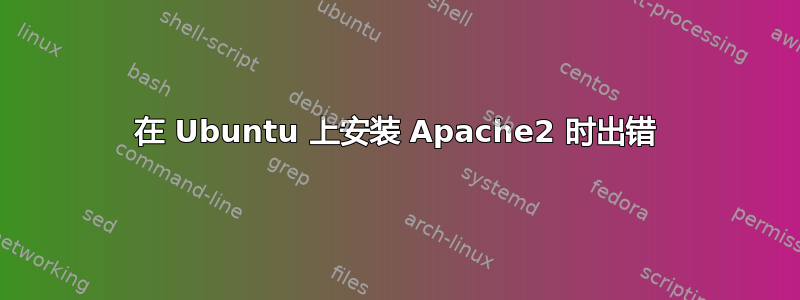
我使用该命令sudo apt-get install apache2并收到以下错误:
有什么建议么?
# sudo apt-get install apache2
The following NEW packages will be installed:
apache2 apache2-bin apache2-data libapr1 libaprutil1 libaprutil1-dbd-sqlite3
libaprutil1-ldap ssl-cert
0 upgraded, 8 newly installed, 0 to remove and 0 not upgraded.
Need to get 1,285 kB of archives.
After this operation, 5,348 kB of additional disk space will be used.
Do you want to continue? [Y/n] y
Err http://us-central1.gce.archive.ubuntu.com/ubuntu/ trusty-updates/main apache2-bin amd64 2.4.7-1ubuntu4.8
404 Not Found [IP: 91.189.91.14 80]
Err http://us-central1.gce.archive.ubuntu.com/ubuntu/ trusty-updates/main apache2-data all 2.4.7-1ubuntu4.8
404 Not Found [IP: 91.189.91.14 80]
E: Unable to fetch some archives, maybe run apt-get update or try with --fix-missing?
答案1
阅读错误消息末尾的建议。您的 apt 源列表已过时。
快速检查 ubuntu 软件包网站这里显示trusty-updates中apache2当前的版本号是2.4.7-1ubuntu4。9
运行sudo apt-get update; sudo apt-get -uf upgrade然后重试该命令。


