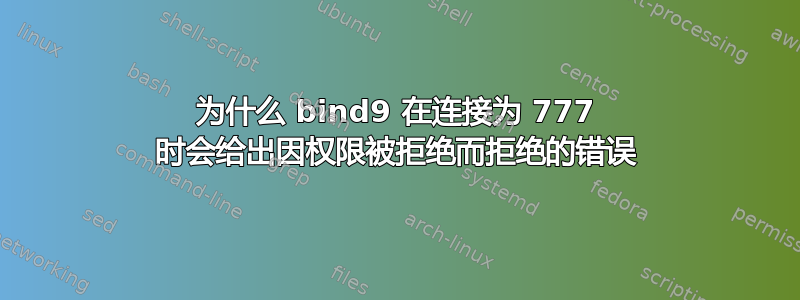
这些问题没有帮助:
https://askubuntu.com/questions/172030/how-to-allow-bind-in-app-armor
无法启动 BIND9
我想开始bind9并看到它给出的权限被拒绝,syslog如下所示:
Feb 8 09:37:24 aname named[27278]: automatic empty zone: A.E.F.IP6.ARPA
Feb 8 09:37:24 aname named[27278]: automatic empty zone: B.E.F.IP6.ARPA
Feb 8 09:37:24 aname named[27278]: automatic empty zone: 8.B.D.0.1.0.0.2.IP6.ARPA
Feb 8 09:37:24 aname named[27278]: command channel listening on 127.0.0.1#953
Feb 8 09:37:24 aname named[27278]: command channel listening on ::1#953
Feb 8 09:37:24 aname named[27278]: isc_stdio_open '/var/log/bind9/query.log' failed: permission denied
Feb 8 09:37:24 aname named[27278]: configuring logging: permission denied
Feb 8 09:37:24 aname named[27278]: loading configuration: permission denied
Feb 8 09:37:24 aname named[27278]: exiting (due to fatal error)
Feb 8 09:37:24 aname kernel: [1984823.682079] type=1400 audit(1454924244.439:45): apparmor="DENIED" operation="open" profile="/usr/sbin/named" name="/var/log/bind9/query.log" pid=27279 comm="named" requested_mask="c" denied_mask="c" fsuid=109 ouid=0
permission error为什么当它是 777 时它就会给出?
我想可能是由于zones目录的原因所以我也检查了它:
4 drwxr-sr-x 2 root root 4096 Feb 7 18:45 zones
我检查了区域文件,/usr/sbin/named-checkconf但终端上没有打印出错误。
内容bind9:
4 -rw-r--r-- 1 root root 2389 Jan 18 14:04 bind.keys
4 -rw-r--r-- 1 root root 237 Jan 18 14:04 db.0
4 -rw-r--r-- 1 root root 271 Jan 18 14:04 db.127
4 -rw-r--r-- 1 root root 237 Jan 18 14:04 db.255
4 -rw-r--r-- 1 root root 353 Jan 18 14:04 db.empty
4 -rw-r--r-- 1 root root 270 Jan 18 14:04 db.local
4 -rw-r--r-- 1 root root 3048 Jan 18 14:04 db.root
4 -rw-r--r-- 1 root bind 464 Feb 7 17:56 named.conf
4 -rw-r--r-- 1 root bind 490 Jan 18 14:04 named.conf.default-zones
4 -rw-r--r-- 1 root bind 333 Feb 7 18:47 named.conf.local
4 -rw-r--r-- 1 root bind 455 Feb 7 18:33 named.conf.options
4 -rw-r--r-- 1 root bind 890 Feb 7 13:22 named.conf.options.bak
4 -rw-r----- 1 bind bind 77 Feb 7 13:22 rndc.key
4 drwxr-sr-x 2 root root 4096 Feb 7 18:45 zones
4 -rw-r--r-- 1 root root 1317 Jan 18 14:04 zones.rfc1918
编辑2:
ls -las /var/lib/bind/输出:
4 -rw-r--r-- 1 root root 53 Feb 7 13:22 bind9-default.md5sum
编辑3:
我有apparmor,这会影响文件权限吗?
这个问题几乎解决了我的问题:
https://askubuntu.com/questions/469866/bind-fatal-error-cant-open-custom-log
有些目录不存在,所以我创建了它们。路径named.conf.options错误,我将其更正为指向存在的文件。
问题解决了!
答案1
您的输出中存在错误:
Feb 8 09:37:24 aname kernel: [1984823.682079] type=1400 audit(1454924244.439:45): apparmor="DENIED" operation="open" profile="/usr/sbin/named" name="/var/log/bind9/query.log" pid=27279 comm="named" requested_mask="c" denied_mask="c" fsuid=109 ouid=0
添加
/var/log/bind9/query.log rw,
节到/etc/apparmor.d/usr.sbin.named,重新启动 apparmor 并绑定服务,您就可以开始了。
并恢复日志文件的文件系统权限。
答案2
只需更改文件的所有权:
chown bind:bind /var/log/bind9/query.log
答案3
我只是禁用并删除了 apparmorhttps://support.plesk.com/hc/en-us/articles/213909965-如何禁用-AppArmor-


