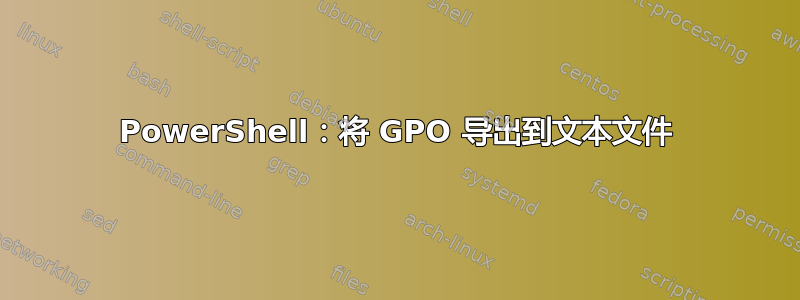
我是 Windows Server 的新手,我很好奇:有没有办法使用 PowerShell 或批处理文件将组安全设置转储到文本文件?谢谢!
答案1
您可以使用 Powershell获取 GPOReport命令将所有 GPO 设置导出为 HTML 或 XML 文件。
Import-Module GroupPolicy
# Export a specific GPO
Get-GPOReport -Name "Default Domain Policy" -ReportType Html -Path Default.html
Get-GPOReport -Name "Default Domain Policy" -ReportType Xml -Path Default.xml
# Export all GPOs
Get-GPOReport -All -ReportType Html -Path All.html
Get-GPOReport -All -ReportType Xml -Path All.xml
有关更多信息获取 GPOReport用法可以在这里找到:https://technet.microsoft.com/ru-ru/library/ee461057.aspx


