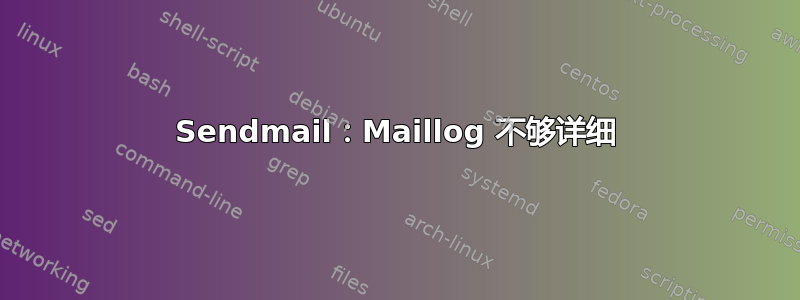
我使用 sendmail 通过 Mandrill SMTP 发送 Web 应用程序的请求。我注意到以下情况有些奇怪/var/log/maillog:
Mar 17 08:29:12 misc sendmail[34684]: u2C9wjxD053642: to=<[email protected]>, delay=4+22:30:23, xdelay=00:00:23, mailer=esmtp, pri=10835166, relay=dddd.com. [119.28.2.127], dsn=4.0.0, stat=Deferred: Connection refused by dddd.com. [dev@misc mail]$ sudo tail /var/log/maillog -n 50 | grep dddd Mar 16 16:44:10 misc sendmail[53280]: u2C9wjxD053642: to=<[email protected]>, delay=4+06:45:21, xdelay=00:00:19, mailer=esmtp, pri=9395166, relay=dddd.com. [119.28.2.127], dsn=4.0.0, stat=Deferred: Connection refused by dddd.com. Mar 16 17:44:05 misc sendmail[56180]: u2C9wjxD053642: to=<[email protected]>, delay=4+07:45:16, xdelay=00:00:20, mailer=esmtp, pri=9485166, relay=dddd.com. [119.28.2.127], dsn=4.0.0, stat=Deferred: Connection refused by dddd.com. Mar 16 18:43:45 misc sendmail[59065]: u2C9wjxD053642: to=<[email protected]>, delay=4+08:44:56, xdelay=00:00:07, mailer=esmtp, pri=9575166, relay=dddd.com. [119.28.2.127], dsn=4.0.0, stat=Deferred: Connection refused by dddd.com. Mar 16 19:44:05 misc sendmail[61964]: u2C9wjxD053642: to=<[email protected]>, delay=4+09:45:16, xdelay=00:00:20, mailer=esmtp, pri=9665166, relay=dddd.com. [119.28.2.127], dsn=4.0.0, stat=Deferred: Connection refused by dddd.com.
这是一项按小时计费的工作,并且没有关于谁请求发送此信息的信息。我该如何彻底调试它?
答案1
我建议查找你的 syslog 或 rsyslog(有什么不同?)
例如,我有 Debian 9,它有一个默认的 rsyslog.conf,类似...
71 # Logging for the mail system. Split it up so that
72 # it is easy to write scripts to parse these files.
73 #
74 mail.info -/var/log/mail.info
75 mail.warn -/var/log/mail.warn
76 mail.err /var/log/mail.err
77
78 #
79 # Some "catch-all" log files.
80 #
81 *.=debug;\
82 auth,authpriv.none;\
83 news.none;mail.none -/var/log/debug
84 *.=info;*.=notice;*.=warn;\
85 auth,authpriv.none;\
86 cron,daemon.none;\
87 mail,news.none -/var/log/messages
就我而言,mail.log 不会显示错误,错误在 mail.err 中!只需查看这些附加文件,您就可以获得额外的详细信息。
似乎有一种方法可以通过编辑系统日志来进一步增加详细程度“日志级别“但我还没走那么远。如果你明白了,请随意编辑这个答案。


