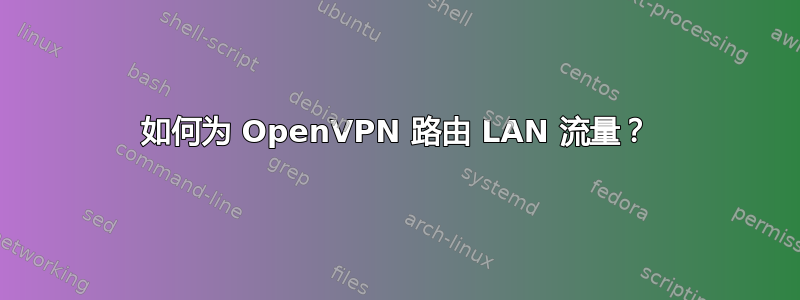
不使用 OpenVPN 的 Speedtest.net - 300Mbps
使用 OpenVPN 的 Speedtest.net - 10Mbps
使用 OpenVPN 通过 Windows 资源管理器访问 \\192.168.0.223 - 80-100MB/s
访问 \\192.168.0.223 是否加密?如果没有,我该如何加密连接?
OpenVPN 服务器配置
port 443
proto tcp
dev tun
ca /etc/openvpn/easy-rsa/keys/ca.crt
cert /etc/openvpn/easy-rsa/keys/server.crt
key /etc/openvpn/easy-rsa/keys/server.key
dh /etc/openvpn/easy-rsa/keys/dh2048.pem
server 10.8.0.0 255.255.255.0
ifconfig-pool-persist ipp.txt
log-append /var/log/openvpn.log
push "redirect-gateway def1"
push "dhcp-option DNS 8.8.8.8"
push "dhcp-option DNS 208.67.222.222"
keepalive 10 120
cipher AES-128-CBC
comp-lzo
persist-key
persist-tun
status openvpn-status.log
verb 3
iptables 启动脚本
iptables -t filter -F
iptables -t nat -F
iptables -t nat -A POSTROUTING -s 10.8.0.0/24 -o eth0 -j SNAT --to 192.168.1.10
iptables -A FORWARD -m state --state RELATED,ESTABLISHED -j ACCEPT
iptables -A FORWARD -s "10.8.0.0/24" -j ACCEPT
iptables -A FORWARD -j REJECT
iptables -t nat -A POSTROUTING -s "10.8.0.0/24" -j MASQUERADE
答案1
如果您可以访问 NAS,则访问是加密的。否则流量无法路由到 NAS。
配置看起来也正确。
traceroute -n 192.168.0.223您还可以通过使用远程主机上的(*nix) 或tracert -d 192.168.0.223(Windows) 并查看流量所经过的跳数来确保配置正常工作。


