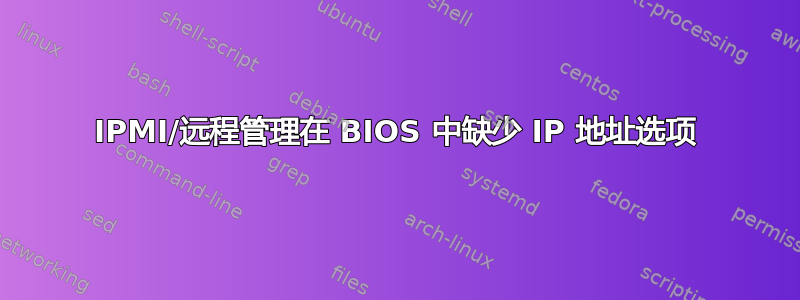
答案1
我无法在 BIOS 中编辑此信息,而是安装了 CentOS 7,然后执行以下操作:
安装 ipmi 工具
yum install ipmitool
加载 ipmi 模块我仍然不完全理解为什么我必须在这里单独加载 ipmitools 模块:
modprobe ipmi_devintf
modprobe ipmi_msghandler
modprobe ipmi_si
modprobe ipmi_poweroff
使用 ipmitool 而不是通过 BIOS 配置 IPMI
ipmitool lan set 1 ipsrc static # <-- Set static IP address instead of DHCP
ipmitool lan set 1 ipaddr <ip_address> #<-- Put the ip address you want it to have here, probably a local one like 10.x.x.x or 192.168.x.x
ipmitool lan set 1 netmask <network mask> #<-- Set your netmask here (like 255.255.0.0)
ipmitool lan set 1 defgw ipaddr <gateway> #<-- Set your gateway here (something like 10.1.1.1 or 192.168.1.1)
ipmitool lan set 1 access on
ipmitool user set name 5 <username> #<-- Set user name for IPMI
ipmitool user set password 5 <password> #<-- set password
此时,您应该能够通过 Web 浏览器访问 IPMI:





