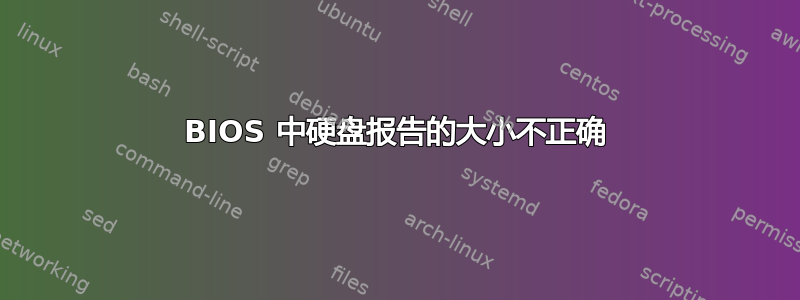
我有一台带有软件 RAID 系统的服务器。
阵列中有 4 个磁盘:
4 x 4TB 型号WD40EFRX-68WT0N0
我注意到操作系统报告其中一个磁盘为 3TB,因此我重新启动并检查 BIOS,它也报告 3TB。而其他磁盘则报告 4TB。
物理磁盘上的标签上写着 4TB,和其他 3 个一样。这个磁盘在服务器上已经用了几个月,没有问题。我最近做的唯一更改是更新操作系统(在 RAID 之外的驱动器上)。
我会更换磁盘,但想知道是否有人见过这种情况,以及是否有修复方法。可能是 HDD 控制器、主板/BIOS(MSI/AMI)还是其他什么?我将驱动器放在另一台机器上,那里的 BIOS 也报告 3TB。
为什么是 3TB 而不是 4TB?似乎太精确了。
有关驱动器的更多详细信息:SATA、WD Red(tm)、NASware(tm) 3.0
附加:
根据@shodanshok 的要求,以下是 hdparm 和 smartctl 的输出。看起来主机保护区已启用,并使用了驱动器的 1/4。
$ sudo hdparm -N /dev/sda
/dev/sda:
max sectors = 5860577134/7814037168, HPA is enabled
这可能是意外设置的,还是通过操作系统安装设置的?
以下是 smartctl 的输出:
$ sudo smartctl -a /dev/sda
smartctl 6.2 2013-07-26 r3841 [x86_64-linux-3.19.0-32-generic] (local build)
Copyright (C) 2002-13, Bruce Allen, Christian Franke, www.smartmontools.org
=== START OF INFORMATION SECTION ===
Device Model: WDC WD40EFRX-68WT0N0
Serial Number: WD-WCC4E5RZJJUE
LU WWN Device Id: 5 0014ee 2b7895291
Firmware Version: 82.00A82
User Capacity: 3,000,615,492,608 bytes [3.00 TB]
Sector Sizes: 512 bytes logical, 4096 bytes physical
Rotation Rate: 5400 rpm
Device is: Not in smartctl database [for details use: -P showall]
ATA Version is: ACS-2 (minor revision not indicated)
SATA Version is: SATA 3.0, 6.0 Gb/s (current: 3.0 Gb/s)
Local Time is: Thu Apr 14 13:58:53 2016 IST
SMART support is: Available - device has SMART capability.
SMART support is: Enabled
=== START OF READ SMART DATA SECTION ===
SMART overall-health self-assessment test result: PASSED
General SMART Values:
Offline data collection status: (0x00) Offline data collection activity
was never started.
Auto Offline Data Collection: Disabled.
Self-test execution status: ( 0) The previous self-test routine completed
without error or no self-test has ever
been run.
Total time to complete Offline
data collection: (53280) seconds.
Offline data collection
capabilities: (0x7b) SMART execute Offline immediate.
Auto Offline data collection on/off support.
Suspend Offline collection upon new
command.
Offline surface scan supported.
Self-test supported.
Conveyance Self-test supported.
Selective Self-test supported.
SMART capabilities: (0x0003) Saves SMART data before entering
power-saving mode.
Supports SMART auto save timer.
Error logging capability: (0x01) Error logging supported.
General Purpose Logging supported.
Short self-test routine
recommended polling time: ( 2) minutes.
Extended self-test routine
recommended polling time: ( 532) minutes.
Conveyance self-test routine
recommended polling time: ( 5) minutes.
SCT capabilities: (0x703d) SCT Status supported.
SCT Error Recovery Control supported.
SCT Feature Control supported.
SCT Data Table supported.
SMART Attributes Data Structure revision number: 16
Vendor Specific SMART Attributes with Thresholds:
ID# ATTRIBUTE_NAME FLAG VALUE WORST THRESH TYPE UPDATED WHEN_FAILED RAW_VALUE
1 Raw_Read_Error_Rate 0x002f 200 200 051 Pre-fail Always - 0
3 Spin_Up_Time 0x0027 175 175 021 Pre-fail Always - 8241
4 Start_Stop_Count 0x0032 100 100 000 Old_age Always - 14
5 Reallocated_Sector_Ct 0x0033 200 200 140 Pre-fail Always - 0
7 Seek_Error_Rate 0x002e 200 200 000 Old_age Always - 0
9 Power_On_Hours 0x0032 098 098 000 Old_age Always - 1992
10 Spin_Retry_Count 0x0032 100 253 000 Old_age Always - 0
11 Calibration_Retry_Count 0x0032 100 253 000 Old_age Always - 0
12 Power_Cycle_Count 0x0032 100 100 000 Old_age Always - 14
192 Power-Off_Retract_Count 0x0032 200 200 000 Old_age Always - 9
193 Load_Cycle_Count 0x0032 200 200 000 Old_age Always - 1830
194 Temperature_Celsius 0x0022 114 108 000 Old_age Always - 38
196 Reallocated_Event_Count 0x0032 200 200 000 Old_age Always - 0
197 Current_Pending_Sector 0x0032 200 200 000 Old_age Always - 0
198 Offline_Uncorrectable 0x0030 100 253 000 Old_age Offline - 0
199 UDMA_CRC_Error_Count 0x0032 200 200 000 Old_age Always - 0
200 Multi_Zone_Error_Rate 0x0008 100 253 000 Old_age Offline - 0
SMART Error Log Version: 1
No Errors Logged
SMART Self-test log structure revision number 1
No self-tests have been logged. [To run self-tests, use: smartctl -t]
SMART Selective self-test log data structure revision number 1
SPAN MIN_LBA MAX_LBA CURRENT_TEST_STATUS
1 0 0 Not_testing
2 0 0 Not_testing
3 0 0 Not_testing
4 0 0 Not_testing
5 0 0 Not_testing
Selective self-test flags (0x0):
After scanning selected spans, do NOT read-scan remainder of disk.
If Selective self-test is pending on power-up, resume after 0 minute delay.
答案1
现代 HDD 驱动器具有特定的 SATA 命令来限制报告给 BIOS/OS 的 LBA/扇区的数量。
你能发出smartctl <disk>和hdparm <disk> -N吗?
然而,要注意不是后插入一个数值hdparm -N,并务必Host protected area阅读hdparm 手册页


