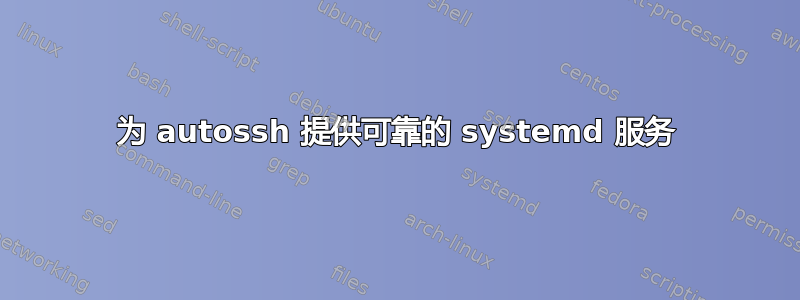
我尝试为 autossh 创建一个可靠的 systemd 服务。
该服务正常运行,但如果主机密钥发生变化,则服务处于正常状态(正在运行)。
如果隧道不通,我希望它处于“失败”状态。
这是我当前的 systemd 服务文件:
# Source is in srv/salt/tunnel/autossh\@.service
# which is a git repo.
# Don't edit /etc/systemd/system/autossh\@.service
[Unit]
Description=Tunnel For %i
After=network.target
[Service]
User=autossh
# https://serverfault.com/a/563401/90324
ExecStart=/usr/bin/autossh -M 0 -N -o "ExitOnForwardFailure yes" -o "ConnectTimeout=1" -o "ServerAliveInterval 60" -o "ServerAliveCountMax 3" -R 40443:installserver:40443 -R 8080:installserver:8080 tunnel@%i
Restart=always
[Install]
WantedBy=multi-user.target
以下是输出systemctl status autossh@foo-work
salt:/srv # systemctl status autossh@foo-work
[email protected] - Tunnel For foo-work
Loaded: loaded (/etc/systemd/system/[email protected]; enabled)
Active: active (running) since Wed, 2016-02-10 14:35:01 CET; 2 months and 3 days ago
Main PID: 17995 (autossh)
CGroup: name=systemd:/system/[email protected]/foo-work
└ 17995 /usr/bin/autossh -M 0 -N -o ExitOnForwardFailure yes -o ConnectTimeout=1 -o ServerAliveInterval 60 -o ServerAliveCountMax 3 -R 40443:installserver:40443 -R ...
Apr 14 12:35:43 salt autossh[17995]: Host key verification failed.
Apr 14 12:35:43 salt autossh[17995]: ssh exited with error status 255; restarting ssh
Apr 14 12:45:42 salt autossh[17995]: starting ssh (count 618)
Apr 14 12:45:42 salt autossh[17995]: ssh child pid is 22524
Apr 14 12:45:43 salt autossh[17995]: Host key verification failed.
Apr 14 12:45:43 salt autossh[17995]: ssh exited with error status 255; restarting ssh
我的问题不是主机密钥更改了。没关系。
我只希望服务告诉我真相:如果隧道无法正常工作,那么我希望它能够看到它。
我如何更改 systemd 服务文件来告诉我正确的状态?
更新:我写了第二个后续问题:systemd 如何判断服务是否正常
答案1
问题不在于它失败了,而是它认为服务处于活动状态,因为它将在接下来的 10 分钟内重新启动。
我没有尝试过,但可能有用。尝试添加Type=forking和PIDFile
[Service]
...
Type=forking
Environment="AUTOSSH_PIDFILE=/path/to/pid"
PIDFile=/path/to/pid
有了simple服务,systemd追踪它们可能会遇到问题。


