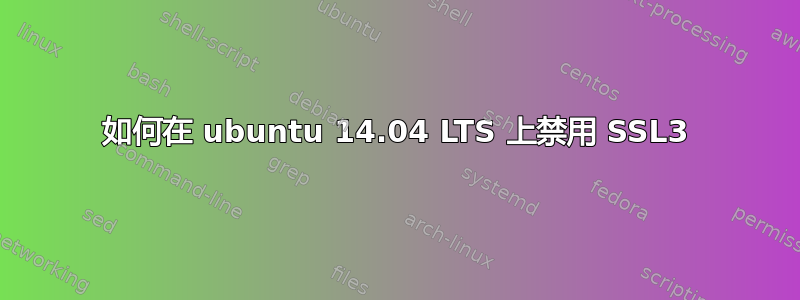
我正在运行一个装有 tomcat7 和 apache2 的服务器。我通过另一台远程主机发出以下命令:
openssl s_client -connect my_site:443 -ssl3
返回:
CONNECTED(00000003)
139773982140064:error:1408F10B:SSL routines:SSL3_GET_RECORD:wrong version number:s3_pkt.c:339:
---
no peer certificate available
---
No client certificate CA names sent
---
SSL handshake has read 5 bytes and written 7 bytes
---
New, (NONE), Cipher is (NONE)
Secure Renegotiation IS NOT supported
Compression: NONE
Expansion: NONE
SSL-Session:
Protocol : SSLv3
Cipher : 0000
Session-ID:
Session-ID-ctx:
Master-Key:
Key-Arg : None
PSK identity: None
PSK identity hint: None
SRP username: None
Start Time: 1462854225
Timeout : 7200 (sec)
Verify return code: 0 (ok)
---
我想禁用 SSLv3,我该怎么做?
答案1
在您的配置中添加或更新以下行:
SSLProtocol all -SSLv2 -SSLv3
然后运行:sudo apache2ctl configtest && sudo service apache2 restart


