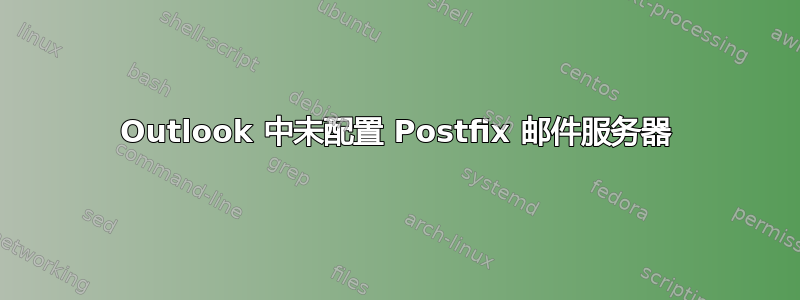
我已经使用 Squirrel Mail Web 客户端配置了 Postfix 邮件服务器。我能够通过 Squirrel Mail/Web Mail 成功发送邮件,但当我尝试在 Outlook 中配置它时,SMTP 测试失败。
error: Snd test e-mail message: None of the authentication methods supported by this client are supported by your server.
请让我知道我哪里错了,下面是我的服务器的配置详细信息:
[root@mailserver ~]# postconf -n
alias_database = hash:/etc/aliases
alias_maps = hash:/etc/aliases
command_directory = /usr/sbin
config_directory = /etc/postfix
daemon_directory = /usr/libexec/postfix
data_directory = /var/lib/postfix
debug_peer_level = 2
home_mailbox = Maildir/
html_directory = no
inet_interfaces = all
inet_protocols = all
mail_owner = postfix
mailq_path = /usr/bin/mailq.postfix
manpage_directory = /usr/share/man
mydestination = $myhostname, localhost.$mydomain, localhost, $mydomain
mydomain = agilis.com
myhostname = mailserver.agilis.com
mynetworks = 192.168.6.0/24, 58.68.50.51, 209.44.115.63, 127.0.0.0/8, [::1]/128
myorigin = $mydomain
newaliases_path = /usr/bin/newaliases.postfix
queue_directory = /var/spool/postfix
readme_directory = /usr/share/doc/postfix-2.6.6/README_FILES
relayhost = mail.agilisinternational.com
sample_directory = /usr/share/doc/postfix-2.6.6/samples
sendmail_path = /usr/sbin/sendmail.postfix
setgid_group = postdrop
smtp_always_send_ehlo = yes
smtp_sasl_auth_enable = yes
smtp_sasl_password_maps = hash:/etc/postfix/sasl_passwd
smtp_sasl_security_options = noanonymous
unknown_local_recipient_reject_code = 550
[root@mailserver ~]#
[root@mailserver ~]# netstat -tanp|grep 25
tcp 0 0 0.0.0.0:25 0.0.0.0:* LISTEN 23184/master
tcp 0 0 :::25 :::* LISTEN 23184/master
tcp 0 0 :::36125 :::* LISTEN 1270/rpc.statd
答案1
您的 postfix 服务器应该启用了身份验证、加密和提交。目前它还没有启用这些。smtp参数是 postfix 的客户端(发送)端。smtpd是 postfix 的服务器(接收端)。
您/etc/postfix/master.cf应该包含一行(为了易读性可能适当换行)如下所示。
submission inet n - n - - smtpd
-o syslog_name=postfix/submission
-o smtpd_tls_security_level=encrypt
-o smtpd_sasl_auth_enable=yes
-o smtpd_reject_unlisted_recipient=no
-o smtpd_recipient_restrictions=permit_sasl_authenticated,reject
-o milter_macro_daemon_name=ORIGINATING
这会导致 postfix 监听端口 587(提交),清晰地记录日志,并要求进行身份验证和加密。
您必须执行额外的工作/etc/postfix/main.cf才能启用加密。至少smtpd_tls_cert_file和smtpd_tls_key_file。
您还必须设置某种身份验证后端,我建议将其连接到您现有的身份验证基础架构(即 Squirelmail 正在使用的任何内容)。详细信息将取决于您的后端。http://www.postfix.org/SASL_README.html
虽然可以在不加密的情况下进行身份验证,但这样做是无能的疏忽。


