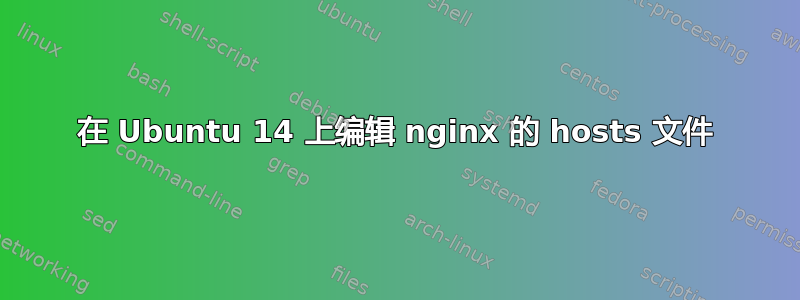
我甚至不知道我的名字是什么正在做是的,这就是为什么问题的标题可能不正确。
在我的本地(Mac)计算机上,当处理域名 DNS 仍然指向不同服务器的网站时,我会更新我的本地private/etc/hosts文件:
45.55.183.249 domain.com
45.55.183.249托管计算机的地址在哪里。
我希望这台远程计算机也能向45.55.183.249(localhost?)发出domain.com请求。我正在使用 nginx。
我认为这可以通过或来完成/etc/nginx/nginx.conf,因为我只通过以下方式托管一个网站include sites-enabled/*;:
/etc/nginx/sites-enabled/domain.com.conf
简单内容如下这个要点。
我注意到该问题的原因是(以防我完全偏离轨道),以下错误是:
FastCGI sent in stderr: "PHP message: PHP Warning: file_get_contents(http://domain.com/app/themes/themename/dist/images/arrow-down.svg): failed to open stream: HTTP request failed! HTTP/1.1 404 Not Found \
in /srv/www/domain.com/releases/20160519122018/web/app/themes/mytheme/front-page.php \
on line 20" while reading upstream, client: 108.205.62.184, server: domain.com, request: "GET / HTTP/1.1", \
upstream: "fastcgi://unix:/var/run/php-fpm-wordpress.sock:", host: "domain.com", \
referrer: "http://domain.com/wp/wp-admin/admin.php?import=wordpress&step=2"
(注释中的 svg URL 在我的本地计算机上解析)
在此先感谢那些能帮助我消除无知的人。
答案1
根据评论:
- 放入远程计算机
45.55.183.249 domain.com。/etc/hosts - 你不需要刷新缓存(也就是说,只要你不运行本地解析器)。更改将
/etc/hosts立即生效。


