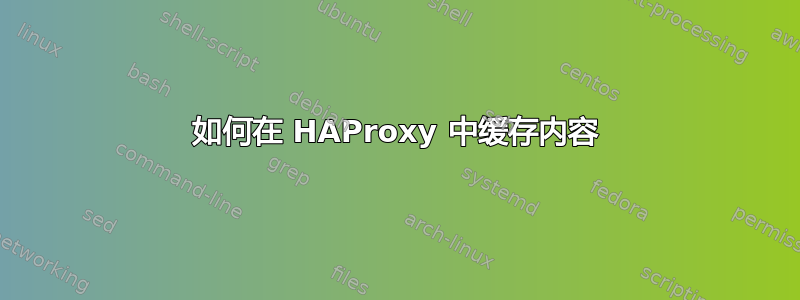
global
log /dev/log local0
log /dev/log local1 notice
chroot /var/lib/haproxy
stats socket /run/haproxy/admin.sock mode 660 level admin
stats timeout 30s
user haproxy
group haproxy
daemon
# Default SSL material locations
ca-base /etc/ssl/certs
crt-base /etc/ssl/private
# Default ciphers to use on SSL-enabled listening sockets.
# For more information, see ciphers(1SSL). This list is from:
# https://hynek.me/articles/hardening-your-web-servers-ssl-ciphers/
ssl-default-bind-ciphers ECDH+AESGCM:DH+AESGCM:ECDH+AES256:DH+AES256:ECDH+AES128:DH+AES:ECDH+3DES:DH+3DES:RSA+AESGCM:RSA+AES:RSA+3DES:!aNULL:!MD5:!DSS
ssl-default-bind-options no-sslv3
defaults
log global
mode http
option httplog
option dontlognull
timeout connect 5000
timeout client 50000
timeout server 50000
option redispatch
errorfile 400 /etc/haproxy/errors/400.http
errorfile 403 /etc/haproxy/errors/403.http
errorfile 408 /etc/haproxy/errors/408.http
errorfile 500 /etc/haproxy/errors/500.http
errorfile 502 /etc/haproxy/errors/502.http
errorfile 503 /etc/haproxy/errors/503.http
errorfile 504 /etc/haproxy/errors/504.http
#
# Back-end definition.
#
listen appname testingcart.co.uk:80
mode http
stats enable
stats uri /haproxy?stats
balance source
option httpclose
option forwardfor
cookie PHPSESSID prefix
cookie SERVERID insert indirect nocache
server web1 ip.address1:80 check cookie s2
server web2 ip.address3:80 check cookie s3
server web3 ip.address2:80 check cookie s4
假设这是我的初始配置。我听说默认情况下 HAProxy 不缓存内容。如何在不使用 Varnish 的情况下启用它。
答案1
不要使用错误的工具
哈普罗西是一款很棒的工具。它不提供缓存。快速扫描优秀文档可以验证这一点。除非您想修补,否则haproxy您需要使用可以执行所需操作的工具。
不要制造不可能的问题
通过要求 haproxy 执行它无法执行的操作并排除似乎可以执行您想要执行的操作的工具,您已经创建了一个不可能的局面。对此没有技术解决方案。不要做出让您陷入困境的选择。
尝试使用 varnish 或者其他可以缓存的东西
如果你克服了这一点,你可能会发现本教程介绍了如何使用 varnish 和 haproxy有用,或者单独尝试 varnish。也许 squid 或 memcached 更适合你。


