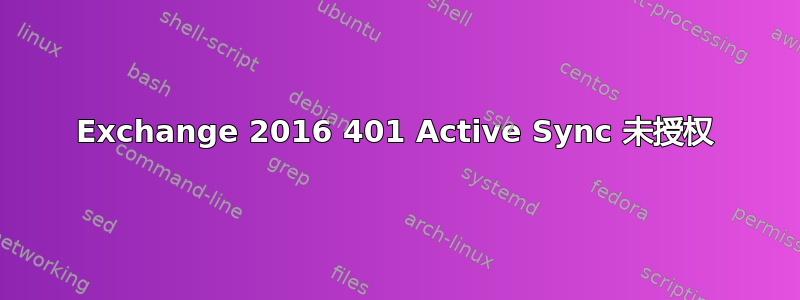
我有一台 Exchange 2010 服务器,并引入了一台 Exchange 2016 服务器以共存。除了 ActiveSync 之外,一切正常。
使用 2016 邮箱登录 Exchange 2016 Active Sync 时一切正常。但使用 2010 邮箱登录 2016 时请求失败。
如果我在测试连接上测试这一点,我会得到:
Attempting to send the OPTIONS command to the server.
Testing of the OPTIONS command failed. For more information, see Additional Details.
Tell me more about this issue and how to resolve it
Additional Details
从服务器收到 HTTP 401 未授权响应。这可能是由于凭据无效或 Exchange Server 上的配置问题造成的。HTTP 响应标头:request-id:106fa338-a1d3-4401-81b9-eacf1e834221 X-CalculatedBETarget:Exchange2010.domain.local X-FEServer:Exchange2016 Content-Length:0 Cache-Control:private 日期:2016 年 6 月 3 日星期五 12:24:54 GMT Set-Cookie:ClientId=YCFBIDWLKUA1QOQQQFDS;expires=2017 年 6 月 3 日星期六 12:24:54 GMT;path=/;secure; HttpOnly 服务器:Microsoft-IIS/8.5 WWW-Authenticate:Basic realm="mail.domain.co.uk" X-AspNet-Version:4.0.30319 X-Powered-By:ASP.NET 已用时间:1100 毫秒。
我对配置做了很多小调整,但似乎没有什么效果。这一定与 Exchange 2010 服务器的代理有关。任何建议都将不胜感激。
答案1
在与微软通了几个小时电话并进行了许多调整后,最终唯一的解决方案是完全删除 2010 activesync 虚拟目录并重新创建它


