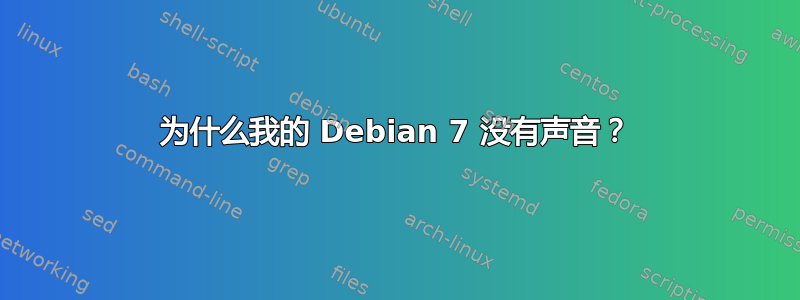
我的 Debian 7 没有声音。现在如何正确设置声音?
root@localhost:/home/debian# alsactl init
Found hardware: "HDA-Intel" "Realtek ALC887-VD" "HDA:10ec0887,1458a002,00100302" "0x1458" "0xa002"
Hardware is initialized using a generic method
/usr/share/alsa/init/default:26: control element not found
/usr/share/alsa/init/default:26: control element not found
/usr/share/alsa/init/default:48: control element not found
root@localhost:/home/debian# alsamixer
cannot load mixer controls: Invalid argument
编辑: 的输出alsa-info.sh是这里。
编辑2:将选项 snd-hda-intel model=generic 添加到后/etc/modprobe.d/alsa-base.conf,这就是我得到的:
root@localhost:/home/debian# alsactl init
Found hardware: "HDA-Intel" "Realtek ALC887-VD" "HDA:10ec0887,1458a002,00100302" "0x1458" "0xa002"
Hardware is initialized using a generic method
/usr/share/alsa/init/default:26: control element not found
/usr/share/alsa/init/default:26: control element not found
/usr/share/alsa/init/default:48: control element not found
答案1
尝试更新的内核
您可以从向后移植获得 3.16:
添加行
deb http://http.debian.net/debian wheezy-backports main
到/etc/apt/sources.list。
然后运行
aptitude update
aptitude -t wheezy-backports install linux-image-3.16.0-0.bpo.4-amd64
并重新启动。
调试ALSA
获取脚本
http://www.alsa-project.org/alsa-info.sh
并运行它以获取有关您的声卡的信息。
当您获得有关声卡的更多信息后,创建该文件
/etc/modprobe.d/mysound.conf
并添加这样的选项
options snd-hda-intel model=6stack-digout
尤其是模型选项至关重要,因为显然通用方法行不通。
完整的清单在/usr/share/doc/linux-doc-3.2/Documentation/sound/alsa/HD-Audio-Models.txt.gz包中linux-doc-3.2。
祝你好运!声音问题很难调试。
答案2
Debian 7“wheezy”于 2013 年 5 月发布,内核于 2012 年初发布。如果您的声音硬件比这更新,Debian 7 可能不支持它。
您尝试过使用 Debian 8“Jessie”吗?


