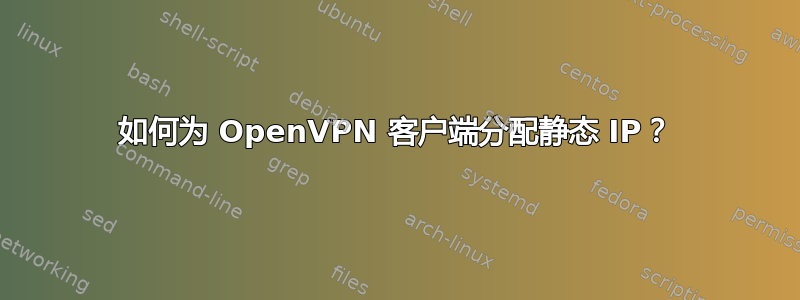
我正在尝试研究如何在每次连接时为各个 OpenVPN 客户端分配静态 IP。
我发现有多篇帖子解释了当 OpenVPN 在 PC 上时如何执行此操作,但没有解释当 OpenVPN 在基于 DD-WRT 的路由器上时如何执行此操作。
我知道这将涉及向我的服务器配置以及我的路由器启动命令添加信息。我只是不知道我应该添加什么。
任何建议都将不胜感激
答案1
对于分配静态 IP 等简单任务来说,CCD 有点小题大做。(从系统管理员的角度来看,抱歉 :)
来源:man openvpn
--ifconfig-pool-persist file [seconds] Persist/unpersist ifconfig-pool data to file, at seconds intervals (default=600), as well as on program startup and shutdown.
The goal of this option is to provide a long-term association between clients (denoted by their common name) and the virtual IP address assigned to them from the ifconfig-pool. Maintaining a long-term association is good for clients because it allows them to effectively use the --persist-tun option.
file is a comma-delimited ASCII file, formatted as <Common-Name>,IP-address>.
If seconds = 0, file will be treated as read-only. This is useful if you would like to treat file as a configuration file.
来源:https://openvpn.net/archive/openvpn-users/2006-05/msg00316.html
我的 local.conf 中没有 ifconfig-pool-persist,所以我现在就把它放进去。我的下一个问题是如何在你引用的文件中定义固定 IP?例如,
ifconfig-pool-persist ipp.txt但是 ipp.txt 中是什么?它是否只存在于与 .conf 文件相同的目录中?我尝试在 Google 和手册页中查找,但找不到任何有用的信息。正如手册页所述:“文件是一个逗号分隔的 ASCII 文件,格式为 ,”。ipp.txt 将在客户端连接后由 OpenVPN 自身创建,或者,如果你添加 0 作为可选参数,如下所示
ifconfig-pool-persist ipp.txt 0那么 OpenVPN 将不会对文件进行任何更新,并且期望你并负责维护它。
该文件的位置与从 .conf 文件引用的所有其他文件一样,(默认情况下)相对于您当前的工作目录(通常是 .conf 文件的位置)或可以是绝对路径。


