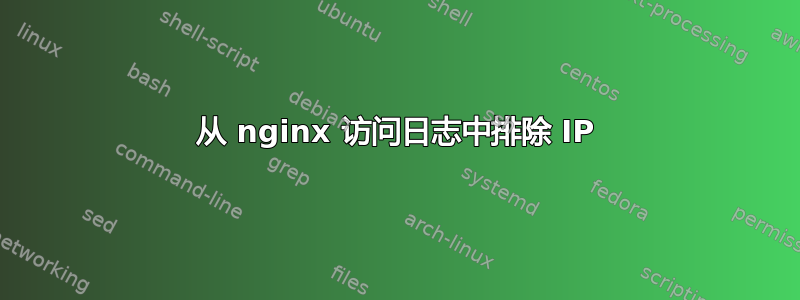
如何从访问日志中排除某些 IP 地址?这是我的配置:
server {
listen 443 ssl;
[...]
access_log /var/www/web/log/access.log;
error_log /var/www/web/log/error.log;
location / {
try_files $uri $uri/ /index.php?$args;
if ($remote_addr = "80.80.80.80") {
access_log off;
}
location ~ \.php$ {
include snippets/fastcgi-php.conf;
fastcgi_pass unix:/var/run/php5-fpm.sock;
}
[...]
}
我尝试了这个:
map $remote_addr $log_ip {
"80.80.80.80" 0;
default 1;
}
server {
[...]
access_log /var/www/web/access.log main if=$log_ip;
[...]
}
两者都不起作用。我的发行版是 Debian 8,nginx 版本是从 backport 存储库安装的 1.9.10。
非常感谢你的建议
答案1
第二种解决方案有效。您可以尝试检查任何语法错误nginx -t或升级最新的 nginx 版本。


