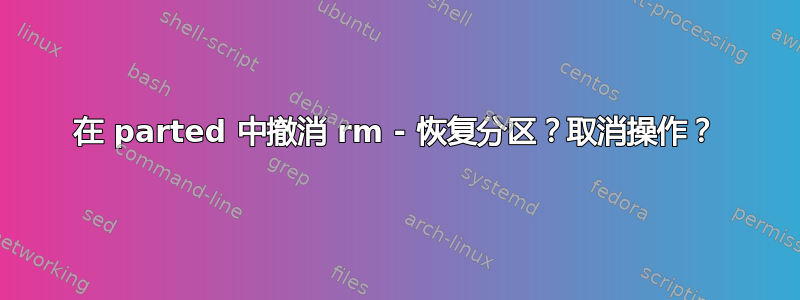
我意外删除了主分区上的一个分区。我以为是可移动驱动器。我显然应该多加注意...我没有“保存”或“退出”parted,但看起来分区不见了!有什么方法可以撤消吗?parted 退出时会要求我保存吗?我可以直接拒绝吗?
[root@localhost ~]# parted
^C
GNU Parted 3.1
Using /dev/sda
Welcome to GNU Parted! Type 'help' to view a list of commands.
(parted)
(parted)
(parted)
(parted) parted /dev/sdf
align-check TYPE N check partition N for TYPE(min|opt) alignment
help [COMMAND] print general help, or help on COMMAND
mklabel,mktable LABEL-TYPE create a new disklabel (partition table)
mkpart PART-TYPE [FS-TYPE] START END make a partition
name NUMBER NAME name partition NUMBER as NAME
print [devices|free|list,all|NUMBER] display the partition table, available devices, free space, all found partitions, or a particular partition
quit exit program
rescue START END rescue a lost partition near START and END
rm NUMBER delete partition NUMBER
select DEVICE choose the device to edit
disk_set FLAG STATE change the FLAG on selected device
disk_toggle [FLAG] toggle the state of FLAG on selected device
set NUMBER FLAG STATE change the FLAG on partition NUMBER
toggle [NUMBER [FLAG]] toggle the state of FLAG on partition NUMBER
unit UNIT set the default unit to UNIT
version display the version number and copyright information of GNU Parted
align-check TYPE N check partition N for TYPE(min|opt) alignment
help [COMMAND] print general help, or help on COMMAND
mklabel,mktable LABEL-TYPE create a new disklabel (partition table)
mkpart PART-TYPE [FS-TYPE] START END make a partition
name NUMBER NAME name partition NUMBER as NAME
print [devices|free|list,all|NUMBER] display the partition table, available devices, free space, all found partitions, or a particular partition
quit exit program
rescue START END rescue a lost partition near START and END
rm NUMBER delete partition NUMBER
select DEVICE choose the device to edit
disk_set FLAG STATE change the FLAG on selected device
disk_toggle [FLAG] toggle the state of FLAG on selected device
set NUMBER FLAG STATE change the FLAG on partition NUMBER
toggle [NUMBER [FLAG]] toggle the state of FLAG on partition NUMBER
unit UNIT set the default unit to UNIT
version display the version number and copyright information of GNU Parted
(parted)
(parted) print
Model: ATA KINGSTON SMS200S (scsi)
Disk /dev/sda: 60.0GB
Sector size (logical/physical): 512B/512B
Partition Table: msdos
Disk Flags:
Number Start End Size Type File system Flags
1 1049kB 525MB 524MB primary xfs boot
2 525MB 60.0GB 59.5GB primary
(parted) rm 2
Error: Partition(s) 2 on /dev/sda have been written, but we have been unable to inform the kernel of the change, probably because it/they are in use. As a result, the old partition(s) will remain in use. You should reboot now before
making further changes.
Ignore/Cancel? cancel
(parted) print
Model: ATA KINGSTON SMS200S (scsi)
Disk /dev/sda: 60.0GB
Sector size (logical/physical): 512B/512B
Partition Table: msdos
Disk Flags:
Number Start End Size Type File system Flags
1 1049kB 525MB 524MB primary xfs boot
(parted) testdisk
align-check TYPE N check partition N for TYPE(min|opt) alignment
help [COMMAND] print general help, or help on COMMAND
mklabel,mktable LABEL-TYPE create a new disklabel (partition table)
mkpart PART-TYPE [FS-TYPE] START END make a partition
name NUMBER NAME name partition NUMBER as NAME
print [devices|free|list,all|NUMBER] display the partition table, available devices, free space, all found partitions, or a particular partition
quit exit program
rescue START END rescue a lost partition near START and END
rm NUMBER delete partition NUMBER
select DEVICE choose the device to edit
disk_set FLAG STATE change the FLAG on selected device
disk_toggle [FLAG] toggle the state of FLAG on selected device
set NUMBER FLAG STATE change the FLAG on partition NUMBER
toggle [NUMBER [FLAG]] toggle the state of FLAG on partition NUMBER
unit UNIT set the default unit to UNIT
version display the version number and copyright information of GNU Parted
(parted) rescue 525MB 60.0GB
(parted) print
Model: ATA KINGSTON SMS200S (scsi)
Disk /dev/sda: 60.0GB
Sector size (logical/physical): 512B/512B
Partition Table: msdos
Disk Flags:
Number Start End Size Type File system Flags
1 1049kB 525MB 524MB primary xfs boot
(parted) rescue
Start? 525MB
End? 60GB
(parted) print
Model: ATA KINGSTON SMS200S (scsi)
Disk /dev/sda: 60.0GB
Sector size (logical/physical): 512B/512B
Partition Table: msdos
Disk Flags:
Number Start End Size Type File system Flags
1 1049kB 525MB 524MB primary xfs boot
根据以下建议,我运行了 testdisk。但是,由于它是一个加密分区,testdisk 无法正确找到分区的末尾。我现在看到这个:
[root@localhost ~]# testdisk
TestDisk 7.0, Data Recovery Utility, April 2015
Christophe GRENIER <[email protected]>
http://www.cgsecurity.org
You have to reboot for the change to take effect.
You have new mail in /var/spool/mail/root
[root@localhost ~]# parted
GNU Parted 3.1
Using /dev/sda
Welcome to GNU Parted! Type 'help' to view a list of commands.
(parted) print
Model: ATA KINGSTON SMS200S (scsi)
Disk /dev/sda: 60.0GB
Sector size (logical/physical): 512B/512B
Partition Table: msdos
Disk Flags:
Number Start End Size Type File system Flags
1 1049kB 525MB 524MB primary xfs boot
2 525MB 527MB 2097kB primary
(parted) quit
答案1
来自手动的:
只有在 Parted 退出后,Linux 内核才会知道 Parted 对磁盘所做的更改。但是,键入命令所引起的更改可能会在键入命令后立即对磁盘进行更改。但是,操作系统的缓存和磁盘的硬件缓存可能会延迟此过程。
您可以退出,然后尝试恢复分区;根据您上面的信息,这应该非常简单。
如果 parted 无法恢复分区,我建议使用testdisk:http://www.cgsecurity.org/wiki/TestDisk
这里有一个相当全面的教程testdisk:http://www.dedoimedo.com/computers/linux-data-recovery.html


