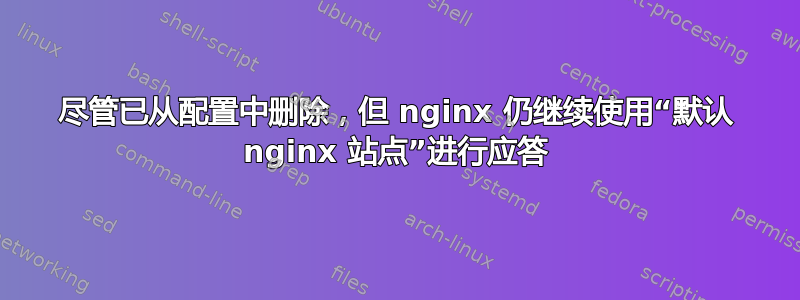
我希望有人能帮我解决这个奇怪的问题。在“干净”的服务器安装中,我有以下“website.com”和 nginx 配置,但如果您尝试转到 版本http,www.website.com它会呈现默认nginx 页面,而不是像配置的那样转发到https版本。该站点使用 AWS Linux ami,并且位于 elb 后面(因此有 elb-check 指令)。
在我的/sites-available(并且ln -s已经/sites-enabled)中,我所拥有的(即使在执行时# ls -lah)是:
default_server website.com elb-check
配置(以及nginx.conf下面的)。
提前谢谢您!如果您需要其他信息/配置,请告诉我。
website.com:
# Send http www. to https www.
server {
listen 80;
server_name www.website.com;
return 301 $scheme://www.website.com$request_uri;
server_tokens off;
}
# Send http non www. to https www.
server {
listen 80;
server_name website.com;
return 301 $scheme://www.website.com$request_uri;
server_tokens off;
}
# Send https non www. to https www.
server {
listen 443 ssl;
server_name website.com;
return 301 $scheme://www.website.com$request_uri;
server_tokens off;
ssl_certificate "/path.to.crt";
ssl_certificate_key "/path.to.key";
ssl_dhparam "/etc/pki/nginx/dhparams.pem";
ssl_session_cache shared:SSL:1m;
ssl_session_timeout 10m;
ssl_protocols TLSv1.2;
ssl_ciphers ECDHE-RSA-AES256-GCM-SHA384:ECDHE-RSA-AES256-SHA384:ECDHE-RSA-AES128-GCM-SHA256:ECDHE-RSA-AES128-SHA256:ECDHE-RSA-AES256-SHA:!RC4:HIGH:!MD5:!aNULL:!EDH;
ssl_prefer_server_ciphers on;
}
# Answer https and www. requests
server {
listen 443 ssl;
server_name www.website.com;
index index.html index.php;
root /home/website/html;
access_log /var/log/website/access.log;
error_log /var/log/website/error.log;
server_tokens off;
ssl_certificate "/path.to.crt";
ssl_certificate_key "/path.to.key";
ssl_dhparam "/etc/pki/nginx/dhparams.pem";
ssl_session_cache shared:SSL:1m;
ssl_session_timeout 10m;
ssl_protocols TLSv1.2;
ssl_ciphers ECDHE-RSA-AES256-GCM-SHA384:ECDHE-RSA-AES256-SHA384:ECDHE-RSA-AES128-GCM-SHA256:ECDHE-RSA-AES128-SHA256:ECDHE-RSA-AES256-SHA:!RC4:HIGH:!MD5:!aNULL:!EDH;
ssl_prefer_server_ciphers on;
location / {
root /home/website/html;
try_files $uri $uri/ /index.php?$uri&$args;
}
location ~ /private\.php$ {
auth_basic "Restricted Area";
auth_basic_user_file /home/website/.htpasswd;
fastcgi_pass 127.0.0.1:9000;
fastcgi_index index.php;
fastcgi_param SCRIPT_FILENAME $document_root$fastcgi_script_name;
include fastcgi_params;
}
location ~ \.php$ {
fastcgi_pass 127.0.0.1:9000;
fastcgi_index index.php;
fastcgi_param SCRIPT_FILENAME $document_root$fastcgi_script_name;
include fastcgi_params;
}
}
nginx.conf:
# nginx config
user nginx;
worker_processes auto;
error_log /var/log/nginx/error.log;
pid /var/run/nginx.pid;
events {
worker_connections 1024;
}
http {
log_format main '$remote_addr - $remote_user [$time_local] "$request" '
'$status $body_bytes_sent "$http_referer" '
'"$http_user_agent" "$http_x_forwarded_for"';
access_log /var/log/nginx/access.log main;
sendfile on;
tcp_nopush on;
tcp_nodelay on;
keepalive_timeout 65;
types_hash_max_size 2048;
include /etc/nginx/mime.types;
default_type application/octet-stream;
# Load modular configuration files from the /etc/nginx/conf.d directory.
# See http://nginx.org/en/docs/ngx_core_module.html#include
# for more information.
include /etc/nginx/conf.d/*.conf;
# Load Virtual Sites
include /etc/nginx/sites-enabled/*;
include /etc/nginx/sites-available/*;
index index.php index.html index.htm;
server_tokens off;
}
默认服务器:
# To black-hole all other subdomain requests
server {
listen 80;
server_name _;
return 444;
}
elb 检查:
# So the ELB sees the instance as still being alive
server {
location /home/elb-check {
access_log off;
return 200;
add_header Content-Type text/plain;
}
}
答案1
如果没有明确定义默认服务器,Nginx 将选择配置中的第一个服务器。安装一个虚拟默认服务器。
# This just prevents Nginx picking a random default server if it doesn't know which
# server block to send a request to
server {
listen 80 default_server;
server_name _;
return 444;
access_log off; log_not_found off;
}
您可能还想定义一个默认的 https 服务器,尽管如果它不在特定域上,它可能会生成证书警告。我不介意。
答案2
我认为另一个问题与 nginx.conf 有关,在底部您包含了 sites-enabled/*。您同时包含了可用配置和已启用配置。您加载了两次配置,因此 nginx 在找不到有效配置时将始终默认使用基本配置。
# Load Virtual Sites
include /etc/nginx/sites-enabled/*;
include /etc/nginx/sites-available/*; <-- do not need this too.


