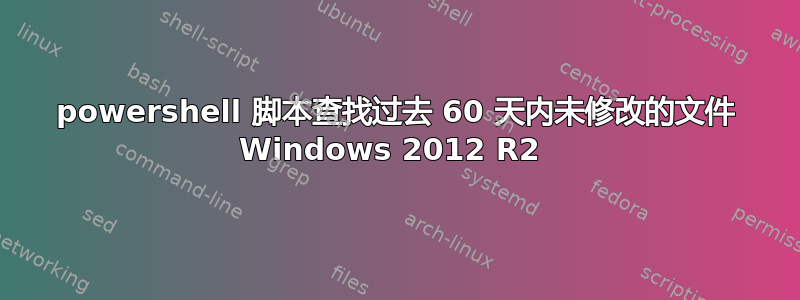
我正在尝试在 Windows 2012 R2 服务器上查找过去 60 天内未修改的文件。Windows 中的内置搜索功能不提供此功能,我已安装了 Windows 搜索服务作为一项功能,但毫无用处。提前感谢您的提示。
答案1
你想要LastWriteTime 属性。
你可以看到我的这里有一些最近的答案使用此属性来编写脚本。基于修改(但不测试),如下所示:
$searchroot="[root path you're searching in]"
$age=(get-date).AddDays(-60)
Get-ChildItem $searchroot | where-object {$_.LastWriteTime -ge $age } |
ForEach-Object {
#Do something. Print it, store it in a variable, whatever you want to do with these files once you've found them.
}
答案2
我找到了答案。在搜索对话框的第二个字段中输入“modified:5/15/2016 .. 7/14/2016”。这是输入文件名的字段。这将输出过去 60 天内修改过的所有文件。谢谢。


