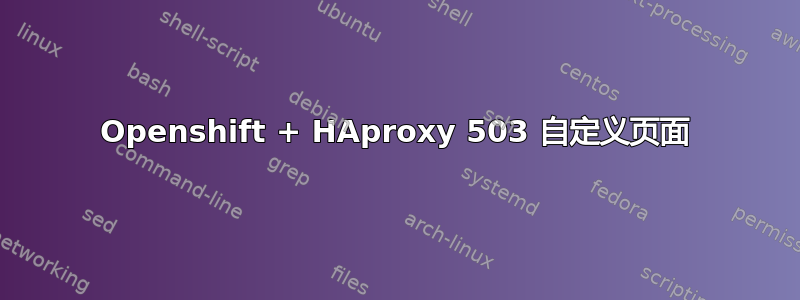
我正在使用 503 HTTP 状态和即将推出的页面进行维护模式。
有什么方法可以让 HAproxy 服务器端生成 503 页面而不是默认的空白/不可用页面?
我正在使用 Openshift + HAproxy + Cloudflare + PHP。
提前致谢。
Haproxy 配置(删除了一些评论):
#---------------------------------------------------------------------
# Global settings
#---------------------------------------------------------------------
global
log 127.0.0.1 local2
chroot /var/lib/haproxy
pidfile /var/run/haproxy.pid
maxconn 4000
user haproxy
group haproxy
daemon
# turn on stats unix socket
stats socket /var/lib/haproxy/stats
#---------------------------------------------------------------------
# common defaults that all the 'listen' and 'backend' sections will
# use if not designated in their block
#---------------------------------------------------------------------
defaults
mode http
log global
option httplog
option dontlognull
option http-server-close
option forwardfor except 127.0.0.0/8
option redispatch
retries 3
timeout http-request 10s
timeout queue 1m
timeout connect 10s
timeout client 1m
timeout server 1m
timeout http-keep-alive 10s
timeout check 10s
maxconn 3000
#---------------------------------------------------------------------
# main frontend which proxys to the backends
#---------------------------------------------------------------------
frontend main *:5000
acl url_static path_beg -i /static /images /javascript /stylesheets
acl url_static path_end -i .jpg .gif .png .css .js
use_backend static if url_static
default_backend app
#---------------------------------------------------------------------
# static backend for serving up images, stylesheets and such
#---------------------------------------------------------------------
backend static
balance roundrobin
server static 127.0.0.1:4331 check
#---------------------------------------------------------------------
# round robin balancing between the various backends
#---------------------------------------------------------------------
backend app
balance roundrobin
server app1 127.0.0.1:5001 check
server app2 127.0.0.1:5002 check
server app3 127.0.0.1:5003 check
server app4 127.0.0.1:5004 check
答案1
有什么方法可以让 HAproxy 服务器端生成 503 页面而不是默认的空白/不可用页面?
这不是你应该问的真正问题。HAProxy 始终使用服务器的响应。错误文件仅用于生成的错误内部由 HAProxy 提供。
如果您检查 Web 服务器日志,您会发现这些特定请求实际上并未被发送到 Web 服务器。
发生这种情况是因为 HAProxy 认为您的服务器已关闭......因为它在响应健康检查时从服务器获取了 503。
如果服务器在健康检查中返回 502 或 400 或任何错误代码,您仍然会收到来自 HAProxg 的 503,因为服务器已正式关闭。
WARNING] 201/142518 (192371) : Server express/local-gear is DOWN, reason: Layer7 wrong status, code: 503, info: "HTTP status check returned code <3C>503<3E>", check duration: 87ms. 0 active and 0 backup servers left. 0 sessions active, 0 requeued, 0 remaining in queue
你显然已经删除了这一行option httpchk,但它必须存在,否则 HAProxy 只会执行第 4 层检查,而这种情况不会发生。
最简单的解决方案是从后端或默认配置中删除该行。
答案2
是。使用错误文件指令,例如通过:
errorfile 503 /etc/haproxy/errors/503.http
语法如下:
errorfile <code> <file>
引用文档:
<code> is the HTTP status code. Currently, HAProxy is capable of generating codes 200, 400, 403, 405, 408, 429, 500, 502, 503, and 504. <file> designates a file containing the full HTTP response. It is recommended to follow the common practice of appending ".http" to the filename so that people do not confuse the response with HTML error pages, and to use absolute paths, since files are read before any chroot is performed.
例如,该文件的内容可能是:
HTTP/1.1 503 Service Unavailable\r\n
Cache-Control: no-cache\r\n
Connection: close\r\n
Content-Type: text/html\r\n
<html>
<head>
<title>Service unavailable</title>
</head>
<body>
<h1>Service unavailable</h1>
</body>


