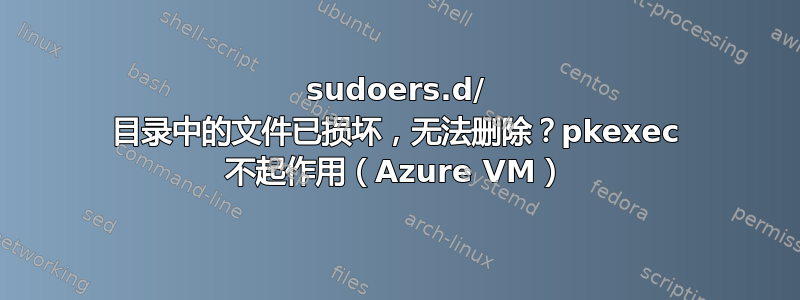
所以我有一个 Azure VM,我想将一个文件复制到 /etc/sudoers.d/ 文件夹中。显然,我在复制文件之前已经测试过它,但是通过 SSH 传输时一定发生了一些奇怪的事情,它可能在运行中被损坏了(应该在目标中使用 MD5 检查)。
后果:
$ sudo ls /etc/sudoers.d/
>>> /etc/sudoers.d/10-backup-db-test-restore: syntax error near line 1 <<<
sudo: parse error in en_US.UTF-8 near line 1
sudo: no valid sudoers sources found, quitting
sudo: unable to initialize policy plugin
我在 Google 上搜索过,似乎只有 2 个解决方案:
- 在恢复模式下重新启动:我想这是无法做到的,因为该服务器是 Azure VM。
- 尝试使用 pkexec,但不起作用!见下文:
启动 pkexec 时出错:
$ pkexec nano /etc/sudoers.d/10-backup-db-test-restore
==== AUTHENTICATING FOR org.freedesktop.policykit.exec ===
Authentication is needed to run `/bin/nano' as the super user
Multiple identities can be used for authentication:
1. Ubuntu (user1)
2. ,,, (user2)
Choose identity to authenticate as (1-2): 1
Password:
polkit-agent-helper-1: error response to PolicyKit daemon: GDBus.Error:org.freedesktop.PolicyKit1.Error.Failed: No session for cookie
==== AUTHENTICATION FAILED ===
我不明白为什么 pkexec 不起作用,我正确输入了 user1 的密码!
有什么方法可以将 Azure VM 重新启动到恢复模式?


