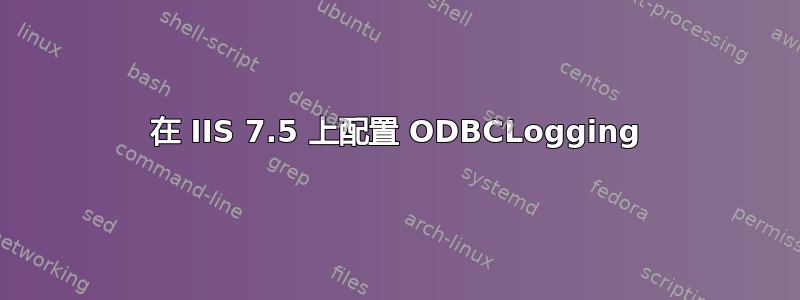
我已经关注了链接https://www.iis.net/configreference/system.webserver/odbclogging并做了以下事情:
按照说明安装 odbclogging
根据指示执行 %windir%\System32\inetsrv\logtemp.sql
在 cmd 中我相应地更改了值后执行以下操作:
appcmd.exe 设置配置“默认网站”-section:system.webServer/odbcLogging /dataSource:“InternetDb”/commit:apphost
appcmd.exe 设置配置“默认网站”-section:system.webServer/odbcLogging /tableName:“InternetLog”/commit:apphost
appcmd.exe 设置配置“默认网站”-section:system.webServer/odbcLogging /userName:“InternetAdmin”/commit:apphost
appcmd.exe 设置配置“默认网站”-section:system.webServer/odbcLogging /password:“P@ssw0rd”/commit:apphost
appcmd.exe 设置站点“默认网站”-logFile.logFormat:“自定义”/commit:apphost
appcmd.exe 设置站点“默认网站”-logFile.customLogPluginClsid:“{FF16065B-DE82-11CF-BC0A-00AA006111E0}”/commit:apphost
- 然后我点击了网站上的几个链接,检查了 InternetLog 表,但没有任何记录。
我做错了什么?
答案1
我刚刚尝试自己使用 ODBC 日志记录。按照您提到的说明操作后,没有记录任何内容。
我在网上找不到太多关于 ODBC 日志的信息,我想是因为你实际上不应该使用它。但我的一本 IIS 8 书籍提到:
自定义日志模块- 加载自定义日志模块,可用于生成自定义格式的日志。Microsoft 的 ODBC 日志记录选项是作为自定义日志扩展实现的。
因此,为了使 ODBC 日志记录正常工作,您还需要安装 CustomLoggingModule,而我没有。
运行后:
Enable-WindowsOptionalFeature -online FeatureName IIS-CustomLogging
或在 2012 年之前的服务器上:
dism.exe -online -enable-feature -featurename:IIS-CustomLogging
odbc 日志记录对我有用。


