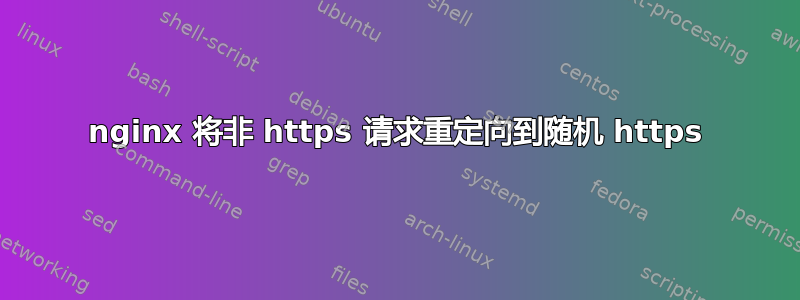
我在 ubuntu 服务器 14.04 上安装了最新的 nginx 版本。我在上面托管了一些网站,有的带 SSL,有的不带。我的问题是,每次我尝试在非 SSL 主机上设置新网站时,当我尝试访问该主机时,nginx 都会执行 301 重定向到同一主机的 SSL 版本(即使该特定主机没有 SSL 的服务器块),并从同一服务器上的随机 Web 应用程序呈现内容,从而触发 SSL 证书不匹配。
知道可能是什么问题吗?
下面是我尝试设置的非 SSL 主机的 nginx 配置:
server {
listen 80;
listen [::]:80;
server_name some.domain.eu;
root /usr/share/nginx/some.domain.eu/html;
index index.php index.html index.htm;
error_page 404 /404.html;
error_page 500 502 503 504 /50x.html;
location = /50x.html {
root /usr/share/nginx/html;
}
# pass the PHP scripts to FastCGI server listening on the php-fpm socket
location ~ \.php$ {
try_files $uri @missing;
fastcgi_pass unix:/var/run/php5-fpm.sock;
fastcgi_index index.php;
fastcgi_param SCRIPT_FILENAME $document_root$fastcgi_script_name;
include fastcgi_params;
}
location / {
try_files $uri $uri/ /index.php$is_args$args;
}
}
这是 some.domain.eu 呈现内容的一个 SSL 的配置文件:
server {
listen 80;
server_name some.ssl.domain.com www.some.ssl.domain.com;
rewrite ^ https://$server_name$request_uri? permanent;
}
server {
listen 443 ssl http2;
server_name some.ssl.domain.com www.some.ssl.domain.com;
root /usr/share/nginx/some.ssl.domain.com/html;
index index.php index.html index.htm;
include /etc/nginx/snippets/ssl-params.conf;
include /etc/nginx/snippets/ssl-some.ssl.domain.com.conf;
location / {
try_files $uri $uri/ /index.php?$args;
}
location ~ /.well-known {
allow all;
}
error_page 404 /404.html;
error_page 500 502 503 504 /50x.html;
location = /50x.html {
root /usr/share/nginx/html;
}
# pass the PHP scripts to FastCGI server listening on the php-fpm socket
location ~ \.php$ {
try_files $uri @missing;
fastcgi_pass unix:/var/run/php5-fpm.sock;
fastcgi_index index.php;
fastcgi_param SCRIPT_FILENAME $document_root$fastcgi_script_name;
include fastcgi_params;
}
location @missing {
rewrite ^ $scheme://$host/index.php permanent;
}
location ~* \.(jpg|jpeg|png|gif|ico|css|js)$ {
expires 365d;
}
}
我的 nginx.conf:
user www-data;
worker_processes auto;
pid /run/nginx.pid;
#server_tokens off;
events {
worker_connections 768;
# multi_accept on;
}
http {
##
# Basic Settings
##
sendfile on;
tcp_nopush on;
tcp_nodelay on;
keepalive_timeout 65;
types_hash_max_size 2048;
client_max_body_size 1000M;
# server_tokens off;
# server_names_hash_bucket_size 64;
# server_name_in_redirect off;
include /etc/nginx/mime.types;
default_type application/octet-stream;
##
# SSL Settings
##
ssl_protocols TLSv1 TLSv1.1 TLSv1.2; # Dropping SSLv3, ref: POODLE
ssl_prefer_server_ciphers on;
##
# Logging Settings
##
access_log /var/log/nginx/access.log;
error_log /var/log/nginx/error.log;
##
# Gzip Settings
##
gzip on;
gzip_disable "msie6";
gzip_vary on;
# gzip_proxied any;
# gzip_comp_level 6;
# gzip_buffers 16 8k;
# gzip_http_version 1.1;
# gzip_types text/plain text/css application/json application/javascript text/xml application/xml application/xml+rss text/javascript;
gzip_comp_level 6;
gzip_min_length 1100;
gzip_buffers 16 8k;
gzip_proxied any;
gzip_types
text/plain
text/css
text/js
text/xml
text/javascript
application/javascript
application/x-javascript
application/json
application/xml
application/xml+rss;
##
# Virtual Host Configs
##
include /etc/nginx/conf.d/*.conf;
include /etc/nginx/sites-enabled/*;
server_tokens off;
# config to don't allow the browser to render the page inside an frame or iframe
# and avoid clickjacking http://en.wikipedia.org/wiki/Clickjacking
# if you need to allow [i]frames, you can use SAMEORIGIN or even set an uri with ALLOW-FROM uri
# https://developer.mozilla.org/en-US/docs/HTTP/X-Frame-Options
add_header X-Frame-Options SAMEORIGIN;
# when serving user-supplied content, include a X-Content-Type-Options: nosniff header along with the Content-Type: header,
# to disable content-type sniffing on some browsers.
# https://www.owasp.org/index.php/List_of_useful_HTTP_headers
# currently suppoorted in IE > 8 http://blogs.msdn.com/b/ie/archive/2008/09/02/ie8-security-part-vi-beta-2-update.aspx
# http://msdn.microsoft.com/en-us/library/ie/gg622941(v=vs.85).aspx
# 'soon' on Firefox https://bugzilla.mozilla.org/show_bug.cgi?id=471020
add_header X-Content-Type-Options nosniff;
# This header enables the Cross-site scripting (XSS) filter built into most recent web browsers.
# It's usually enabled by default anyway, so the role of this header is to re-enable the filter for
# this particular website if it was disabled by the user.
# https://www.owasp.org/index.php/List_of_useful_HTTP_headers
add_header X-XSS-Protection "1; mode=block";
}
答案1
我怀疑 Nginx 会将网站显示在 IP 的默认服务器上,这看起来有些随机。我想到两种可能的解决方案。
1、为该网站设置 https 并将其转发到 http,这真的很容易。您可以使用免费的 Let's Encrypt 证书。
2、在 https 上设置默认服务器并返回错误代码。这需要在域上并标记为 default_server。我只在 http 上执行此操作,因为我的所有网站都有 https。这由这个问题。
答案2
就像大多数时候一样,答案就在简单的事情背后。我的设置问题是由于缺少symlink一个sites-enabled...
当然,我还需要解决 http 和 https 的默认服务器。
答案3
如果您使用 Hostinger,您可能需要将其添加到 wp-config.php(如果是 Wordpress)或 index.php(如果是其他):
$_SERVER['REQUEST_SCHEME'] = 'http';
$_SERVER['SERVER_PORT'] = '80';
它为我解决了随机 https 重定向的问题,我希望它可以帮助其他人!


