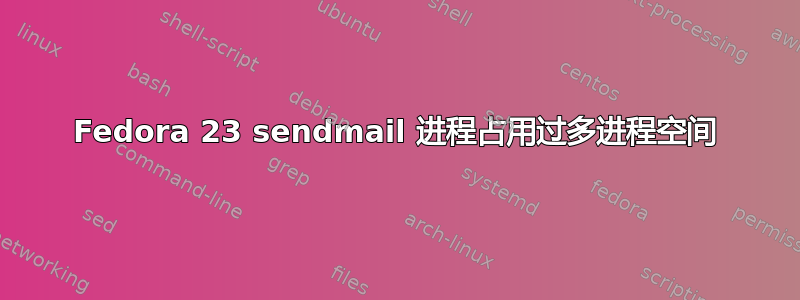
我的 fedora 最近开始崩溃(Gnome shell 黑屏)。我不知道原因是否是 sendmail,但运行 ps 时我可以看到 sendmail 进程堆积如山
ps -ef | grep sendmail
pavel 5900 1 0 23:25 ? 00:00:00 /bin/bash /usr/sbin/sendmail -FCronDaemon -i -odi -oem -oi -t -f pavel
pavel 6748 1 0 23:26 ? 00:00:00 /bin/bash /usr/sbin/sendmail -FCronDaemon -i -odi -oem -oi -t -f pavel
pavel 7502 1 0 23:27 ? 00:00:00 /bin/bash /usr/sbin/sendmail -FCronDaemon -i -odi -oem -oi -t -f pavel
pavel 8382 1 0 23:28 ? 00:00:00 /bin/bash /usr/sbin/sendmail -FCronDaemon -i -odi -oem -oi -t -f pavel
pavel 9806 1 0 23:29 ? 00:00:00 /bin/bash /usr/sbin/sendmail -FCronDaemon -i -odi -oem -oi -t -f pavel
pavel 11162 1 0 23:31 ? 00:00:00 /bin/bash /usr/sbin/sendmail -FCronDaemon -i -odi -oem -oi -t -f pavel
pavel 12212 1 0 23:32 ? 00:00:00 /bin/bash /usr/sbin/sendmail -FCronDaemon -i -odi -oem -oi -t -f pavel
pavel 13221 1 0 23:33 ? 00:00:00 /bin/bash /usr/sbin/sendmail -FCronDaemon -i -odi -oem -oi -t -f pavel
pavel 14277 1 0 23:34 ? 00:00:00 /bin/bash /usr/sbin/sendmail -FCronDaemon -i -odi -oem -oi -t -f pavel
pavel 15479 1 0 23:35 ? 00:00:00 /bin/bash /usr/sbin/sendmail -FCronDaemon -i -odi -oem -oi -t -f pavel
pavel 16662 1 2 23:36 ? 00:00:00 /bin/bash /usr/sbin/sendmail -FCronDaemon -i -odi -oem -oi -t -f pavel
我不使用 sendmail,所以首先想到的是卸载它,但我不知道如何找到它的包:
dnf list installed | grep sendmail
没有返回任何内容,但是 sendmail 二进制文件存在
答案1
/bin/mailx邮件功能以和/usr/lib/sendmail的形式/usr/sbin/sendmail提供(无论是由经典的 sendmail MTA 还是更轻量级的替代品,如 exim 或 postfix 提供)是 Linux 系统的核心部分,也是Linux 标准库和POSIX 要求并且应该存在于任何符合标准的 Linux 发行版中。
没有理由卸载它。
必须存在 (send)mail 的原因之一与您所看到的问题非常吻合,例如 cron 需要 mail 来发送批处理作业的输出。/usr/sbin/sendmail -FCronDaemon 暗示这些消息源自计划的 Cron Jobs。
你可能想要检查你的 cron 作业如果那里出了问题。
通常情况下,虽然在输出中发现的 sendmail 作业ps非常短暂,并且您只会在有人进行群发邮件或您的系统被滥用来发送垃圾邮件时看到大量的 sendmail 作业。检查你的邮件日志。
我也有见过类似的行为当磁盘变为只读时。(签入/proc/mounts和/或使用dmesg。也许磁盘已满时也会发生同样的情况df?)这与 postfix 结合看起来更像这样:
/usr/sbin/sendmail -FCronDaemon -i -odi -oem -oi -t -f root
/usr/sbin/sendmail -FCronDaemon -i -odi -oem -oi -t -f root
/usr/sbin/postdrop -r
/usr/sbin/postdrop -r
/usr/sbin/sendmail -FCronDaemon -i -odi -oem -oi -t -f root
/usr/sbin/postdrop -r
/usr/sbin/sendmail -FCronDaemon -i -odi -oem -oi -t -f root
/usr/sbin/postdrop -r


