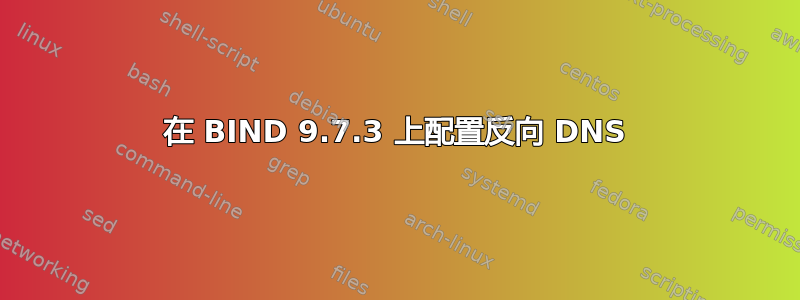
我在 /var/log/mail.log 中看到以下内容
更新:我拥有上述公共 IP 地址。
The IP address sending this message does not have a PTR 550-5.7.1 record
setup. As a policy, Gmail does not accept messages from IPs 550-5.7.1 with missing PTR records.
我需要通过配置 PTR 记录来设置反向 DNS在我的 DNS 服务器上,我很难弄清楚我做错了什么。
到目前为止,我已经添加了 /etc/bind/zones/example.com.db
$TTL 86400; 1 day
@ IN SOA a.ns.example.com. admin.example.com. (
2016090901 ; serial
60 ; refresh (1 minute)
7200 ; retry (2 hours)
3600000 ; expire (5 weeks 6 days 16 hours)
86400 ; minimum (1 day)
)
1.196.198.in-addr.arpa. IN NS a.ns.example.com
1.196.198.in-addr.arpa. IN NS b.ns.example.com
11 IN PTR mail.example.com
6 IN NS a.ns.example.com.
9 IN NS b.ns.example.com.
MX 5 mail.example.com.
mail A 198.196.1.11
mx A 198.196.1.11
smtp A 198.196.1.11
www 60 IN A 198.196.1.22
example.com. 60 IN A 198.196.1.22
并在 /etc/bind/named.conf
GNU nano 2.2.4 File: named.conf
options {
directory "/var/cache/bind";
auth-nxdomain no; # conform to RFC1035
listen-on { 198.196.1.6; };
listen-on-v6 { "none"; };
recursion no;
allow-transfer { 198.196.1.9; };
also-notify { 198.196.1.9; };
};
controls {
inet 127.0.0.1 allow { localhost; };
};
zone "example.com" {
type master;
file "/etc/bind/zones/example2.com.db";
};
zone "example.com" {
type master;
file "/etc/bind/zones/example.com.db";
};
zone "1.196.198.in-addr.arpa" IN {
type master;
file "1.196.198.in-addr.arpa";
allow-update { none; };
};
当我进行 PTR 查找时,我仍然得到
dns2.xxxx.xy x.x.x.x AUTH 140 ms Received 1 Referrals , rcode=NAME_ERROR 1.196.198.in-addr.arpa. 14400 IN SOA mname=dns1.xxxx.xy rname=hostmaster.xxxx.xy serial=xxxxxx,
答案1
在 198.in-addr.arpa 区域的权威 DNS 服务器上,没有 1.196.198.in-addr.arpa 区域或 196.198.in-addr.arpa 区域的委派。
这要么是您的任务,要么是向您出售/出租地址空间的人的任务。名称服务器上唯一的 PTR 记录是不够的,整个委托链也必须到位才能正常工作。
答案2
通常,您的 ISP 或托管服务提供商会在 DNS 服务器查询您的反向 DNS 条目时提供此信息。连接到您的 ISP 或 IP 地址 198.196.1.11 的所有者,他将解决 PTR 记录问题。
答案3
如果拥有意味着您购买了 IP,委托实体仍然是向您出售或出租该 IP 的公司。使用 IP 是一回事,控制反向查找区域是另一回事。
这些步骤意味着您是该 IP 的所有者。
- https://stat.ripe.net/并查找此 IP
- 检查 DNS 选项卡以查看为此 IP 委派反向查找的 NS
- 如果你有权访问这些 NS,请为该 IP 设置反向 DNS 区域,Andy 提到了如何


