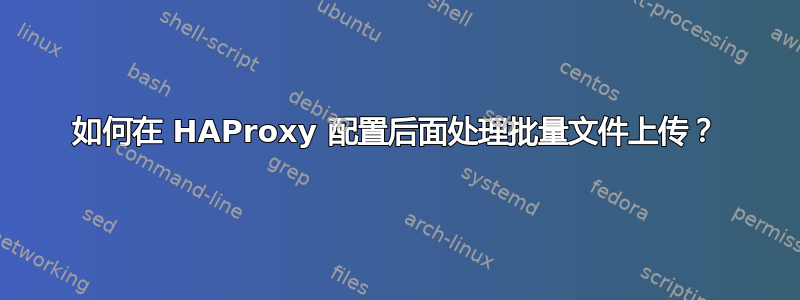
关于我的设置:
- 我已经为我的 WordPress 环境配置了 HAProxy。
- 我为每个 WordPress 网站的“前端”设立了多个服务器池。
- 我强制每个人都连接到一个特定的服务器,以便处理每个 WordPress 网站的“后端”中的任何内容。目前...这只是使文件同步和数据库复制变得简单。
我的问题:
我的客户正在通过一次大批量上传将大量照片上传到他们的网站。大多数情况下,文件上传都符合预期。但是,偶尔会有一些照片上传失败,WordPress 中会出现一个相当通用的错误代码“HTTP 错误”。
上传失败的照片绝不是同一个照片文件。每次上传都是完全随机的。
我已经解决这个问题大约一周左右了,但似乎无法找到问题所在。
- 我已经验证 DNS 正确且按预期运行。用户正在解析到 HAProxy 服务器,并且连接被转发到托管 WordPress 网站“后端”的适当服务器。
- 我彻底检查了托管每个 WordPress 网站“后端”的服务器上的 Apache、PHP 和 MySQL 配置。
- 我从头到脚检查了与 WordPress 相关的所有内容。
目前我唯一能想到的是我的 HAProxy 配置有问题。我觉得请求太多太快,而 HAProxy 服务器无法跟上与托管 WordPress 网站“后端”(批量上传发生的地方)的服务器之间的通信。
我想解决与 HAProxy 相关的这个问题。如果您觉得我的配置可以在其他地方简化或改进(与此特定问题无关),我愿意对我当前的 HAProxy 配置进行整体改进,但主要重点是与批量上传文件相关的“HTTP 错误”问题。
这是我的 HAProxy 1.6.9 配置:
defaults
log global
mode http
option httplog
option dontlognull
errorfile 400 /etc/haproxy/errors/400.http
errorfile 403 /etc/haproxy/errors/403.http
errorfile 408 /etc/haproxy/errors/408.http
errorfile 500 /etc/haproxy/errors/500.http
errorfile 502 /etc/haproxy/errors/502.http
errorfile 503 /etc/haproxy/errors/503.http
errorfile 504 /etc/haproxy/errors/504.http
retries 3
option redispatch
maxconn 2000
timeout connect 5000
timeout check 5000
timeout client 300000
timeout server 300000
frontend http-in
bind *:80
option httplog
option http-server-close
acl has_domain hdr(host) -m found
acl has_www hdr_beg(host) -i www.
acl has_admin path_beg /wp-admin
acl has_login path_beg /wp-login.php
acl has_custom_login path_beg /manage
acl has_server1 hdr_beg(host) -i server1.
use_backend admin_servers if has_domain has_www has_admin or has_domain has_www has_login or has_domain has_www has_custom_login
use_backend live_servers if has_domain !has_admin !has_login !has_custom_login or has_www !has_admin !has_login !has_custom_login
use_backend default_servers if has_server1
default_backend default_servers
backend default_servers
mode http
stats enable
stats uri /haproxy?stats
balance roundrobin
option httpclose
option forwardfor
cookie SERVERID insert indirect nocache
server server1 1.1.1.1:80 check cookie server1
backend admin_servers
mode http
stats enable
stats uri /haproxy?stats
balance roundrobin
option httpclose
option forwardfor
cookie SERVERID insert indirect nocache
server server1 1.1.1.1:80 check cookie server1
backend live_servers
mode http
stats enable
stats uri /haproxy?stats
balance roundrobin
option httpclose
option forwardfor
cookie SERVERID insert indirect nocache
server server1 1.1.1.1:80 check cookie server1 weight 200
server server2 2.2.2.2:80 check cookie server2 weight 25 maxconn 256
答案1
经过大量的挖掘...我解决了这个问题。结果发现这里的问题与 HAProxy 无关。
正如问题中提到的那样。将文件上传到 WordPress 网站时出现 HTTP 错误(内部服务器错误 - 500)。错误总是随机的,而且从不一致。
这些 WordPress 网站采用 WordPress Multisite 配置。
问题与 HTTP 有关。因此,WordPress 和我的 Web 服务器 (Apache) 都依赖某些东西,但这些东西无法正常工作。我想到的唯一共同点就是文件.htaccess。
WordPress Multisite 有两种网络模式:
- 子目录安装
- 子域名安装
根据您配置 WordPress Multisite 使用的网络模式,它需要一组不同的重写.htaccess文件的规则。
我的 WordPress Multisite 被配置为“子目录”安装。
我将“子目录”安装的重写规则替换为“子域”安装的相应重写规则。然后我也进行了更新,wp-config.php将其更改define('SUBDOMAIN_INSTALL', false);为此define('SUBDOMAIN_INSTALL', true);
文件上传时的 HTTP 错误完全消失,批量上传再次以 100% 的成功率开始上传。


