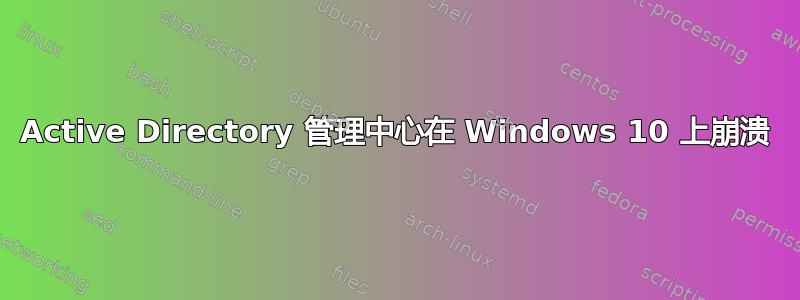
我开始了一份新工作,用的是一台安装了最新补丁(不是周年纪念版)的 Windows 10 笔记本电脑。我安装了 RSAT Tools for 10(WindowsTH-RSAT_WS2016-x64.msu)。我可以打开它并查看我的域,但当我双击某个组查看其属性时,它会崩溃并出现 .NET 运行时错误。
Application: dsac.exe
Framework Version: v4.0.30319
Description: The process was terminated due to an unhandled exception.
Exception Info: System.Reflection.TargetInvocationException
Stack:
at System.RuntimeMethodHandle.InvokeMethod(System.Object, System.Object[], System.Signature, Boolean)
at System.Reflection.RuntimeMethodInfo.UnsafeInvokeInternal(System.Object, System.Object[], System.Object[])
at System.Delegate.DynamicInvokeImpl(System.Object[])
at System.Windows.Threading.ExceptionWrapper.InternalRealCall(System.Delegate, System.Object, Int32)
at System.Windows.Threading.ExceptionWrapper.TryCatchWhen(System.Object, System.Delegate, System.Object, Int32, System.Delegate)
at System.Windows.Threading.DispatcherOperation.InvokeImpl()
at System.Threading.ExecutionContext.RunInternal(System.Threading.ExecutionContext, System.Threading.ContextCallback, System.Object, Boolean)
at System.Threading.ExecutionContext.Run(System.Threading.ExecutionContext, System.Threading.ContextCallback, System.Object, Boolean)
at System.Threading.ExecutionContext.Run(System.Threading.ExecutionContext, System.Threading.ContextCallback, System.Object)
at MS.Internal.CulturePreservingExecutionContext.Run(MS.Internal.CulturePreservingExecutionContext, System.Threading.ContextCallback, System.Object)
at System.Windows.Threading.DispatcherOperation.Invoke()
at System.Windows.Threading.Dispatcher.ProcessQueue()
at System.Windows.Threading.Dispatcher.WndProcHook(IntPtr, Int32, IntPtr, IntPtr, Boolean ByRef)
at MS.Win32.HwndWrapper.WndProc(IntPtr, Int32, IntPtr, IntPtr, Boolean ByRef)
at MS.Win32.HwndSubclass.DispatcherCallbackOperation(System.Object)
at System.Windows.Threading.ExceptionWrapper.InternalRealCall(System.Delegate, System.Object, Int32)
at System.Windows.Threading.ExceptionWrapper.TryCatchWhen(System.Object, System.Delegate, System.Object, Int32, System.Delegate)
at System.Windows.Threading.Dispatcher.LegacyInvokeImpl(System.Windows.Threading.DispatcherPriority, System.TimeSpan, System.Delegate, System.Object, Int32)
at MS.Win32.HwndSubclass.SubclassWndProc(IntPtr, Int32, IntPtr, IntPtr)
at MS.Win32.UnsafeNativeMethods.DispatchMessage(System.Windows.Interop.MSG ByRef)
at MS.Win32.UnsafeNativeMethods.DispatchMessage(System.Windows.Interop.MSG ByRef)
at System.Windows.Threading.Dispatcher.PushFrameImpl(System.Windows.Threading.DispatcherFrame)
at System.Windows.Application.RunDispatcher(System.Object)
at System.Windows.Application.RunInternal(System.Windows.Window)
at Microsoft.ActiveDirectory.UI.App.Start()
at Microsoft.ActiveDirectory.UI.Startup.Main()
即使我打开旧的 Active Directory 用户和组管理单元,双击也只能看到安全设置(不是我期望的)。所以在此期间我只是跳到服务器上做管理工作 :-(
答案1
2017 年 1 月补丁包在更新中移除了 RSAT。重新安装 Windows 10 的 RSAT (KB2693643) 解决了该问题。
答案2
我使用了此说明TechNet 文章修复 ADAC 的类似问题。如果此方法对您有用,请告诉我!
答案3
我修复了一个错误删除 windows 安全更新。Windows
2012 r2 卸载 kb3205401
Windows 10 卸载 kb3205386
更新:2017 年 11 月 1 日发布的 KB3210721 更新取代了 kb3205386,也不推荐用于安装程序。安装 ADAC 后,收到错误“由于未知错误,Active Directory 管理中心必须关闭。”


