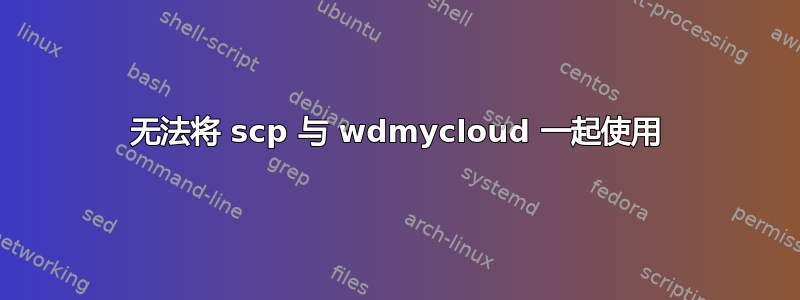
我可以以 root 或我添加的其他用户身份成功登录到我的云。我需要使用该scp命令将图像发送到我的文件夹。它一直要求输入密码,当我知道它是正确的时候却说它是错误的。[email protected]是我的本地计算机,但我必须确定来源,否则它会说“没有这样的文件或目录”。此外,Ben 可以是大写或小写,这没有什么区别。
WDMyCloud:~# scp -v [email protected]:/Users/***/Desktop/Apple.jpg [email protected]:/DataVolume/shares/Ben
Executing: /usr/bin/ssh '-x' '-oClearAllForwardings=yes' '-n' '-v' '-l' 'Ben' '--' '192.168.1.20' 'scp -v' '/Users/Ben/Desktop/Apple.jpg' '[email protected]:/DataVolume/shares/Ben'
OpenSSH_6.0p1 Debian-4, OpenSSL 1.0.1m 19 Mar 2015
debug1: Reading configuration data /etc/ssh/ssh_config
debug1: /etc/ssh/ssh_config line 19: Applying options for *
debug1: Connecting to 192.168.1.20 [192.168.1.20] port 22.
debug1: Connection established.
debug1: permanently_set_uid: 0/0
debug1: identity file /root/.ssh/id_rsa type -1
debug1: identity file /root/.ssh/id_rsa-cert type -1
debug1: identity file /root/.ssh/id_dsa type -1
debug1: identity file /root/.ssh/id_dsa-cert type -1
debug1: identity file /root/.ssh/id_ecdsa type -1
debug1: identity file /root/.ssh/id_ecdsa-cert type -1
debug1: Remote protocol version 2.0, remote software version OpenSSH_6.2
debug1: match: OpenSSH_6.2 pat OpenSSH*
debug1: Enabling compatibility mode for protocol 2.0
debug1: Local version string SSH-2.0-OpenSSH_6.0p1 Debian-4
debug1: SSH2_MSG_KEXINIT sent
debug1: SSH2_MSG_KEXINIT received
debug1: kex: server->client aes128-ctr hmac-md5 none
debug1: kex: client->server aes128-ctr hmac-md5 none
debug1: SSH2_MSG_KEX_DH_GEX_REQUEST(1024<1024<8192) sent
debug1: expecting SSH2_MSG_KEX_DH_GEX_GROUP
debug1: SSH2_MSG_KEX_DH_GEX_INIT sent
debug1: expecting SSH2_MSG_KEX_DH_GEX_REPLY
debug1: Server host key: RSA 33:44:49:5a:89:04:4e:92:7c:6a:ed:f7:d8:1d:24:5a
debug1: Host '192.168.1.20' is known and matches the RSA host key.
debug1: Found key in /root/.ssh/known_hosts:4
debug1: ssh_rsa_verify: signature correct
debug1: SSH2_MSG_NEWKEYS sent
debug1: expecting SSH2_MSG_NEWKEYS
debug1: SSH2_MSG_NEWKEYS received
debug1: Roaming not allowed by server
debug1: SSH2_MSG_SERVICE_REQUEST sent
debug1: SSH2_MSG_SERVICE_ACCEPT received
debug1: Authentications that can continue: publickey,keyboard-interactive
debug1: Next authentication method: publickey
debug1: Trying private key: /root/.ssh/id_rsa
debug1: Trying private key: /root/.ssh/id_dsa
debug1: Trying private key: /root/.ssh/id_ecdsa
debug1: Next authentication method: keyboard-interactive
Password:
(Now I enter it and it refuses)
Password:
debug1: Authentications that can continue: publickey,keyboard-interactive
Password:
debug1: Authentications that can continue: publickey,keyboard-interactive
Password:
debug1: Authentications that can continue: publickey,keyboard-interactive
debug1: No more authentication methods to try.
Permission denied (publickey,keyboard-interactive).
WDMyCloud:~#
答案1
简而言之,scp当你给它两个 IP 地址来使用时,它会做一些有趣的事情。如果您的源或目标是运行命令的计算机scp,那么您的路径之一应该是本地的。如果您在 MyCloud 上,请尝试以下操作:
WDMyCloud:~# scp [email protected]:/Users/***/Desktop/Apple.jpg /DataVolume/shares/Ben
或者,如果您在本地计算机上:
LocalComputer:~# scp /Users/***/Desktop/Apple.jpg [email protected]:/DataVolume/shares/Ben
不过,如果您对这种情况下发生的情况感到好奇,您可以Executing:查看scp -v.
Executing: /usr/bin/ssh '-x' '-oClearAllForwardings=yes' '-n' '-v' '-l' 'Ben' '--' '192.168.1.20' 'scp -v' '/Users/Ben/Desktop/Apple.jpg' '[email protected]:/DataVolume/shares/Ben'
一件有趣的事情是ssh,您可以使用它立即运行单个命令,而不是交互式 shell。这里发生的情况是,您不是复制文件本身,而是scp要求 192.168.1.20 处理复制。就好像您运行了以下命令:
WDMyCloud:~# ssh [email protected]
Password: [password to Ben@LocalComputer goes here]
LocalComputer:~$ scp /Users/***/Desktop/Apple.jpg [email protected]:/DataVolume/shares/Ben
Password: [password to root@WDMyCloud goes here]
LocalComputer:~$ exit
为什么要这样做scp?这是一种效率衡量标准,对于以下情况更有意义:
LocalComputer:~$ scp [email protected]:/path/to/Apple.jpg [email protected]:/DataVolume/shares/Ben
在这种情况下,文件位于一台远程计算机上,而您希望将其复制到另一台远程计算机上。如果您的本地计算机进行复制,则它将在整个复制过程中被占用,将位从一台远程计算机传送到另一台计算机。将一个遥控器直接连接到另一个遥控器会更加高效。


