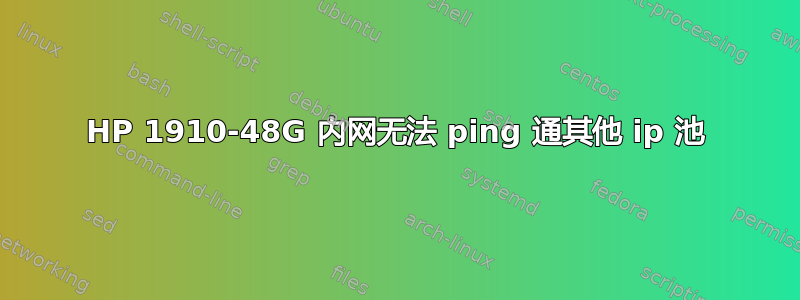
我正在努力设置我的 hp procurve v1910-48G。
我创建了 5 个 VLAN:
VLAN ID 1 192.168.0.1/24 <- default
VLAN ID 10 192.168.1.254/24
VLAN ID 20 192.168.2.254/24
VLAN ID 30 192.168.3.254/24
VLAN ID 40 192.168.4.254/24
VLAN ID 50 192.168.5.254/24
我想要的是 VLAN 10、20、30、40、50 可以互相通信,所以我链接了 VLAN 端口
VLAN 端口详细信息
GE1/0/44 1 10,20,30,40,50 Hybrid 1
GE1/0/45 1 10,20,30,40,50 Hybrid 1
GE1/0/46 1 10,20,30,40,50 Hybrid 1
GE1/0/47 1 10,20,30,40,50 Hybrid 1
GE1/0/48 1 10,20,30,40,50 Hybrid 1
并设置 IPv4 路由:
Active route table
Destination IP Address Mask Protocol Preference Next Hop Interface
0.0.0.0 0.0.0.0 Static 192.168.0.254 Vlan-interface1
127.0.0.0 255.0.0.0 Direct 0 127.0.0.1 InLoopBack0
127.0.0.1 255.255.255.255 Direct 0 127.0.0.1 InLoopBack0
192.168.0.0 255.255.255.0 Direct 0 192.168.0.1 Vlan-interface1
192.168.0.1 255.255.255.255 Direct 0 127.0.0.1 InLoopBack0
192.168.1.0 255.255.255.0 Direct 0 192.168.1.254 Vlan-interface10
192.168.1.254 255.255.255.255 Direct 0 127.0.0.1 InLoopBack0
192.168.2.0 255.255.255.0 Direct 0 192.168.2.254 Vlan-interface20
192.168.2.254 255.255.255.255 Direct 0 127.0.0.1 InLoopBack0
192.168.3.0 255.255.255.0 Direct 0 192.168.3.254 Vlan-interface30
192.168.3.254 255.255.255.255 Direct 0 127.0.0.1 InLoopBack0<br>
192.168.4.0 255.255.255.0 Direct 0 192.168.4.254 Vlan-interface40
192.168.4.254 255.255.255.255 Direct 0 127.0.0.1 InLoopBack0
192.168.5.0 255.255.255.0 Direct 0 192.168.5.254 Vlan-interface50
192.168.5.254 255.255.255.255 Direct 0 127.0.0.1 InLoopBack0
在 HP 1910-48G 的 44 / 45 / 46 / 47 / 48 端口上我每个端口都连接了一个非管理型交换机。
我在非托管交换机上连接了一台 PC。为了进行测试,我将两台 Windows 7 PC 分别连接到另一台交换机,并尝试相互 ping 通,例如:
Windows 7 pc1 ip192.168.1.10
Windows 7 pc2 ip192.168.2.10
两台电脑均无法 ping 通对方网络。
我希望我能解释清楚,并且有人能帮助我解决我的设置出了什么问题。
非常感谢您的反馈。


