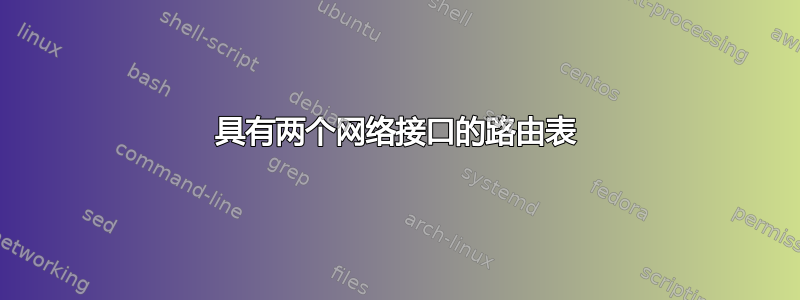
当我尝试通过以太网使用树莓派访问互联网时,它可以工作,但是当我这样做时ifdown eth0并尝试 ping 任何服务器时外部我的家庭网络,它告诉我
connect: Network is unreachable
输出route -n(启用 eth0):
Kernel IP routing table
Destination Gateway Genmask Flags Metric Ref Use Iface
0.0.0.0 192.168.178.1 0.0.0.0 UG 0 0 0 eth0
192.168.178.0 0.0.0.0 255.255.255.0 U 0 0 0 wlan0
192.168.178.0 0.0.0.0 255.255.255.0 U 0 0 0 eth0
输出route -n(禁用 eth0):
Kernel IP routing table
Destination Gateway Genmask Flags Metric Ref Use Iface
192.168.178.0 0.0.0.0 255.255.255.0 U 0 0 0 wlan0
看起来网关仅配置为 eth0 而不是我的无线适配器。
我在互联网上查找并通过输入使其工作sudo route add default gw 192.168.178.1,但我想说每次重新启动后输入都会有点烦人。
我如何在每次启动时执行此操作/如何正确设置网关? (/etc/rc.local 不起作用)
答案1
好吧,我终于通过添加以下in
up route add default gw 192.168.178.1 wlan0
的配置来修复它,并且它正在工作(至少到目前为止......)。wlan0/etc/network/interfaces


