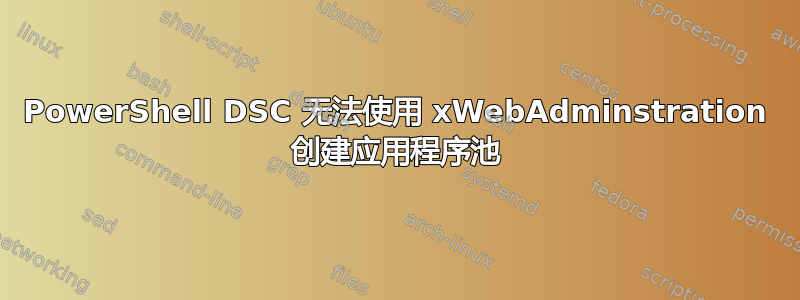
目前,我们正在尝试使用 PowerShell DSC (WMF5.0) 和 xWebAdminstration (v1.15) 模块设置应用程序池。到目前为止,我们已成功使用以下指令使客户端节点和拉取服务器协同工作https://msdn.microsoft.com/en-us/powershell/dsc/pullserver。使用下面的脚本,客户端节点成功安装 IIS,但未创建应用程序池,这就是问题所在。
Configuration MyWebsite
{
Import-DscResource -ModuleName xWebAdministration
Node Webserver
{
WindowsFeature IIS
{
Ensure="Present"
Name="Web-Server"
}
WindowsFeature Mgmt-Tools
{
Ensure = "Present"
Name = "Web-Mgmt-Tools"
}
WindowsFeature Mgmt-Console
{
Ensure = "Present"
Name = "Web-Mgmt-Console"
}
WindowsFeature Mgmt-Service
{
Ensure = "Present"
Name = "Web-Mgmt-Service"
}
$secpasswd = ConvertTo-SecureString "PlainTextPassword" -AsPlainText -Force
$cred = New-Object System.Management.Automation.PSCredential ("username", $secpasswd)
xWebAppPool ApplicationPool
{
Name = "my-application-pool"
AutoStart = $true
ManagedPipelineMode = "Integrated"
ManagedRuntimeVersion = "v4.0"
IdentityType = "SpecificUser"
Credential = $cred
Enable32BitAppOnWin64 = $false
}
}
}
$ConfigurationData = @{
AllNodes = @(
@{
NodeName = "Webserver"
PSDscAllowPlainTextPassword = $true
PSDscAllowDomainUser = $true
}
)
}
MyWebsite -ConfigurationData $ConfigurationData
应用程序池的创建依赖于名为 xWebAdministration 的模块。我们预计客户端节点将在执行 MOF 文件期间下载此模块 - 对吗?此外,此模块的 .zip 文件及其校验和文件在拉取服务器上的模块目录中提供。
拉取服务器的事件日志未显示任何错误。客户端节点事件日志也没有任何错误条目。客户端成功向拉取服务器发送报告。
对于我们可能遗漏的内容,您是否有什么建议?
答案1
您还需要一些机制来推动 DSC 模块,也许下面的文章会对您有所帮助。
vcloud-lab.com/entries/desired-state-configuration/powershell-finding-powershell-dsc-module-and-downloading-it-2



