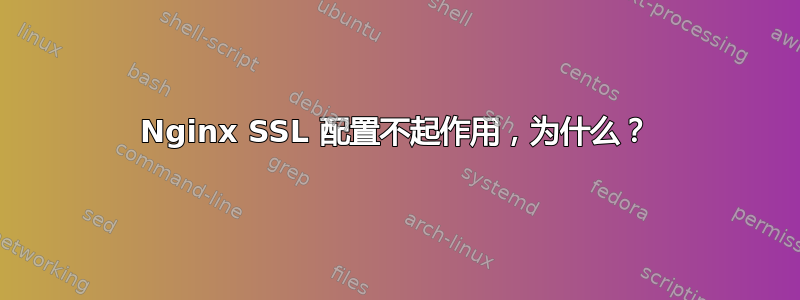
我nginx 1.10.1在 Windows Server 2012 R2 上运行,并且刚刚从 GoDaddy 购买并安装了 SSL 证书。
我已将配置更改为我认为应该的样子,但它不起作用。网站仍在运行http,但我在超时时收到超时信息https。我希望这是我忽略的一些非常简单的事情。这是我第一次尝试使用安装 SSL 证书nginx。
nginx.conf
worker_processes 1;
events {
worker_connections 1024;
}
http {
server_tokens off;
include mime.types;
default_type application/octet-stream;
sendfile on;
keepalive_timeout 65;
# http://stackoverflow.com/questions/12640014/enable-gzip-for-css-and-js-files-on-nginx-server-for-magento
gzip on;
gzip_comp_level 6;
gzip_min_length 1100;
gzip_buffers 16 8k;
gzip_proxied any;
gzip_types
text/plain
text/css
text/js
text/xml
text/javascript
application/javascript
application/x-javascript
application/json
application/xml
application/rss+xml
image/x-icon
image/svg+xml;
# http://nginx.org/en/docs/http/server_names.html
server_names_hash_bucket_size 64;
server {
listen 80;
server_name localhost;
access_log logs/host.access.log;
error_page 404 /404.html;
error_page 500 502 503 504 /50x.html;
location / {
root html;
index index.html index.htm;
}
location = /50x.html {
root html;
}
}
include websites/*.conf;
}
/websites/domain-co-uk.conf
server {
server_name domain.co.uk;
return 301 $scheme://www.domain.co.uk$request_uri;
}
server {
listen 80;
listen 443 ssl;
server_name www.domain.co.uk;
ssl_certificate /nginx/conf/ssl/domain-co-uk/1234.crt;
ssl_certificate_key /nginx/conf/ssl/domain-co-uk/domain.key;
ssl_protocols TLSv1 TLSv1.1 TLSv1.2;
access_log logs/domain-co-uk-access.log;
charset utf-8;
location / {
proxy_pass http://localhost:4008/;
}
}
我在日志中看不到任何问题。
网站:
参观https://www.thepreventduty.co.uk/服务器本身就可以工作。
为什么该https版本无法在外部运行..?
答案1
您已对端口 443 实施防火墙。请打开此端口。
答案2
您必须设置 listen 443 ssl;


