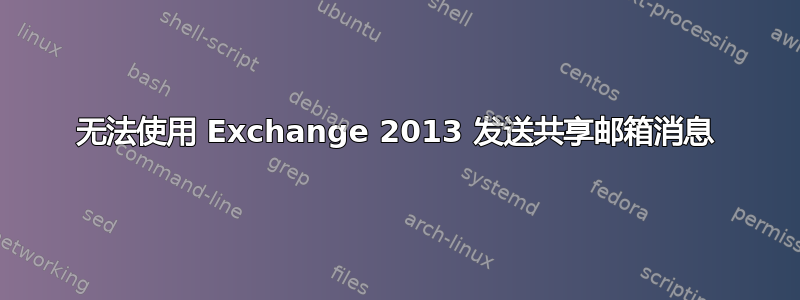
我给自己标记了“完全访问”和“代表发送”共享邮箱权限。然后在发件人字段中没有出现共享邮箱,因此我手动输入other email address:[email protected]并单击“确定”。然后,当我尝试发送时,我收到错误:
Your message did not reach some or all of the intended recipients.
Subject: test
Sent: 2016.12.06 09:07
The following recipient(s) cannot be reached:
My Name on 2016.12.06 09:07
This message could not be sent. Try sending the message again later, or contact your network administrator. You do not have the permission to send the message on behalf of the specified user. Error is [0x80070005-0x0004dc-0x000524].
我的全局地址列表已更新,但我在 GAL 中看不到它。以前有一个用户拥有与共享邮箱相同的电子邮件,但现在该用户不再拥有该邮箱地址,现在已重命名。
我在这里遗漏了什么?
答案1
在您的帖子中,您写道:“标记我自己完全访问并代表我发送共享邮箱”,但是根据知识库 3045224您需要“代理发送”权限,而不是“代表发送”。
你的情况似乎是:
- 您对 Exchange Server 环境中的共享邮箱拥有完全访问权和代表发送权。
- 您为共享邮箱配置 Microsoft Outlook 配置文件并输入自己的凭据来访问它。
- 您从此 Outlook 配置文件发送一封电子邮件。
- 您没有共享邮箱的密码,并且不将其用作附加帐户。
因此,如果确实如此,请调整权限并使用“发送为”而不是“代表发送”,如知识库 3045224。
你可能顺便找到了其他解决方案这里。


