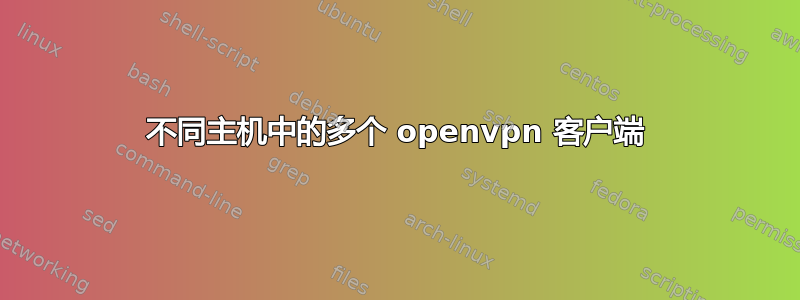
我正在尝试同时运行多个 openvpn 实例,运行单个实例时一切正常,但我希望有多个实例,每个实例连接到不同的主机,并从那里能够使用我想要的接口。
我正在尝试这样做:
法国.ovpn
client
dev tun
proto udp
remote france.privateinternetaccess.com
lport 1190
resolv-retry infinite
persist-key
persist-tun
cipher aes-128-cbc
auth sha1
tls-client
remote-cert-tls server
auth-user-pass /etc/openvpn/piaauth.txt
comp-lzo
verb 1
reneg-sec 0
crl-verify /etc/openvpn/crl.rsa.2048.pem
ca /etc/openvpn/ca.rsa.2048.crt
disable-occ
lport 1189
rport 1198
|
sudo /usr/sbin/openvpn --config /etc/openvpn/France.ovpn --dev tun0
Fri Dec 16 16:59:32 2016 OpenVPN 2.3.10 x86_64-pc-linux-gnu [SSL (OpenSSL)] [LZO] [EPOLL] [PKCS11] [MH] [IPv6] built on Feb 2 2016
Fri Dec 16 16:59:32 2016 library versions: OpenSSL 1.0.2g 1 Mar 2016, LZO 2.08
Fri Dec 16 16:59:32 2016 WARNING: file '/etc/openvpn/piaauth.txt' is group or others accessible
Fri Dec 16 16:59:32 2016 UDPv4 link local (bound): [undef]
Fri Dec 16 16:59:32 2016 UDPv4 link remote: [AF_INET]108.61.122.121:1198
Fri Dec 16 16:59:32 2016 WARNING: this configuration may cache passwords in memory -- use the auth-nocache option to prevent this
Fri Dec 16 16:59:32 2016 [113b1963081eb5270c22e4405fb71051] Peer Connection Initiated with [AF_INET]108.61.122.121:1198
Fri Dec 16 16:59:34 2016 TUN/TAP device tun0 opened
Fri Dec 16 16:59:34 2016 do_ifconfig, tt->ipv6=0, tt->did_ifconfig_ipv6_setup=0
Fri Dec 16 16:59:34 2016 /sbin/ip link set dev tun0 up mtu 1500
Fri Dec 16 16:59:34 2016 /sbin/ip addr add dev tun0 local 10.43.10.6 peer 10.43.10.5
Fri Dec 16 16:59:34 2016 Initialization Sequence Completed
此后一切正常。但是当我运行下一个 ovpn 实例时,我收到一些错误。
多伦多
client
dev tun
proto udp
remote ca-toronto.privateinternetaccess.com
resolv-retry infinite
persist-key
persist-tun
cipher aes-128-cbc
auth sha1
tls-client
remote-cert-tls server
auth-user-pass /etc/openvpn/piaauth.txt
comp-lzo
verb 1
reneg-sec 0
crl-verify /etc/openvpn/crl.rsa.2048.pem
ca /etc/openvpn/ca.rsa.2048.crt
disable-occ
lport 1192
rport 1198
|
sudo /usr/sbin/openvpn --config /etc/openvpn/Toronto.ovpn --dev tun1
Fri Dec 16 16:59:57 2016 OpenVPN 2.3.10 x86_64-pc-linux-gnu [SSL (OpenSSL)] [LZO] [EPOLL] [PKCS11] [MH] [IPv6] built on Feb 2 2016
Fri Dec 16 16:59:57 2016 library versions: OpenSSL 1.0.2g 1 Mar 2016, LZO 2.08
Fri Dec 16 16:59:57 2016 WARNING: file '/etc/openvpn/piaauth.txt' is group or others accessible
Fri Dec 16 16:59:57 2016 UDPv4 link local (bound): [undef]
Fri Dec 16 16:59:57 2016 UDPv4 link remote: [AF_INET]172.98.67.16:1198
Fri Dec 16 16:59:57 2016 WARNING: this configuration may cache passwords in memory -- use the auth-nocache option to prevent this
Fri Dec 16 16:59:58 2016 [484ec5eff7d70137ae07ee3ec5e62b80] Peer Connection Initiated with [AF_INET]172.98.67.16:1198
Fri Dec 16 17:00:00 2016 TUN/TAP device tun1 opened
Fri Dec 16 17:00:00 2016 do_ifconfig, tt->ipv6=0, tt->did_ifconfig_ipv6_setup=0
Fri Dec 16 17:00:00 2016 /sbin/ip link set dev tun1 up mtu 1500
Fri Dec 16 17:00:00 2016 /sbin/ip addr add dev tun1 local 10.84.10.6 peer 10.84.10.5
RTNETLINK answers: File exists
Fri Dec 16 17:00:00 2016 ERROR: Linux route add command failed: external program exited with error status: 2
RTNETLINK answers: File exists
Fri Dec 16 17:00:00 2016 ERROR: Linux route add command failed: external program exited with error status: 2
Fri Dec 16 17:00:00 2016 Initialization Sequence Completed
这里网际协议连接和IP 地址,均失败。
这是我的路线表
Kernel IP routing table
Destination Gateway Genmask Flags Metric Ref Use Iface
default 10.43.10.5 128.0.0.0 UG 0 0 0 tun0
default 192.168.1.1 0.0.0.0 UG 0 0 0 enp3s0
10.43.10.1 10.43.10.5 255.255.255.255 UGH 0 0 0 tun0
10.43.10.5 * 255.255.255.255 UH 0 0 0 tun0
10.84.10.1 10.84.10.5 255.255.255.255 UGH 0 0 0 tun1
10.84.10.5 * 255.255.255.255 UH 0 0 0 tun1
108.61.122.121. 192.168.1.1 255.255.255.255 UGH 0 0 0 enp3s0
128.0.0.0 10.43.10.5 128.0.0.0 UG 0 0 0 tun0
link-local * 255.255.0.0 U 1000 0 0 enp3s0
172.98.67.16 192.168.1.1 255.255.255.255 UGH 0 0 0 enp3s0
192.168.1.0 * 255.255.255.0 U 0 0 0 enp3s0
这是我的 ifconfig
enp3s0 Link encap:Ethernet HWaddr
inet addr:192.168.1.128 Bcast:192.168.1.255 Mask:255.255.255.0
inet6 addr: fe80::beae:c5ff:fe5a:7ec/64 Scope:Link
UP BROADCAST RUNNING MULTICAST MTU:1500 Metric:1
RX packets:1146017 errors:0 dropped:0 overruns:0 frame:0
TX packets:727717 errors:0 dropped:0 overruns:0 carrier:0
collisions:0 txqueuelen:1000
RX bytes:1500194552 (1.5 GB) TX bytes:117446235 (117.4 MB)
Interrupt:40
tun0 Link encap:UNSPEC HWaddr 00-00-00-00-00-00-00-00-00-00-00-00-00-00-00-00
inet addr:10.43.10.6 P-t-P:10.43.10.5 Mask:255.255.255.255
UP POINTOPOINT RUNNING NOARP MULTICAST MTU:1500 Metric:1
RX packets:2143 errors:0 dropped:0 overruns:0 frame:0
TX packets:1715 errors:0 dropped:0 overruns:0 carrier:0
collisions:0 txqueuelen:100
RX bytes:2312566 (2.3 MB) TX bytes:170653 (170.6 KB)
tun1 Link encap:UNSPEC HWaddr 00-00-00-00-00-00-00-00-00-00-00-00-00-00-00-00
inet addr:10.84.10.6 P-t-P:10.84.10.5 Mask:255.255.255.255
UP POINTOPOINT RUNNING NOARP MULTICAST MTU:1500 Metric:1
RX packets:0 errors:0 dropped:0 overruns:0 frame:0
TX packets:0 errors:0 dropped:0 overruns:0 carrier:0
collisions:0 txqueuelen:100
RX bytes:0 (0.0 B) TX bytes:0 (0.0 B)
我想我只需要配置一些路线,对吗?
答案1
第一个VPN实例使用 增加2条服务器推送的路由push "redirect-gateway def1。选项定义10.0.0.0/1通过使用和覆盖默认网关128.0.0.0/1。
第二个 VPN 实例尝试相同操作,但无法添加这 2 条路由,因为它们已经存在。仅允许 1 条默认路由。
您至少有 2 个选择:
route-noexec向 VPN 实例 2 的客户端配置中添加指令
–route-noexec(路线不执行)
不要自动添加或删除路由。而是使用环境变量将路由传递给 --route-up 脚本。
现在路线将被提取,但不会添加到您的系统中。您可以使用脚本进行自己的路由。示例:
route-up add-routes.sh
route-noexec或者在两个 VPN 实例的客户端配置中添加指令
添加路由脚本并设置基于策略的路由。


