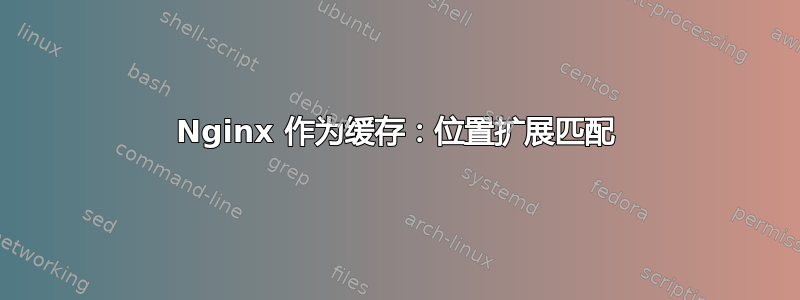
我想使用 nginx 容器作为代理缓存。我的目标是使用 docker swarm 设置 CDN,其中包含该容器的 N 个副本。
好吧,我有一个指向这个 URL 的 html 页面:
172.17.0.1:9000/media/example-av.mpd
但总是有 404 http 响应。这是 nginx default.conf
proxy_cache_path /tmp/nginx levels=1:2 keys_zone=my_zone:10m inactive=60m;
proxy_cache_key "$scheme$request_method$host$request_uri";
proxy_cache_methods GET HEAD POST;
proxy_cache_valid 200 100m;
proxy_ignore_headers Set-Cookie;
server {
listen 80;
server_name 172.17.0.1;
#charset koi8-r;
#access_log /var/log/nginx/log/host.access.log main;
location / {
}
#error_page 404 /404.html;
# redirect server error pages to the static page /50x.html
#
error_page 500 502 503 504 /50x.html;
location = /50x.html {
root /usr/share/nginx/html;
}
# proxy the PHP scripts to Apache listening on 127.0.0.1:80
#
#location ~ \.php$ {
# proxy_pass http://127.0.0.1;
#}
# pass the PHP scripts to FastCGI server listening on 127.0.0.1:9000
#
#location ~ \.php$ {
# root html;
# fastcgi_pass 127.0.0.1:9000;
# fastcgi_index index.php;
# fastcgi_param SCRIPT_FILENAME /scripts$fastcgi_script_name;
# include fastcgi_params;
#}
# deny access to .htaccess files, if Apache's document root
# concurs with nginx's one
#
#location ~ /\.ht {
# deny all;
#}
location /demo/ {
proxy_cache my_zone;
add_header X-Proxy-Cache $upstream_cache_status;
proxy_set_header X-Real-IP $remote_addr;
proxy_set_header X-Forwarded-For $remote_addr;
proxy_set_header Host $host;
proxy_pass http://172.17.0.1:8080/shaka-player-master/demo/index1.html ;
}
location ^~ /media/ {
proxy_cache my_zone;
add_header X-Proxy-Cache $upstream_cache_status;
proxy_set_header X-Real-IP $remote_addr;
proxy_set_header X-Forwarded-For $remote_addr;
proxy_set_header Host $host;
proxy_pass http://172.17.0.1:8080/shaka-player-master/media/example-av.mpd ;
}
location ~ /.mpd {
proxy_cache my_zone;
add_header X-Proxy-Cache $upstream_cache_status;
proxy_set_header X-Real-IP $remote_addr;
proxy_set_header X-Forwarded-For $remote_addr;
proxy_set_header Host $host;
proxy_pass http://172.17.0.1:8080/shaka-player-master/media/example-av.mpd ;
}
}
我尝试过扩展名 (.mpd) 匹配和前缀匹配,但总是出现 404 未找到。我也可以更改 URL,但由于 shaka-player(用于流媒体的 Google 库)的限制,我需要在 URL 末尾添加 .mpd 扩展名。
有人能帮我吗?
答案1
我已经通过这种方式解决了:在 html 页面中,我将指向此 URL:
172.17.0.1:9000/示例-av1.mpd
在 nginx 配置文件中,我写了以下行:
location = /example-av1.mpd {
add_header 'Access-Control-Allow-Origin' '*';
proxy_cache my_zone;
add_header X-Proxy-Cache $upstream_cache_status;
proxy_set_header X-Real-IP $remote_addr;
proxy_set_header X-Forwarded-For $remote_addr;
proxy_set_header Host $host;
proxy_pass http://172.17.0.1:8080/shaka-player-master/media/example-av1.mpd;
}


