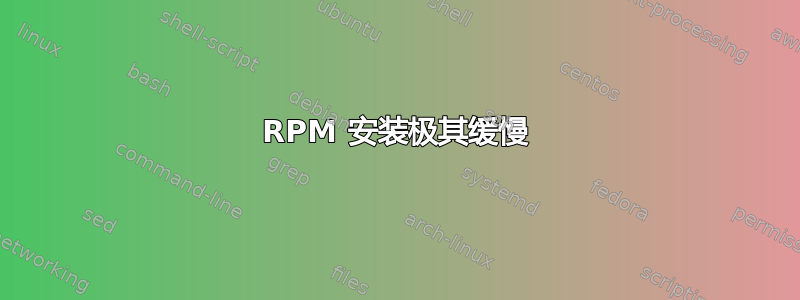
在我的 CentOS 6.7 版系统之一中,内核为 2.6.32,我发现 rpm 安装非常慢。通常不会出现这种情况。这可能是什么问题?系统处于空闲状态。没有运行 CPU 密集型应用程序。top,vmstat输出看起来不错。
root@blr# rpm -ivh SystemSupport-10.5.1.i386_centos_el6.rpm
Preparing... ########################################### [100%]
1:SystemSupport ####### (17%)
它现在停留在 17% 已经有一个多小时了。
我们真诚地感谢对调查此问题提供的任何指点。
lsof -p $(pgrep -o rpm)列出许多条目。我尝试安装的 rpm 的条目如下:
rpm 2533 root 6r REG 8,2 18375865 17481 /root/software/1.12.6.002_GA/SystemSupport-10.5.1.i386_centos_el6.rpm
rpm 2533 root 7u REG 8,6 12288 853 /var/lib/rpm/Triggername
rpm 2533 root 8uW REG 8,6 0 610 /var/lib/rpm/.rpm.lock
rpm 2533 root 9r REG 8,2 18375865 17481 /root/software/1.12.6.002_GA/SystemSupport-10.5.1.i386_centos_el6.rpm
[root@blr]# iostat -x -d 1
Linux 2.6.32-642.1.1.el6.i686 (blr) 01/06/2017 _i686_ (24 CPU)
Device: rrqm/s wrqm/s r/s w/s rsec/s wsec/s avgrq-sz avgqu-sz await r_await w_await svctm %util
sda 0.30 6.70 1.22 1.66 29.17 66.92 33.32 15.16 5257.02 117.73 9029.41 318.10 91.73
Device: rrqm/s wrqm/s r/s w/s rsec/s wsec/s avgrq-sz avgqu-sz await r_await w_await svctm %util
sda 0.00 0.00 0.00 2.00 0.00 40.00 20.00 5.12 1622.00 0.00 1622.00 500.00 100.00
Device: rrqm/s wrqm/s r/s w/s rsec/s wsec/s avgrq-sz avgqu-sz await r_await w_await svctm %util
sda 0.00 1.00 0.00 2.00 0.00 16.00 8.00 5.25 3247.00 0.00 3247.00 500.00 100.00
dmesg:
INFO: task rs:main Q:Reg:1961 blocked for more than 120 seconds.
Not tainted 2.6.32-642.1.1.el6.i686 #1
"echo 0 > /proc/sys/kernel/hung_task_timeout_secs" disables this message.
rs:main Q:Reg D c1ed5364 0 1961 1 0x00000080
f44e7aa0 00000082 00000c88 c1ed5364 c1ed5364 00000000 00000000 c0469e95
c15f8c80 00000557 02adfee8 00000557 c0b9bb20 c0b9bb20 f44e7d48 c0b9bb20
c0b97364 c0b9bb20 f44e7d48 c1ed5364 00001084 00000000 c1a77824 f5244d40
Call Trace:
[<c0469e95>] ? local_bh_enable+0x75/0x90
[<c057171c>] ? __find_get_block+0x8c/0x1c0
[<c04913da>] ? ktime_get_ts+0xea/0x120
[<c08789a9>] ? io_schedule+0x59/0xa0
[<c04f4c7c>] ? sync_page+0x2c/0x40
[<c087909f>] ? __wait_on_bit_lock+0x3f/0x90
[<c04f4c50>] ? sync_page+0x0/0x40
[<c04f4c30>] ? __lock_page+0x80/0x90
[<c0485c80>] ? wake_bit_function+0x0/0x60
[<c04f5cac>] ? find_lock_page+0x3c/0x70
[<c04f5d1d>] ? grab_cache_page_write_begin+0x3d/0xc0
[<f7f2df84>] ? ext4_da_write_begin+0xc4/0x260 [ext4]
[<f7f27309>] ? ext4_mark_iloc_dirty+0x349/0x570 [ext4]
[<c04f5563>] ? generic_file_buffered_write+0x103/0x2c0
[<c04f6344>] ? __generic_file_aio_write+0x1e4/0x540
[<c0456656>] ? try_to_wake_up+0x206/0x3c0
[<c04f6717>] ? generic_file_aio_write+0x77/0xf0
[<c0543945>] ? do_sync_write+0xd5/0x120
[<c0485be0>] ? autoremove_wake_function+0x0/0x40
[<c04c0736>] ? audit_filter_rules+0x16/0xde0
[<c0580139>] ? inotify_dentry_parent_queue_event+0x89/0xc0
[<c05c49fc>] ? security_file_permission+0xc/0x10
[<c0543b16>] ? rw_verify_area+0x66/0xe0
[<c0543870>] ? do_sync_write+0x0/0x120
[<c0543c30>] ? vfs_write+0xa0/0x190
[<c08793e1>] ? mutex_lock+0x11/0x40
[<c05447eb>] ? sys_write+0x4b/0xa0
[<c0409bbf>] ? sysenter_do_call+0x12/0x28
[root@AG1K-1 stgadm]#
智能控制
smartctl 5.43 2012-06-30 r3573 [i686-linux-2.6.32-642.1.1.el6.i686] (local build)
2 Copyright (C) 2002-12 by Bruce Allen, http://smartmontools.sourceforge.net
3
4 === START OF INFORMATION SECTION ===
5 Device Model: 16GB CompactFlash Card
6 Serial Number: 20150511 00000017
7 Firmware Version: CFMAD01A
8 User Capacity: 16,391,340,032 bytes [16.3 GB]
9 Sector Size: 512 bytes logical/physical
10 Device is: Not in smartctl database [for details use: -P showall]
11 ATA Version is: 7
12 ATA Standard is: Exact ATA specification draft version not indicated
13 Local Time is: Fri Jan 6 20:31:51 2017 MYT
14 SMART support is: Available - device has SMART capability.
15 SMART support is: Enabled
16
17 === START OF READ SMART DATA SECTION ===
18 SMART overall-health self-assessment test result: PASSED
19
20 General SMART Values:
21 Offline data collection status: (0x00) Offline data collection activity
22 was never started.
23 Auto Offline Data Collection: Disabled.
24 Total time to complete Offline
25 data collection: ( 0) seconds.
26 Offline data collection
27 capabilities: (0x00) Offline data collection not supported.
28 SMART capabilities: (0x0002) Does not save SMART data before
29 entering power-saving mode.
30 Supports SMART auto save timer.
31 Error logging capability: (0x00) Error logging NOT supported.
32 No General Purpose Logging support.
33
34 SMART Attributes Data Structure revision number: 1
35 Vendor Specific SMART Attributes with Thresholds:
36 ID# ATTRIBUTE_NAME FLAG VALUE WORST THRESH TYPE UPDATED WHEN_FAILED RAW_VALUE
37 12 Power_Cycle_Count 0x0200 100 100 000 Old_age Offline - 0
38 160 Unknown_Attribute 0x0200 100 100 000 Old_age Offline - 3
39 161 Unknown_Attribute 0x0200 100 100 000 Old_age Offline - 37
40 162 Unknown_Attribute 0x0200 100 100 000 Old_age Offline - 43
41 163 Unknown_Attribute 0x0200 100 100 000 Old_age Offline - 9355
42 164 Unknown_Attribute 0x0200 100 100 000 Old_age Offline - 9050
43 165 Unknown_Attribute 0x0200 100 100 000 Old_age Offline - 9050
44 241 Total_LBAs_Written 0x0200 100 100 000 Old_age Offline - 0
45
46 SMART Error Log not supported
47 Error SMART Error Self-Test Log Read failed: scsi error aborted command
48 Smartctl: SMART Self Test Log Read Failed
49 Device does not support Selective Self Tests/Logging
strace输出。以下内容不断重复出现:
ioctl(1, SNDCTL_TMR_TIMEBASE or SNDRV_TIMER_IOCTL_NEXT_DEVICE or TCGETS, {B38400 opost isig icanon echo ...}) = 0
getuid32() = 0
getuid32() = 0
chown32("/usr/local/lr/support/SystemSupport/10.5.1/Python/lib/python2.4/distutils/bcppcompiler.pyo;586f8d75", 0, 0) = 0
chmod("/usr/local/lr/support/SystemSupport/10.5.1/Python/lib/python2.4/distutils/bcppcompiler.pyo;586f8d75", 0644) = 0
utime("/usr/local/lr/support/SystemSupport/10.5.1/Python/lib/python2.4/distutils/bcppcompiler.pyo;586f8d75", [2016/10/24-19:22:15, 2016/10/24-19:22:15]) = 0
getuid32() = 0
lstat64("/usr/local/lr/support/SystemSupport/10.5.1/Python/lib/python2.4/distutils/bcppcompiler.pyo", {st_mode=S_IFREG|0644, st_size=8379, ...}) = 0
rename("/usr/local/lr/support/SystemSupport/10.5.1/Python/lib/python2.4/distutils/bcppcompiler.pyo;586f8d75", "/usr/local/lr/support/SystemSupport/10.5.1/Python/lib/python2.4/distutils/bcppcompiler.pyo") = 0
umask(0777) = 022
open("/usr/local/lr/support/SystemSupport/10.5.1/Python/lib/python2.4/distutils/ccompiler.py;586f8d75", O_WRONLY|O_CREAT|O_TRUNC|O_LARGEFILE, 0666
答案1
如 所示smartctl,磁盘是一张非常小的 16 GB CompactFlash 卡。执行hdparm -t /dev/sda未显示任何结果,因此问题似乎与 CF 卡有关。iowait即使只有很少的读/写操作,磁盘使用率也达到 100%,这似乎证实了这一点。
闪存是奇怪的动物:它们非常快直到所有页面/块都已写入。在此之后,任何额外的写入都会引发读/修改/写入或读/删除/写入场景,导致性能停滞。为了避免此问题,SSD 通常具有后台垃圾例程和/或公开 TRIM 命令以明确清除未使用的块。
我强烈怀疑你的 CF 卡没有这两种情况。或者,它可能坏了。在这两种情况下,最安全的方法是更换它(也许换成更大的)。
答案2
运行strace或lsof查看进程是否卡住了。这种情况并不常见。
strace -f -p $(pgrep -o rpm)
lsof -p $(pgrep -o rpm)


