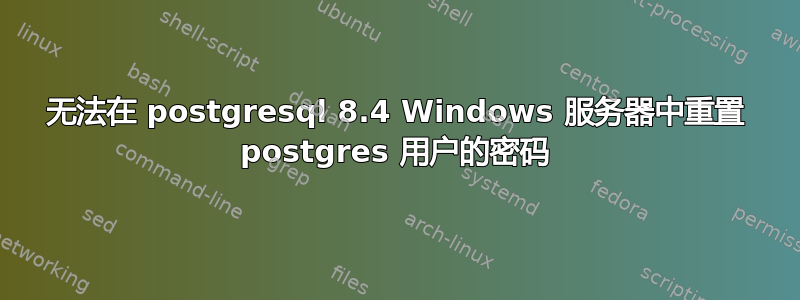
答案1
来自 9.0 常见问题解答http://wiki.postgresql.org/wiki/FAQ#I_lost_the_database_password._What_can_I_do_to_recover_it.3F
我忘记了数据库密码。我该怎么做才能恢复它?
你不能。但是,你可以将其重置为其他值。为此,你
- 编辑 pg_hba.conf 暂时允许信任授权
- 重新加载配置文件(pg_ctl reload)
- 连接并发出 ALTER ROLE postgres WITH PASSWORD 'newpassword'; 来设置新密码(首次使用的用户请注意分号)
- 再次编辑 pg_hba.conf 并恢复以前的设置再次重新加载配置文件




