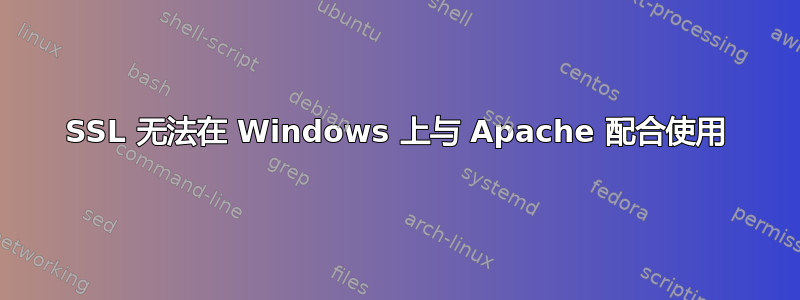
我正在使用一个必须在 Windows 上使用 Apache 的供应商的产品。
我们有自己的CA。
出于命名目的:
应用服务器 - Server2012r2 - Apache 2.4
OldCertsha1-Server2012r2
NewCertsha2-Server2012r2
我使用以下两个命令在 AppServer 上创建了 CSR。
genrsa –des3 –out name.sub.domain.com.key 2048
req –new –key name.sub.domain.com.key –out name.sub.domain.com.csr
一切顺利
req -noout -text -in name.sub.domain.com.csr
Certificate Request:
Data:
Version: 0 (0x0)
Subject: C=xx, ST=xx, L=xx, O=xx, OU=xx, CN=name.sub.domain.com
Subject Public Key Info:
Public Key Algorithm: rsaEncryption
RSA Public Key: (2048 bit)
Modulus (2048 bit):
e1:ae:5a:e8:26:81:fd:a0:49:f9:a3:c0:77:75:0f:
e1:ae:5a:e8:26:81:fd:a0:49:f9:a3:c0:77:75:0f:
e1:ae:5a:e8:26:81:fd:a0:49:f9:a3:c0:77:75:0f:
e1:ae:5a:e8:26:81:fd:a0:49:f9:a3:c0:77:75:0f:
e1:ae:5a:e8:26:81:fd:a0:49:f9:a3:c0:77:75:0f:
e1:ae:5a:e8:26:81:fd:a0:49:f9:a3:c0:77:75:0f:
e1:ae:5a:e8:26:81:fd:a0:49:f9:a3:c0:77:75:0f:
e1:ae:5a:e8:26:81:fd:a0:49:f9:a3:c0:77:75:0f:
e1:ae:5a:e8:26:81:fd:a0:49:f9:a3:c0:77:75:0f:
e1:ae:5a:e8:26:81:fd:a0:49:f9:a3:c0:77:75:0f:
e1:ae:5a:e8:26:81:fd:a0:49:f9:a3:c0:77:75:0f:
e1:ae:5a:e8:26:81:fd:a0:49:f9:a3:c0:77:75:0f:
e1:ae:5a:e8:26:81:fd:a0:49:f9:a3:c0:77:75:0f:
e1:ae:5a:e8:26:81:fd:a0:49:f9:a3:c0:77:75:0f:
e1:ae:5a:e8:26:81:fd:a0:49:f9:a3:c0:77:75:0f:
e1:ae:5a:e8:26:81:fd:a0:49:f9:a3:c0:77:75:0f:
321:rf
Exponent: 65537 (0x10001)
Attributes:
a0:00
Signature Algorithm: sha1WithRSAEncryption
aa:e4:b7:1d:9a:56:b4:22:e8:a5:1a:e8:43:1d:6f:ef:86:d8:
aa:e4:b7:1d:9a:56:b4:22:e8:a5:1a:e8:43:1d:6f:ef:86:d8:
aa:e4:b7:1d:9a:56:b4:22:e8:a5:1a:e8:43:1d:6f:ef:86:d8:
aa:e4:b7:1d:9a:56:b4:22:e8:a5:1a:e8:43:1d:6f:ef:86:d8:
aa:e4:b7:1d:9a:56:b4:22:e8:a5:1a:e8:43:1d:6f:ef:86:d8:
aa:e4:b7:1d:9a:56:b4:22:e8:a5:1a:e8:43:1d:6f:ef:86:d8:
aa:e4:b7:1d:9a:56:b4:22:e8:a5:1a:e8:43:1d:6f:ef:86:d8:
aa:e4:b7:1d:9a:56:b4:22:e8:a5:1a:e8:43:1d:6f:ef:86:d8:
aa:e4:b7:1d:9a:56:b4:22:e8:a5:1a:e8:43:1d:6f:ef:86:d8:
aa:e4:b7:1d:9a:56:b4:22:e8:a5:1a:e8:43:1d:6f:ef:86:d8:
aa:e4:b7:1d:9a:56:b4:22:e8:a5:1a:e8:43:1d:6f:ef:86:d8:
aa:e4:b7:1d:9a:56:b4:22:e8:a5:1a:e8:43:1d:6f:ef:86:d8:
aa:e4:b7:1d:9a:56:b4:22:e8:a5:1a:e8:43:1d:6f:ef:86:d8:
aa:e4:b7:1d:9a:56:b4:22:e8:a5:1a:e8:43:1d:6f:ef:86:d8:
aa:e4:b7:1d:9a:56:b4:22:e8:a5:1a:e8:43:1d:6f:ef:86:d8:
aa:e4:b7:1d
然后在CA服务器上
请求证书
高级证书请求。
使用 base64 编码的 CMC 或 PKCS #10 文件提交证书申请,或者使用 base64 编码的 PKCS #7 文件提交续订请求。
在 AppServer 上打开 CSR,并将 CSR 信息粘贴到框中
-----BEGIN CERTIFICATE REQUEST-----
MIIC0zCCAbsCAQAwgY0xCzAJBgNVBAYTAlVTMREwDwYDVQQIEwhNaWNoaWdhbjER
MA8GA1UEBxMIRGVhcmJvcm4xFjAUBgNVBAoTDWRmY3VmaW5hbmNpYWwxDDAKBgNV
BAsTA2l2cjEyMDAGA1UEAxMpcDAxMWRjMDEtY3JlYzAzLmNlbnRyYWwuZGZjdWZp
bmFuY2lhbC5jb20wggEiMA0GCSqGSIb3DQEBAQUAA4IBDwAwggEKAoIBAQCej1o0
EEq6UcgB4uhr9bYzA4u8pvxvaCE0JXCqW/8m8D2DBHnJFA2Ui4kEjQlKy1eRTfE0
6lRmowrsJVvvlz0pfsdfghksdkjfgsjskhgfksgfdfmjwHd1D/Bgg60AOPmUBIFl
rgaGcw9CasdkjlhaslkdjhsaklfjhdsfkhsldfjhsdlkjfhdlFOoGVtQdgticLqy
dzpLnAnqwezEnsdflsjhdfksdkfjhwsdkfjhLqKDx1b0z1n7tV4F8DS261dmm8+r
ONz9oYqZfdAFu55gG7sHgOn14P5gP2QIoV/c6CJ2hzbtlifKmZp2A+9F/csXTMIJ
w2sgfQzgv+UPEkH9AgMBAAGgADANBgkqhkiG9w0BAQUFAAOCAQEAMwjmg96iCLnB
uTF4LOoeA788NAt9cYdsWuaUsHptnw70Mj5wWIiaZYgY0hCvWPezRsgOfFrWinN0
y4n0trlyEYXJquBKZbxJZ2yscNMqOJyKl70Ckb83IwpIdhxRYr0JZffEmFlx+2yv
4rhFquS3HZpWtCLopRroQx1v74bYGZHBiz2cM4peowzqGrs8r5NKYYqLRiH00VTs
GEEB+Rihen4tnrn0Y1KLkumrSOrTghIrpQ0j2MZrmvhAIlcZ0W+6bJQcbl0lQ3Hv
STaH9EyIj+47jpMhpfazRPOjSDdFiokjchVDS0Wj/iQJlNDurU7xd+570gduZfcF
M4YoMCwv7Q==
-----END CERTIFICATE REQUEST-----
模板 Web 服务器(10 年)
这里有2个选择
DER 编码或 Base 64 编码
无论我选择哪一个,它都会下载一个 .cer 和一个 .p7b 文件
我在 OldCertsha1 服务器上执行了相同的步骤,得到了相同的结果
当我编辑 httpd-ssl.conf 文件时,添加以下内容并重新启动 Apache2.4 服务
SSLCertificateFile "E:/Apache24/conf/Certs/name.sub.domain.com.crt"
SSLCertificateKeyFile "E:/Apache24/conf/Certs/name.sub.domain.com.key"
我收到以下错误,上述选择(DER编码或Base 64编码)的不同类型会出现不同的错误:
DER编码:
[Wed Jan 11 08:37:44.471616 2017] [proxy:error] [pid 4804:tid 1780] (OS 10061)No connection could be made because the target machine actively refused it. : AH00957: HTTP: attempt to connect to 127.0.0.1:8080 (127.0.0.1) failed
[Wed Jan 11 08:37:44.471616 2017] [proxy:error] [pid 4804:tid 1780] AH00959: ap_proxy_connect_backend disabling worker for (127.0.0.1) for 60s
[Wed Jan 11 08:37:44.471616 2017] [proxy_http:error] [pid 4804:tid 1780] [client ::1:61346] AH01114: HTTP: failed to make connection to backend: 127.0.0.1, referer: https://name.sub.domain.com/knoahsoft/faces/client/index1.jspx?_afPfm=5600447c
[Wed Jan 11 13:13:56.437605 2017] [ssl:emerg] [pid 20860:tid 540] AH02562: Failed to configure certificate name.sub.domain.com:443:0 (with chain), check E:/Apache24/conf/Certs/name.sub.domain.com.cer
[Wed Jan 11 13:13:56.437605 2017] [ssl:emerg] [pid 20860:tid 540] SSL Library Error: error:0906D06C:PEM routines:PEM_read_bio:no start line (Expecting: TRUSTED CERTIFICATE) -- Bad file contents or format - or even just a forgotten SSLCertificateKeyFile?
[Wed Jan 11 13:13:56.437605 2017] [ssl:emerg] [pid 20860:tid 540] SSL Library Error: error:140DC009:SSL routines:SSL_CTX_use_certificate_chain_file:PEM lib
[Wed Jan 11 13:14:14.375459 2017] [ssl:emerg] [pid 23800:tid 544] AH02562: Failed to configure certificate name.sub.domain.com:443:0 (with chain), check E:/Apache24/conf/Certs/name.sub.domain.com.cer
[Wed Jan 11 13:14:14.375459 2017] [ssl:emerg] [pid 23800:tid 544] SSL Library Error: error:0906D06C:PEM routines:PEM_read_bio:no start line (Expecting: TRUSTED CERTIFICATE) -- Bad file contents or format - or even just a forgotten SSLCertificateKeyFile?
[Wed Jan 11 13:14:14.375459 2017] [ssl:emerg] [pid 23800:tid 544] SSL Library Error: error:140DC009:SSL routines:SSL_CTX_use_certificate_chain_file:PEM lib
Base 64 编码:
[Wed Jan 11 14:35:15.024474 2017] [ssl:emerg] [pid 141796:tid 508] AH02577: Init: SSLPassPhraseDialog builtin is not supported on Win32 (key file E:/Apache24/conf/Certs/name.sub.domain.com.key)
[Wed Jan 11 14:35:15.024474 2017] [ssl:emerg] [pid 141796:tid 508] AH02564: Failed to configure encrypted (?) private key name.sub.domain.com:443:0, check E:/Apache24/conf/Certs/name.sub.domain.com.key
[Wed Jan 11 14:35:15.024474 2017] [ssl:emerg] [pid 141796:tid 508] SSL Library Error: error:0D0680A8:asn1 encoding routines:ASN1_CHECK_TLEN:wrong tag
[Wed Jan 11 14:35:15.024474 2017] [ssl:emerg] [pid 141796:tid 508] SSL Library Error: error:0D08303A:asn1 encoding routines:ASN1_TEMPLATE_NOEXP_D2I:nested asn1 error
[Wed Jan 11 14:35:15.024474 2017] [ssl:emerg] [pid 141796:tid 508] SSL Library Error: error:0D0680A8:asn1 encoding routines:ASN1_CHECK_TLEN:wrong tag
[Wed Jan 11 14:35:15.024474 2017] [ssl:emerg] [pid 141796:tid 508] SSL Library Error: error:0D07803A:asn1 encoding routines:ASN1_ITEM_EX_D2I:nested asn1 error (Type=RSA)
[Wed Jan 11 14:35:15.024474 2017] [ssl:emerg] [pid 141796:tid 508] SSL Library Error: error:04093004:rsa routines:OLD_RSA_PRIV_DECODE:RSA lib
[Wed Jan 11 14:35:15.024474 2017] [ssl:emerg] [pid 141796:tid 508] SSL Library Error: error:0D0680A8:asn1 encoding routines:ASN1_CHECK_TLEN:wrong tag
[Wed Jan 11 14:35:15.024474 2017] [ssl:emerg] [pid 141796:tid 508] SSL Library Error: error:0D07803A:asn1 encoding routines:ASN1_ITEM_EX_D2I:nested asn1 error (Type=PKCS8_PRIV_KEY_INFO)
[Wed Jan 11 14:36:12.355215 2017] [ssl:emerg] [pid 145468:tid 512] AH02577: Init: SSLPassPhraseDialog builtin is not supported on Win32 (key file E:/Apache24/conf/Certs/name.sub.domain.com.key)
[Wed Jan 11 14:36:12.355215 2017] [ssl:emerg] [pid 145468:tid 512] AH02564: Failed to configure encrypted (?) private key name.sub.domain.com:443:0, check E:/Apache24/conf/Certs/name.sub.domain.com.key
[Wed Jan 11 14:36:12.355215 2017] [ssl:emerg] [pid 145468:tid 512] SSL Library Error: error:0D0680A8:asn1 encoding routines:ASN1_CHECK_TLEN:wrong tag
[Wed Jan 11 14:36:12.355215 2017] [ssl:emerg] [pid 145468:tid 512] SSL Library Error: error:0D08303A:asn1 encoding routines:ASN1_TEMPLATE_NOEXP_D2I:nested asn1 error
[Wed Jan 11 14:36:12.355215 2017] [ssl:emerg] [pid 145468:tid 512] SSL Library Error: error:0D0680A8:asn1 encoding routines:ASN1_CHECK_TLEN:wrong tag
[Wed Jan 11 14:36:12.355215 2017] [ssl:emerg] [pid 145468:tid 512] SSL Library Error: error:0D07803A:asn1 encoding routines:ASN1_ITEM_EX_D2I:nested asn1 error (Type=RSA)
[Wed Jan 11 14:36:12.355215 2017] [ssl:emerg] [pid 145468:tid 512] SSL Library Error: error:04093004:rsa routines:OLD_RSA_PRIV_DECODE:RSA lib
[Wed Jan 11 14:36:12.355215 2017] [ssl:emerg] [pid 145468:tid 512] SSL Library Error: error:0D0680A8:asn1 encoding routines:ASN1_CHECK_TLEN:wrong tag
[Wed Jan 11 14:36:12.355215 2017] [ssl:emerg] [pid 145468:tid 512] SSL Library Error: error:0D07803A:asn1 encoding routines:ASN1_ITEM_EX_D2I:nested asn1 error (Type=PKCS8_PRIV_KEY_INFO)
我读过几篇文章说 CER 和 CRT 文件可以互换,只需重命名它们即可。
如果我将 cer 重命名为 crt 并更新 httpd-ssl.conf,那么日志中会出现很多错误,其中大约有 100 个:
[Wed Jan 11 14:06:43.943865 2017] [autoindex:error] [pid 70976:tid 1784] [client 10.1.41.110:50933] AH01276: Cannot serve directory E:/KnoahSoft/EmpPhotos/: No matching DirectoryIndex (index.html) found, and server-generated directory index forbidden by Options directive
现在供应商将他们在交付盒子时加载的 server.crt、server.cre、server.csr 和 server.key 文件放在一起,如果我将 httpd-ssl.conf 中的两行改回原来的内容,它将重新启动,一切正常,但我收到 SSL 警告
SSLCertificateFile "E:/Apache24/conf/Certs/server.crt"
SSLCertificateKeyFile "E:/Apache24/conf/Certs/server.key"
有人能告诉我我可能做错了什么吗?如果你需要查看配置,只要问我就会把它们贴上来。
更新:
我使用他们的 server.csr 在 OldCertsha1 和 NewCertsha2 上打开了 CertSrv 页面,当我使用 Web 服务器(10 年)模板时出现错误:
Your Request Id is 118. The disposition message is "Denied by Policy Module The certificate validity period will be shorter than the WebServer(10Years) Certificate Template specifies, because the template validity period is longer than the maximum certificate validity period allowed by the CA. Consider renewing the CA certificate, reducing the template validity period, or increasing the registry validity period. ".
因此,我尝试了 Web 服务器(5 年),出现了同样的错误,然后我尝试了(Web 服务器),没有出现错误,并且下载了 DER 编码或 Base 64 编码的 cer 和 p7b 文件。
将 Base 64 编码的 server.cer 更改为 server.crt,将旧的 server.crt 重命名为 server1.crt,然后重新启动 apache,
没有错误完美运行,
为什么?我一开始就做错了什么?
这是我第一次使用 SSL 和 Apache 并使用自己的 CA,我做错了什么?我能想到的唯一办法是我使用了 Web 服务器(10 年)模板,但这对我来说真的没有意义。
如果我查看两个 crt 文件,它们都有相同的信息
该证书用于以下目的
- 确保远程计算机的身份
发给:name.sub.domain.com
颁发者:OldCertsha1
与“常规”选项卡的唯一真正区别在于其有效期有多长,我的 csr 的 cst 有效期为 10 年,而他们的 csr 的 crt 有效期为 2 年。
我将深入研究 SSL 的其他部分,看看明天是否可以发现差异。
答案1
首先,Apache 将始终使用 base64,文件扩展名无关紧要(pem、crt、cer)。
其次,您颁发的证书的有效期不能超过证书颁发机构的有效期。
10 年有点多,如果看到浏览器开始将其标记为不安全,我不会感到惊讶。
如果您仍拥有已颁发的证书,则可以使用 openssl 验证它们。
答案2
请在任何地方使用 Base 64 :-)。
你的 httpd.conf 行
SSLCertificateKeyFile“E:/Apache24/conf/Certs/name.sub.domain.com.key”
正在指定加密密钥文件。Windows 上的 Apache 不支持在运行时提供解密密码...请参阅错误日志行:
[2017 年 1 月 11 日星期三 14:35:15.024474] [ssl:emerg] [pid 141796:tid 508] AH02577:Init:Win32 不支持 SSLPassPhraseDialog 内置函数(密钥文件 E:/Apache24/conf/Certs/name.sub.domain.com.key)
您必须预先解密您的密钥文件:
openssl rsa -in 名称.sub.domain.com.key -out 名称.sub.domain.com.decryped.key
当系统询问时提供密码。更正 httpd.conf 并重新启动 Apache。


