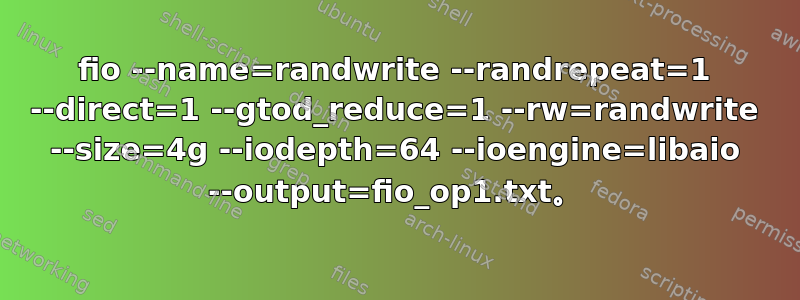
使用“fio”磁盘基准测试工具对运行在 KVM 上的 CentOS 6.0 虚拟机进行测试时,磁盘“iops”非常低。当我在 CentOS 6.7 和 CentOS 7.2 上执行相同操作时,iops 与预期一致。后端磁盘是 SSD,我执行的命令如下。
fio --name=randwrite --randrepeat=1 --direct=1 --gtod_reduce=1 --rw=randwrite --size=4g --iodepth=64 --ioengine=libaio --output=fio_op1.txt。
我已按照以下 kb 的指导安装了 virtio 模块。 https://access.redhat.com/documentation/en-US/Red_Hat_Enterprise_Linux/6/html/Virtualization_Host_Configuration_and_Guest_Installation_Guide/ch10s04.html
#lsmod | grep -i virtio* 也显示所有模块。





