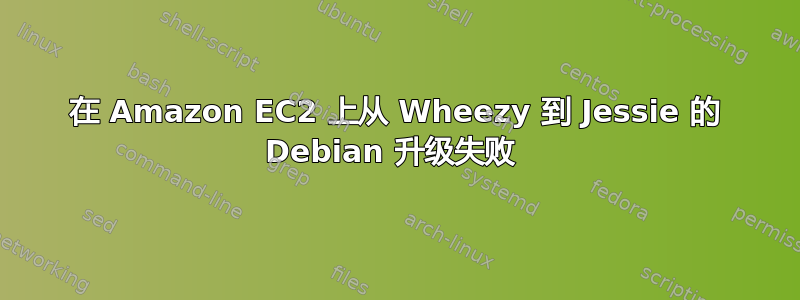
我已经搜索并阅读了其他 debian 升级线程,但我的情况似乎与该主题的其他问题中描述的情况不符。
我有一个运行在 Amazon EC2 服务上的 t1.micro Debian 实例,该服务多年来一直运行良好。我对 Debian 也有很多经验,包括在土豆之前就开始升级,所以我很清楚什么样的事情可能会出错。我阅读有关问题的信息升级到 systemd 和想法我知道会发生什么。
经过sudo apt-get update、sudo apt-get upgrade和的常规过程后sudo apt-get dist-upgrade,安装udev失败并显示:
sudo apt-get dist-upgrade
Reading package lists... Done
Building dependency tree
Reading state information... Done
You might want to run 'apt-get -f install' to correct these.
The following packages have unmet dependencies:
consolekit : Recommends: libpam-ck-connector but it is not installed
Breaks: udev (< 204-1) but 175-7.2 is installed
E: Unmet dependencies. Try using -f.
随后的尝试运行sudo apt-get -f install失败并出现内核警告:
Preparing to unpack .../udev_215-17+deb8u1_i386.deb ...
Since release 198, udev requires support for the following features
in the running kernel [...]
(看帕斯特宾并显示udev有关所需内核升级的警告。在研究这个问题时,我了解到需要当前的内核。
% uname -a
Linux hostname 2.6.32-5-xen-686 #1 SMP Tue May 13 18:49:23 UTC 2014 i686 GNU/Linux
% apt-cache search xen-686
linux-image-2.6.32-5-xen-686 - Linux 2.6.32 for modern PCs, Xen dom0 support
linux-image-xen-686 - Linux for modern PCs (meta-package), Xen dom0 support
% sudo apt-get install linux-image-xen-686
Reading package lists... Done
Building dependency tree
Reading state information... Done
linux-image-xen-686 is already the newest version.
You might want to run 'apt-get -f install' to correct these:
The following packages have unmet dependencies:
consolekit : Recommends: libpam-ck-connector but it is not going to be installed
Breaks: udev (< 204-1) but 175-7.2 is to be installed
E: Unmet dependencies. Try 'apt-get -f install' with no packages (or specify a solution).
我似乎被困住了。我尝试过sudo apt-get install libpam-ck-connector,但只收到“尝试 apt-get -f install”消息。
它安装在 EC2 t1.micro 实例上,我正在将其迁移到 t2.instance 上的全新 jessie 安装。不幸的是,它使用的 elasticip 地址无法迁移到 t2 实例(我是事后才意识到的),所以我想在我完成迁移之前让我的邮件服务器保持运行状态。
我无法更新任何软件包或继续前进。我可以登录并编辑配置,根据需要提取文件和备份,所以这并不是一场彻底的灾难。非常感谢任何帮助。
答案1
我刚刚将旧的 AWS PV 实例从 Squeeze (Debian 6) 升级到 Wheezy (Debian 7),随后升级到 Jessie (Debian 8)。我们的实例是m1.large,但它应该是相关的,因为它也是传统的半虚拟化类型。
自 Wheezy 以来,不再有特殊的-xen内核映像 - 标准内核映像支持在 Xen dom0 中运行。所以解决办法就是安装最新linux-image-3.2.0-x-amd64套餐来自 喘息。不幸的是,Jessie 内核映像linux-image-3.16.0-x-amd64是使用 xz 压缩的,Amazon AWS 无法启动它 - 它报告以下错误:
ERROR Invalid kernel: xc_dom_probe_bzimage_kernel: unknown compression format
然而,Jessie 似乎在 Wheezy 的 3.2 内核上运行得相当愉快。


