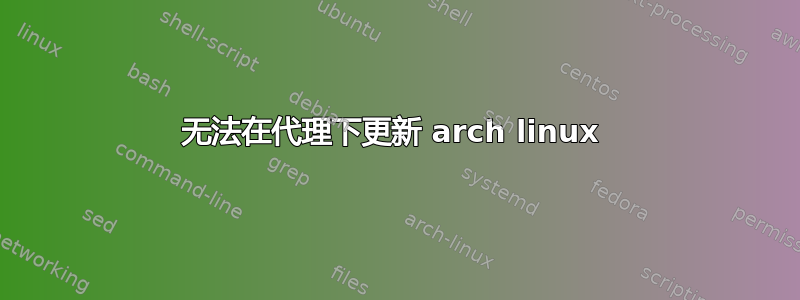
sudo pacman -Syu无法在代理网络下使用更新 pacman 。我尝试使用导出环境变量
export http_proxy='http://uem:[email protected]:3128/'
因为我的工作场所网络使用代理和身份验证。
然后使用更新
sudo -E pacman -Syu
但它返回error 407并且error: failed to synchronize any databases
答案1
我无法重复你的问题。sudo -E pacman -Syu适合export http_proxy我。
我会检查您的用户名和密码是否正确(我知道这很愚蠢,但请幽默一下)。
使用curl 或wget 进行测试。
如果您可以使其中之一起作用,请更新 pacman.conf:
XferCommand = /路径/到/命令 %u
If set, an external program will be used to download all remote files. All instances of %u will be replaced with the download URL. If present, instances of %o will be replaced with the local filename, plus a “.part” extension, which allows programs like wget to do file resumes properly. This option is useful for users who experience problems with built-in HTTP/FTP support, or need the more advanced proxy support that comes with utilities like wget.


