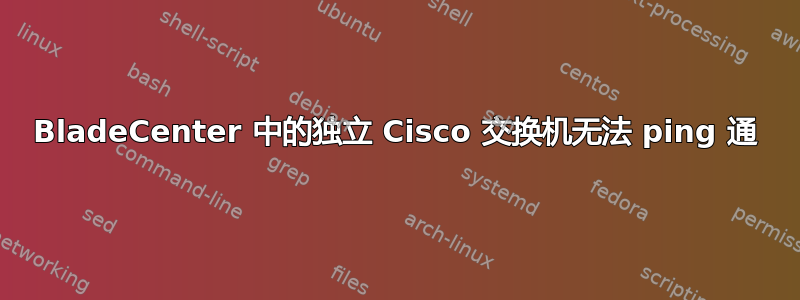
在我的 IBM Blade Center 中取消堆叠 Cisco 交换机后,我无法再 ping 通我在管理 VLAN 上配置的管理 IP。我看到的唯一变化是 Bladecenter AMM 添加了内部以太网管理端口。关于Reddit. 在解除堆叠之前,此 VLAN 接口正在运行。
我仍未找到解决方案来解释为什么这不起作用或如何允许通过当前管理 VLAN 进行访问。如果可能的话,我希望在交换机上关闭 L3 路由。
就测试而言,我已配置了管理 VLAN 的本地访问端口和卡车端口。我将一台具有管理 VLAN 范围内的静态 IP 的笔记本电脑连接到这些端口,但无法 ping 或访问交换机。当交换机连接时,它会按预期在所有端口/VLAN 上传递流量。但是我仍然无法直接 ping 或 SSH 交换机。
为了测试目的:
- 我已经配置了属于管理 VLAN 的接入端口和卡车端口,并且我已经配置了一台具有管理 VLAN 中的 IP 的笔记本电脑来连接到这些测试端口。
- 我有其他 VLAN 上的设备能够通过此交换机连接并传输流量。
- 当不使用源、使用 FE 接口作为源或使用管理 VLAN IP 作为源时,交换机本身无法 ping 通其他设备。
- 我已删除管理 VLAN IP,并使用管理 VLAN IP 配置了快速以太网端口。
- 我怀疑这不起作用,因为我无法在快速以太网端口上设置 VLAN
- 我已经删除了配置了和未配置 VLAN ID 以及配置了 FasEthernet 端口的默认网关。
以下是部分配置
no service pad
service timestamps debug datetime msec
service timestamps log datetime msec
no service password-encryption
!
hostname sw-7-tsting
!
boot-start-marker
boot-end-marker
!
enable secret ...
!
username ....
no aaa new-model
clock timezone EST -5 0
switch 1 provision ws-cbs3110g-s-i
system mtu routing 1500
!
!
ip domain-name abc.def
vtp mode transparent
!
!
crypto pki ...
!
spanning-tree mode rapid-pvst
spanning-tree extend system-id
spanning-tree pathcost method long
no spanning-tree vlan 1-4094
!
!
port-channel load-balance src-dst-ip
!
!
vlan internal allocation policy ascending
!
vlan N
name traffic N
!
vlan NN
name traffic NN
!
vlan NNN
name traffic NNN
!
vlan XXX
name network management
!
ip ssh time-out 60
ip ssh version 2
!
!
!
interface FastEthernet0
ip address 192.168.x.x 255.255.255.0
!
interface GigabitEthernet1/0/17
description used to test all vlans
switchport trunk native vlan XXX
switchport trunk allowed vlan N,NN,NNN,XXX
switchport mode trunk
switchport nonegotiate
!
interface GigabitEthernet1/0/18
description used to test network VLAN XXX
switchport access vlan XXX
switchport mode access
switchport nonegotiate
!
interface Vlan1
no ip address
shutdown
!
interface Vlan XXX
ip address 10.XXX.200.236 255.255.255.0
!
ip default-gateway 10.XXX.200.1
ip http server
ip http secure-server
!
snmp-server community public RO
snmp-server host 10.XXX.200.30 version 2c public udp-port 161
!
line con 0
line vty 0 4
login
transport input ssh
line vty 5 15
login
!
ntp server 129.6.15.30
end
答案1
我最终能够 ping/ssh 到交换机。问题出在 BladeCenter 配置中。为了解决这个问题,我需要
- 在 I/O 模块 > 配置下,我确保 IP 分配到与 BladeCenter AMM 模块相同的 IP 范围
- I/O 模块 > 配置 > 高级配置 > 高级设置,您需要启用“所有端口的外部管理”和“在所有重置时保留新的 IP 配置”
- 删除了所有其他 VLAN 接口
- 重新加载/重新启动交换机。如果您在启动过程中 ping 交换机,您可能会看到来自 AMM IP 地址的“回复:目标主机不可访问”,这表明交换机已重新启动。
如果上述步骤无效,您可能需要在 I/O 模块 > 管理/电源/重启中激活保护模式。选择“执行操作”后,将显示以下消息。您已选择在 I/O 模块 10 上启用保护模式。
Protected mode allows you to limit the actions that an MM user can perform on an I/O module. Specifically, the following actions
cannot be performed on the MM user interfaces while an I/O module is in protected mode. These actions can only be performed
using the native management interface of the selected I/O module in protected mode.
Changing the I/O module IP configuration (IP address, subnet mask, gateway)
Resetting the I/O module settings to their factory defaults
Changing the I/O module external port settings
Changing the I/O module external management settings
Note that activating protected mode on an I/O module is a two step process. Once protected mode is enabled on this page, you
must access the native management interface of the selected I/O modules and activate protected mode there. After this second
step, protected mode becomes fully activated, and the actions listed above can no longer be performed on the MM user interfaces.
Also note that, once protected mode is fully active on an I/O module, it cannot be disabled using the MM user interfaces. It has
to be disabled on the I/O module's native management interface first.
If you want to enable protected mode on the selected I/O modules, click the "Enable Protected Mode" button. Otherwise click the
"Cancel" button.
保护模式可保护网络组件免受 BladeCenter AMM 的攻击。如果交换机已堆叠,则默认激活该模式。


