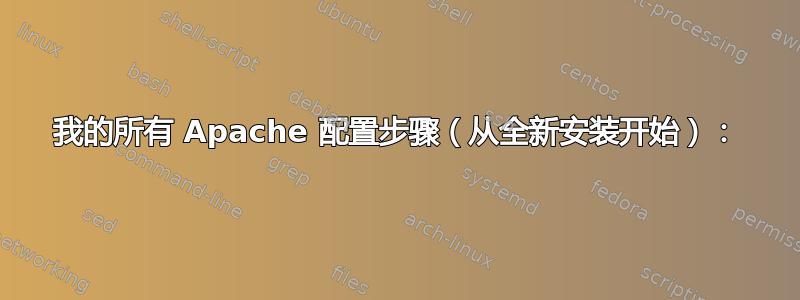
我正在尝试配置我的网站以将所有流量重定向到 www 子域,并将所有 http 请求重定向到 https 请求。我知道这不是 DNS 记录的问题(其中包括 www 和云的 A 记录),因为我的配置一直运行良好,直到大约一周前我重新安装了所有内容。遇到的问题是它的行为非常奇怪。
(我已将我的域名替换为“example.com”以净化帖子。)
无效的方法:
http://example.com - redirects to https://www.example.com,
but yields SSL_PROTOCOL_ERROR
http://cloud.example.com - redirects to https://www.example.com/myfiles/,
but yields SSL_PROTOCOL_ERROR
https://example.com - no redirect to www, and yields SSL_PROTOCOL_ERROR
https://www.example.com - yields SSL_PROTOCOL_ERROR
https://cloud.example.com - no redirect to www, and yields SSL_PROTOCOL_ERROR
什么有效:
http://www.example.com - works like a dream
我的所有 Apache 配置步骤(从全新安装开始):
sudo echo -e "\\ndeb http://ftp.debian.org/debian jessie-backports main" >> /etc/apt/sources.list
sudo apt-get update && sudo apt-get -y upgrade
# Because you'll want the latest certbot...
sudo apt-get -y install python-certbot-apache -t jessie-backports
sudo apt-get -y install apache2 php5 libapache2-mod-php5 php5-mcrypt php5-mysql php5-cli
sudo a2enmod rewrite
将以下内容(以 root 身份)放在 /etc/apache2/apache2.conf 末尾
ServerName example.com
<VirtualHost *:80>
ServerName example.com
Redirect permanent / https://www.example.com/
</VirtualHost>
<Directory /var/www/(.*)>
RewriteEngine On
RewriteCond %{HTTPS} off
RewriteRule (.*) https://%{HTTP_HOST}%{REQUEST_URI}
</Directory>
创建虚拟主机和证书
sudo tee /etc/apache2/sites-available/www.conf << "EOP"
<VirtualHost *:80>
ServerName www.example.com
Redirect / https://www.example.com/
</VirtualHost>
<VirtualHost *:443>
DocumentRoot /var/www/html/
ServerName www.example.com
</VirtualHost>
EOP
sudo a2ensite www
sudo service apache2 restart
sudo certbot --apache --domain www.example.com
#I apply this to /etc/apache2/sites/enabled/default-ssl.conf
sudo mkdir -p /var/www/html/myfiles/
sudo tee /etc/apache2/sites-available/cloud.conf << "EOP"
<VirtualHost *:80>
ServerName cloud.example.com
Redirect / https://www.example.com/myfiles/
</VirtualHost>
<VirtualHost *:443>
ServerName cloud.example.com
Redirect / https://www.example.com/myfiles/
</VirtualHost>
EOP
sudo a2ensite cloud
sudo service apache2 restart
sudo apache2ctl configtest #which reports everything's ok
有关服务器的更多信息:
该服务器是 Debian 8.6(amd64)的全新安装,Apache 版本号为 2.4,因此软件的稳定性不是问题。
我的 SSL 问题
Acat /var/log/apache2/error.log向我抛出了以下内容:
[ssl:warn] [pid 11737] AH01909: www.example.com:443:0 server certificate does NOT include an ID which matches the server name
答案1
您的证书必须与域名匹配。
sudo certbot --apache --domain www.example.com --domain cloud.example.com --domain example.com
每个 LE 证书最多可以拥有 100 个 SAN(主题备用名称)。
您还可以使用具有 SNI 的同一 IP 的多个证书(您的 openssl 版本应该支持)
您还必须在之前列出您的 SSL 选项和文件</VirtualHost>


