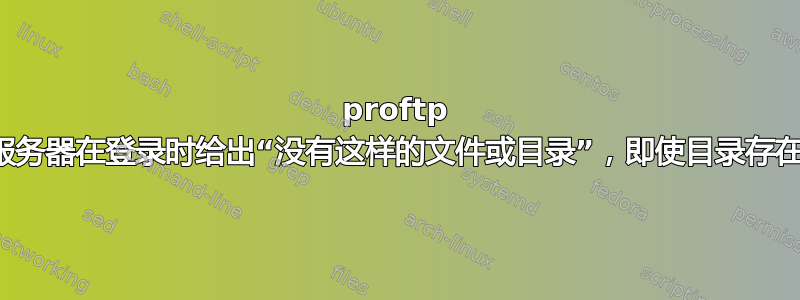
我在新的和更新的 Debian Jessie 8.7 上设置了一个新的 proftp 实例,如下所示https://www.howtoforge.com/tutorial/proftpd-installation-on-debian-and-ubuntu/但新用户成功登录后再次断开连接(任何用户 - 甚至 root e = 当允许时):
03:20:55 ~$ ftp otrupload@ftpserver:21
Connected to ftpserver.
220 ProFTPD 1.3.5 Server (Debian) [192.168.1.101]
331 Password required for otrupload
Password:
230 User otrupload logged in
Remote system type is UNIX.
Using binary mode to transfer files.
200 Type set to I
local: 21 remote: 21
229 Entering Extended Passive Mode (|||49865|)
550 21: No such file or directory
221 Goodbye.
03:22:14 ~$
我的配置如下所示(我将其精简以查看发生了什么):
# Set off to disable IPv6 support which is annoying on IPv4 only boxes.
UseIPv6 off
# If set on you can experience a longer connection delay in many cases.
IdentLookups off
ServerName "Debian"
ServerType standalone
DeferWelcome off
MultilineRFC2228 on
DefaultServer on
ShowSymlinks on
TimeoutNoTransfer 600
TimeoutStalled 600
TimeoutIdle 1200
DisplayLogin welcome.msg
DisplayChdir .message true
ListOptions "-l"
DenyFilter \*.*/
# Port 21 is the standard FTP port.
Port 21
MaxInstances 30
# Set the user and group that the server normally runs at.
User proftpd
Group nogroup
# Umask 022 is a good standard umask to prevent new files and dirs
# (second parm) from being group and world writable.
Umask 022 022
# Normally, we want files to be overwriteable.
AllowOverwrite on
TransferLog /var/log/proftpd/xferlog
SystemLog /var/log/proftpd/proftpd.log
<Global>
RootLogin off
RequireValidShell off
</Global>
DefaultRoot /ftpshare/
<Limit LOGIN>
DenyGroup !ftpgroup
</Limit>
的主目录otrupload是\ftpshare
# echo ~otrupload
/ftpshare
并具有以下权限:
drwxrwxrwt 2 otrupload otrupload 4096 Jan 30 06:04 ftpshare
有什么建议吗?我上次安装时它还在运行,而且我完全按照相同的说明操作?
答案1
尝试在您的配置中添加此行:
这将重定向并将用户监禁在其目录中
DefaultRoot ~
答案2
好的 - 我解决了这个问题。原因是.和的权限..由于未知原因被设置为不允许任何人访问。
我将它们设置为
drwxr-xr-x 22 root root 4096 Jan 30 09:46 .
drwxr-xr-x 22 root root 4096 Jan 30 09:46 ..
现在它正在工作。
答案3
对于一般的解决方案,您可以使用
DefaultRoot ~
这会将所有用户的根目录切换至他们的主目录。


