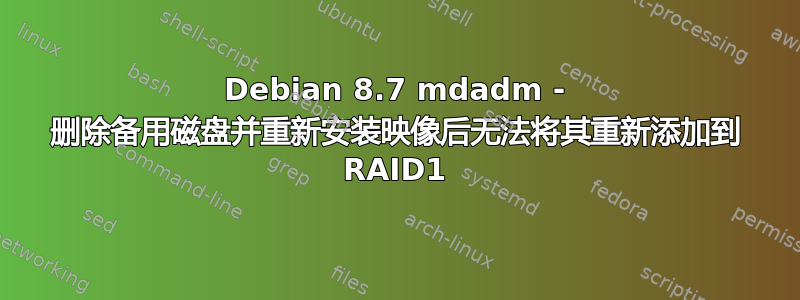
尝试将两个磁盘从 raid1 更改为 raid0 时,我将其中一个磁盘标记为故障并从阵列中删除,后来由于无法删除第二个磁盘,我产生了一个糟糕的想法,即通过 Web 管理器重新安装 Linux 映像。我通过 putty 访问服务器,无需物理访问。
结果:现在我只能在救援模式下访问 shell。还没有找到任何方法来重新添加已删除的磁盘。我尝试的几乎所有方法都返回“设备繁忙”类型的错误消息。
这里有一些输出:
root@rescue ~ # cat /proc/mdstat
Personalities : [raid1] [raid0]
md3 : inactive sdb4[0] sda4[1](S)
3694957447 blocks super 1.2
md2 : active raid1 sdb3[0] sda3[1]
1073610752 blocks super 1.2 [2/2] [UU]
bitmap: 0/8 pages [0KB], 65536KB chunk
md1 : active raid1 sdb2[0] sda2[1]
523712 blocks super 1.2 [2/2] [UU]
md0 : active raid1 sdb1[0] sda1[1]
8380416 blocks super 1.2 [2/2] [UU]
unused devices: <none>
root@rescue ~ # mdadm --detail /dev/md3
/dev/md3:
Version : 1.2
Creation Time : Sat Feb 11 21:04:29 2017
Raid Level : raid0
Raid Devices : 1
Total Devices : 2
Persistence : Superblock is persistent
Update Time : Sat Feb 18 23:50:30 2017
State : active, Not Started
Active Devices : 1
Working Devices : 2
Failed Devices : 0
Spare Devices : 1
Chunk Size : 64K
Name : rescue:3 (local to host rescue)
UUID : 22a8c922:44560691:9e731044:73ff2645
Events : 4390
Number Major Minor RaidDevice State
0 8 20 0 active sync /dev/sdb4
1 8 4 - spare /dev/sda4
root@rescue ~ # lsblk
NAME MAJ:MIN RM SIZE RO TYPE MOUNTPOINT
sdb 8:16 0 2.7T 0 disk
├─sdb4 8:20 0 1.7T 0 part
├─sdb2 8:18 0 512M 0 part
│ └─md1 9:1 0 511.4M 0 raid1
├─sdb5 8:21 0 1M 0 part
├─sdb3 8:19 0 1T 0 part
│ └─md2 9:2 0 1023.9G 0 raid1
└─sdb1 8:17 0 8G 0 part
└─md0 9:0 0 8G 0 raid1
loop0 7:0 0 2G 1 loop
sda 8:0 0 2.7T 0 disk
├─sda4 8:4 0 1.7T 0 part
├─sda2 8:2 0 512M 0 part
│ └─md1 9:1 0 511.4M 0 raid1
├─sda5 8:5 0 1M 0 part
├─sda3 8:3 0 1T 0 part
│ └─md2 9:2 0 1023.9G 0 raid1
└─sda1 8:1 0 8G 0 part
└─md0 9:0 0 8G 0 raid1
root@rescue ~ # mdadm -a /dev/md3 /dev/sda4
mdadm: Cannot open /dev/sda4: Device or resource busy
root@rescue ~ # mdadm --stop /dev/md3
mdadm: Cannot get exclusive access to /dev/md3:Perhaps a running process, mounted filesystem or active volume group?
root@rescue ~ # mdadm --assemble --force /dev/md3 /dev/sd[ab]4
mdadm: /dev/sda4 is busy - skipping
mdadm: /dev/sdb4 is busy - skipping
root@rescue ~ # mdadm --assemble --force /dev/md3 /dev/sd[a]4
mdadm: /dev/sda4 is busy - skipping
root@rescue ~ # cat /etc/mdadm/mdadm.conf
# mdadm.conf
#
# Please refer to mdadm.conf(5) for information about this file.
#
# by default (built-in), scan all partitions (/proc/partitions) and all
# containers for MD superblocks. alternatively, specify devices to scan, using
# wildcards if desired.
#DEVICE partitions containers
# auto-create devices with Debian standard permissions
CREATE owner=root group=disk mode=0660 auto=yes
# automatically tag new arrays as belonging to the local system
HOMEHOST <system>
# instruct the monitoring daemon where to send mail alerts
MAILADDR root
# definitions of existing MD arrays
ARRAY /dev/md/0 metadata=1.2 UUID=c3c0b75a:8735901e:f41e750c:3dd667c2 name=rescue :0
ARRAY /dev/md/1 metadata=1.2 UUID=d760489f:0bd0b506:d60e62f6:1f9dc848 name=rescue :1
ARRAY /dev/md/2 metadata=1.2 UUID=c479d9a0:bc0ef6d0:29f2fcac:097a8f73 name=rescue :2
ARRAY /dev/md/3 metadata=1.2 UUID=22a8c922:44560691:9e731044:73ff2645 name=rescue :3
spares=1
# This configuration was auto-generated on Sun, 19 Feb 2017 20:14:21 +0100 by mkco nf
ARRAY /dev/md/0 metadata=1.2 UUID=c3c0b75a:8735901e:f41e750c:3dd667c2 name=rescue :0
ARRAY /dev/md/1 metadata=1.2 UUID=d760489f:0bd0b506:d60e62f6:1f9dc848 name=rescue :1
ARRAY /dev/md/2 metadata=1.2 UUID=c479d9a0:bc0ef6d0:29f2fcac:097a8f73 name=rescue :2
ARRAY /dev/md/3 metadata=1.2 UUID=22a8c922:44560691:9e731044:73ff2645 name=rescue :3
spares=1
root@rescue ~ # fdisk -l
Disk /dev/ram0: 64 MiB, 67108864 bytes, 131072 sectors
Units: sectors of 1 * 512 = 512 bytes
Sector size (logical/physical): 512 bytes / 4096 bytes
I/O size (minimum/optimal): 4096 bytes / 4096 bytes
Disk /dev/ram1: 64 MiB, 67108864 bytes, 131072 sectors
Units: sectors of 1 * 512 = 512 bytes
Sector size (logical/physical): 512 bytes / 4096 bytes
I/O size (minimum/optimal): 4096 bytes / 4096 bytes
Disk /dev/ram2: 64 MiB, 67108864 bytes, 131072 sectors
Units: sectors of 1 * 512 = 512 bytes
Sector size (logical/physical): 512 bytes / 4096 bytes
I/O size (minimum/optimal): 4096 bytes / 4096 bytes
Disk /dev/ram3: 64 MiB, 67108864 bytes, 131072 sectors
Units: sectors of 1 * 512 = 512 bytes
Sector size (logical/physical): 512 bytes / 4096 bytes
I/O size (minimum/optimal): 4096 bytes / 4096 bytes
Disk /dev/ram4: 64 MiB, 67108864 bytes, 131072 sectors
Units: sectors of 1 * 512 = 512 bytes
Sector size (logical/physical): 512 bytes / 4096 bytes
I/O size (minimum/optimal): 4096 bytes / 4096 bytes
Disk /dev/ram5: 64 MiB, 67108864 bytes, 131072 sectors
Units: sectors of 1 * 512 = 512 bytes
Sector size (logical/physical): 512 bytes / 4096 bytes
I/O size (minimum/optimal): 4096 bytes / 4096 bytes
Disk /dev/ram6: 64 MiB, 67108864 bytes, 131072 sectors
Units: sectors of 1 * 512 = 512 bytes
Sector size (logical/physical): 512 bytes / 4096 bytes
I/O size (minimum/optimal): 4096 bytes / 4096 bytes
Disk /dev/ram7: 64 MiB, 67108864 bytes, 131072 sectors
Units: sectors of 1 * 512 = 512 bytes
Sector size (logical/physical): 512 bytes / 4096 bytes
I/O size (minimum/optimal): 4096 bytes / 4096 bytes
Disk /dev/ram8: 64 MiB, 67108864 bytes, 131072 sectors
Units: sectors of 1 * 512 = 512 bytes
Sector size (logical/physical): 512 bytes / 4096 bytes
I/O size (minimum/optimal): 4096 bytes / 4096 bytes
Disk /dev/ram9: 64 MiB, 67108864 bytes, 131072 sectors
Units: sectors of 1 * 512 = 512 bytes
Sector size (logical/physical): 512 bytes / 4096 bytes
I/O size (minimum/optimal): 4096 bytes / 4096 bytes
Disk /dev/ram10: 64 MiB, 67108864 bytes, 131072 sectors
Units: sectors of 1 * 512 = 512 bytes
Sector size (logical/physical): 512 bytes / 4096 bytes
I/O size (minimum/optimal): 4096 bytes / 4096 bytes
Disk /dev/ram11: 64 MiB, 67108864 bytes, 131072 sectors
Units: sectors of 1 * 512 = 512 bytes
Sector size (logical/physical): 512 bytes / 4096 bytes
I/O size (minimum/optimal): 4096 bytes / 4096 bytes
Disk /dev/ram12: 64 MiB, 67108864 bytes, 131072 sectors
Units: sectors of 1 * 512 = 512 bytes
Sector size (logical/physical): 512 bytes / 4096 bytes
I/O size (minimum/optimal): 4096 bytes / 4096 bytes
Disk /dev/ram13: 64 MiB, 67108864 bytes, 131072 sectors
Units: sectors of 1 * 512 = 512 bytes
Sector size (logical/physical): 512 bytes / 4096 bytes
I/O size (minimum/optimal): 4096 bytes / 4096 bytes
Disk /dev/ram14: 64 MiB, 67108864 bytes, 131072 sectors
Units: sectors of 1 * 512 = 512 bytes
Sector size (logical/physical): 512 bytes / 4096 bytes
I/O size (minimum/optimal): 4096 bytes / 4096 bytes
Disk /dev/ram15: 64 MiB, 67108864 bytes, 131072 sectors
Units: sectors of 1 * 512 = 512 bytes
Sector size (logical/physical): 512 bytes / 4096 bytes
I/O size (minimum/optimal): 4096 bytes / 4096 bytes
Disk /dev/loop0: 2 GiB, 2097152000 bytes, 4096000 sectors
Units: sectors of 1 * 512 = 512 bytes
Sector size (logical/physical): 512 bytes / 512 bytes
I/O size (minimum/optimal): 512 bytes / 512 bytes
Disk /dev/sda: 2.7 TiB, 3000592982016 bytes, 5860533168 sectors
Units: sectors of 1 * 512 = 512 bytes
Sector size (logical/physical): 512 bytes / 512 bytes
I/O size (minimum/optimal): 512 bytes / 512 bytes
Disklabel type: gpt
Disk identifier: 60B4E04F-942D-4D1C-85FF-B23FE5128994
Device Start End Sectors Size Type
/dev/sda1 4096 16781311 16777216 8G Linux RAID
/dev/sda2 16781312 17829887 1048576 512M Linux RAID
/dev/sda3 17829888 2165313535 2147483648 1T Linux RAID
/dev/sda4 2165313536 5860533134 3695219599 1.7T Linux RAID
/dev/sda5 2048 4095 2048 1M BIOS boot
Partition table entries are not in disk order.
Disk /dev/sdb: 2.7 TiB, 3000592982016 bytes, 5860533168 sectors
Units: sectors of 1 * 512 = 512 bytes
Sector size (logical/physical): 512 bytes / 512 bytes
I/O size (minimum/optimal): 512 bytes / 512 bytes
Disklabel type: gpt
Disk identifier: 34C3C1CE-55FF-40E6-92E5-237952263F27
Device Start End Sectors Size Type
/dev/sdb1 4096 16781311 16777216 8G Linux RAID
/dev/sdb2 16781312 17829887 1048576 512M Linux RAID
/dev/sdb3 17829888 2165313535 2147483648 1T Linux RAID
/dev/sdb4 2165313536 5860533134 3695219599 1.7T Linux RAID
/dev/sdb5 2048 4095 2048 1M BIOS boot
Partition table entries are not in disk order.
Disk /dev/md0: 8 GiB, 8581545984 bytes, 16760832 sectors
Units: sectors of 1 * 512 = 512 bytes
Sector size (logical/physical): 512 bytes / 512 bytes
I/O size (minimum/optimal): 512 bytes / 512 bytes
Disk /dev/md1: 511.4 MiB, 536281088 bytes, 1047424 sectors
Units: sectors of 1 * 512 = 512 bytes
Sector size (logical/physical): 512 bytes / 512 bytes
I/O size (minimum/optimal): 512 bytes / 512 bytes
Disk /dev/md2: 1023.9 GiB, 1099377410048 bytes, 2147221504 sectors
Units: sectors of 1 * 512 = 512 bytes
Sector size (logical/physical): 512 bytes / 512 bytes
I/O size (minimum/optimal): 512 bytes / 512 bytes
我花了一整天时间解决这个问题。欢迎任何帮助。


