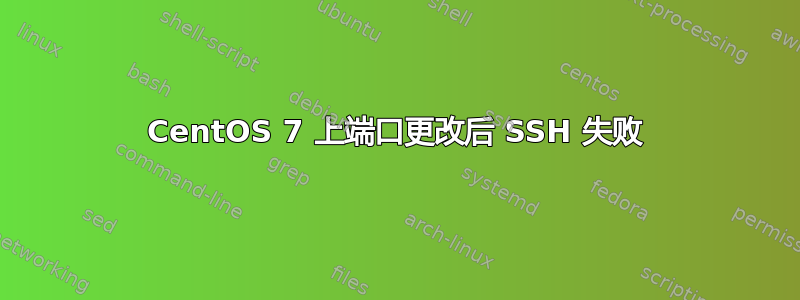
修改端口后。
重新启动 SSH 服务后,失败了。
我运行时得到以下信息systemctl status sshd.service:
sshd.service: main process exited, code=exited, status=255/n/a
Unit sshd.service entered failed state.
sshd.service failed.
关于如何修复此问题,有什么建议吗(新手)?
答案1
要允许sshd在默认 22 以外的其他端口上运行,您需要调整 SELinux 策略,否则将被阻止绑定端口。该过程在您要更改的行上方几行中进行了说明sshd_config:
# If you want to change the port on a SELinux system, you have to tell
# SELinux about this change.
# semanage port -a -t ssh_port_t -p tcp #PORTNUMBER
因此,对于您来说,只需从 root shell 运行(或使用sudo):
semanage port -a -t ssh_port_t -p tcp 977
然后尝试再次重新启动服务。如果这不能解决您的问题,请查看日志并更新问题。


