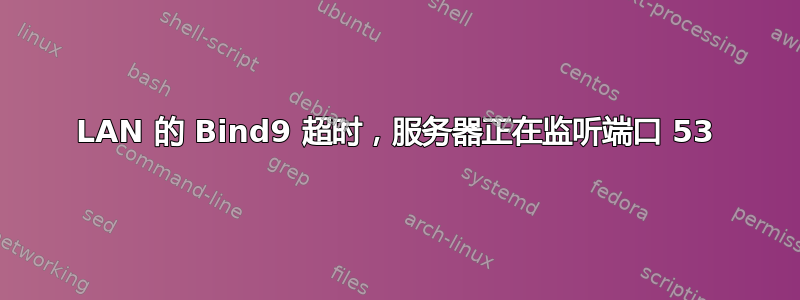
我在 Ubuntu Xenial 上使用 Bind9 时遇到了非常奇怪的情况。服务器正在监听端口 53(portqry已从尝试将其用作本地 DNS 服务器的 Windows 机器上进行测试),但它在以下请求上超时:
> dig @192.168.1.6 YYY +search
; <<>> DiG 9.11.0-P3 <<>> @192.168.1.6 YYY +search
; (1 server found)
;; global options: +cmd
;; connection timed out; no servers could be reached
在 Windows 上搜索域设置正确(ISC DHCP 确保这一点)。但是,正如我所说,portqry探测端口 53 表明它正在监听。
> portqry -n 192.168.1.6 -o 53
Querying target system called:
192.168.1.6
Attempting to resolve IP address to a name...
Failed to resolve IP address to name
querying...
TCP port 53 (domain service): LISTENING
奇怪的是,服务器响应本地主机上的查询(来自服务器本身):
; <<>> DiG 9.10.3-P4-Ubuntu <<>> @192.168.1.6 YYY +search
; (1 server found)
;; global options: +cmd
;; Got answer:
;; ->>HEADER<<- opcode: QUERY, status: NOERROR, id: 23454
;; flags: qr aa rd ra; QUERY: 1, ANSWER: 1, AUTHORITY: 1, ADDITIONAL: 2
;; OPT PSEUDOSECTION:
; EDNS: version: 0, flags:; udp: 4096
;; QUESTION SECTION:
;YYY.mydomain.tld. IN A
;; ANSWER SECTION:
YYY.mydomain.tld. 3600 IN A 192.168.1.11
;; AUTHORITY SECTION:
mydomain.tld. 3600 IN NS DNS-SERVER.mydomain.tld.
;; ADDITIONAL SECTION:
DNS-SERVER.mydomain.tld. 3600 IN A 192.168.1.6
;; Query time: 0 msec
;; SERVER: 192.168.1.6#53(192.168.1.6)
;; WHEN: Thu Feb 23 03:59:37 CST 2017
;; MSG SIZE rcvd: 104
Netstat 声称named正在监听所有常用端口/地址:
~# netstat -tanpl | grep named
tcp 0 0 10.8.0.1:53 0.0.0.0:* LISTEN 4074/named
tcp 0 0 192.168.1.6:53 0.0.0.0:* LISTEN 4074/named
tcp 0 0 127.0.0.1:53 0.0.0.0:* LISTEN 4074/named
tcp 0 0 127.0.0.1:953 0.0.0.0:* LISTEN 4074/named
有任何想法吗?
编辑:根据大家的要求,这里是/etc/bind/named.conf.options
options {
directory "/var/cache/bind";
// If there is a firewall between you and nameservers you want
// to talk to, you might need to uncomment the query-source
// directive below. Previous versions of BIND always asked
// questions using port 53, but BIND 8.1 and later use an unprivileged
// port by default.
// query-source address * port 53;
// If your ISP provided one or more IP addresses for stable
// nameservers, you probably want to use them as forwarders.
// Uncomment the following block, and insert the addresses replacing
// the all-0's placeholder.
// forwarders {
// 0.0.0.0;
// };
query-source address * port 53;
auth-nxdomain no; # conform to RFC1035
listen-on-v6 { none; };
forwarders {
8.8.8.8;
8.8.4.4;
};
forward first;
};
答案1
好的,感谢杰斯科特和用石头砸为了方便以后使用,如果其他人需要解决类似情况,可以参考以下建议步骤:
- 确保已打开 TCP 上的 53 端口和 UDP。端口扫描 UDP 端口比较棘手,因此一定要确保 UDP 53 确实可以通过。
- 您应该
allow-query { any; };在命名配置文件的全局部分中拥有(/etc/bind/named.conf.options在 Debian/Ubuntu 上) systemd检查您可以使用的机器上的配置语法,systemctl status bind9并根据绑定日志的设置方式,journalctl -xe -u bind9查看守护程序是否启动。- 从绑定主机和多台机器测试解析。


