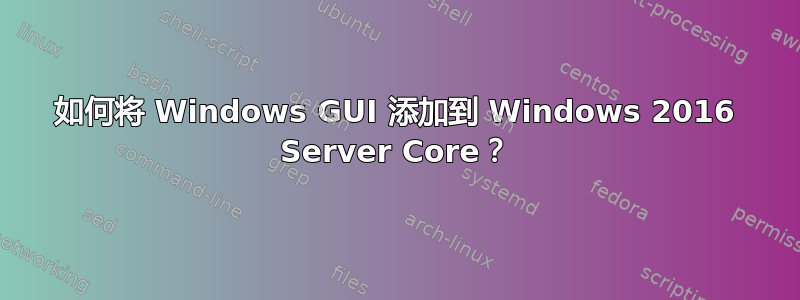
我们刚刚从 Rackspace 获得了专用服务器。它上面装有 W2008。我决定在上面安装最新的操作系统,这样以后就不必升级了。显然,在安装过程中,我选择了无 GUI 选项。
我尝试从 powershell 安装我在其他网站上看到过的 gui。
例如:
Install-WindowsFeature Server-GUI-Shell -Restart
当我运行此程序时,出现以下错误:
PS C:\> Install-WindowsFeature Server-GUI-Shell -Restart
Install-WindowsFeature : ArgumentNotValid: The role, role service, or feature name is not valid: 'Server-GUI-Shell'.
The name was not found.
At line:1 char:1
+ Install-WindowsFeature Server-GUI-Shell -Restart
+ ~~~~~~~~~~~~~~~~~~~~~~~~~~~~~~~~~~~~~~~~~~~~~~~~
+ CategoryInfo : InvalidArgument: (Server-GUI-Shell:String) [Install-WindowsFeature], Exception
+ FullyQualifiedErrorId : NameDoesNotExist,Microsoft.Windows.ServerManager.Commands.AddWindowsFeatureCommand
Success Restart Needed Exit Code Feature Result
------- -------------- --------- --------------
False No InvalidArgs {}
我似乎无法弄清楚如何在该服务器上安装 GUI。
我所见过的所有关于安装 GUI 的参考都说使用 Server-GUI-Shell。
有人有什么建议吗?
答案1
在 Server 2016 中,不再可以通过服务器管理器、 或 来从服务器核心切换到完整 GUI 或反之PowerShell。DISM您必须在安装时首先做出选择。从科技网:
与某些以前的 Windows Server 版本不同,安装后无法在服务器核心和带桌面体验的服务器之间进行转换。例如,如果您安装了服务器核心,后来决定使用带桌面体验的服务器,则应执行全新安装(反之亦然)。
关于该主题的一篇很好的社区文章:https://superwidgets.wordpress.com/2016/10/29/windows-server-2016-gui-options/
在 Server 2012 和 Server 2012 R2 中,存在通过服务器管理器和 Install/Remove-WindowsFeature cmdlet 从一个转换为另一个的功能。


